7 Crucial Topics to Cover in a Security Awareness Training Program
Find the key areas to address in a comprehensive security awareness training program. From phishing to data privacy, equip your employees with the knowledge and skills needed to safeguard your organization against modern cyber threats. Explore our guide for expert insights and actionable tips.

Security awareness is more important than ever, for individuals and companies alike. That’s why you must establish security awareness in your business, for everyone from senior management down to the staff. Here are 7 crucial topics to cover in a security awareness training program.
The Need for Cybersecurity
The importance of cybersecurity awareness should be established right from the start. Most of the world is online at all times of the day. They’re handling everything from banking to shopping for necessities to booking travel and seeking entertainment. This has created a wealth of opportunities for cybercriminals.
The rise of the digital age added its share of headaches to businesses too, as they battled the realities of corporate hacking and data theft. Common cyber threats and attacks that businesses face are trojans, viruses, adware, and worms.
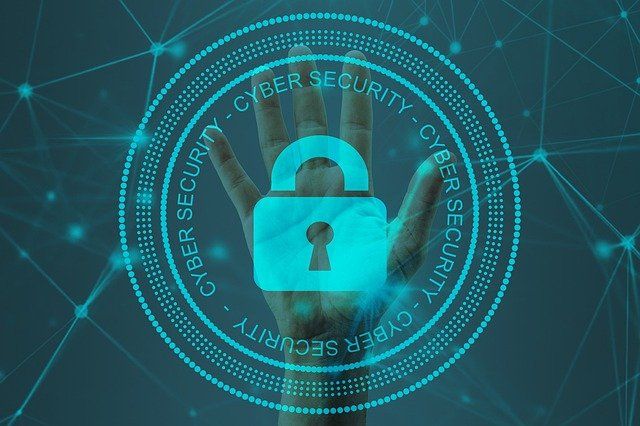
Surveillanceware, used to access sensitive data on devices, is a worrying cybercrime trend. Ransomware attacks, which involve criminals encrypting data and demanding a ransom, are another persistent threat to companies across the world.
Much of this can be avoided by installing top-rated security software and antivirus programs, filtering out spam, and avoiding suspicious downloadable links. Give detailed explanations on how these cyber-attacks operate, and how the software designed to combat them works.
Steps for Incident Reporting/Response
Establishing a security response team is the first step in creating a safer environment for everyone. In the event of a security breach, swift response and containment are essential. Cover the steps to take in such a situation, and the role of each team member, and keep updated on recent cybersecurity trends and statistics.
In a tech company with a dedicated IT and security team, there will be more people qualified to handle such problems. If you can’t decide on a computer scientist vs. a software engineer, include both on the cybersecurity team. What the computer scientist offers in computer theory will be matched by the engineer’s real-world applications.

Everyone in a workplace is responsible for security. It’s harder for some than others to speak up at work, yet it’s key to ensuring safety and security. Encourage staff to report suspicious activities, no matter how minor they may seem.
Give them the tools they need to master any security crisis, by creating a plan of action. Walk through different security breach scenarios, and recommend regular simulations to remind staff of their shared responsibility for safety and security.
Promote Safe Internet Usage Practices
Anywhere you’re using a free or unsecured internet connection, your data could be at risk. One of the top mistakes people make is using public WIFI in coffee shops and restaurants for sensitive online tasks like personal banking. This, however, is a matter for debate, with some experts claiming that public WIFI presents only a minimal risk.
Promote secure browsing practices by discouraging this trend. If it’s truly unavoidable, using a Virtual Private Network (VPN) will protect their sensitive data over these unsecured networks, via real-time encryption. The need for creating strong passwords simply cannot be stressed enough. According to the experts at Microsoft, this is quite literally the last line of defense when it comes to online security. Yet, unbelievably, countless PC users still rely on weak and predictable passwords that are easily hacked.
Password sharing, even among trusted employees, is a no-no. For best results, use unique passwords, change these regularly, and enable multi-factor authentication, too. Don’t forget all the mobile phones and tablets, either. There’s no point in addressing this issue on workplace PCs but not personal devices.
Give tips on selecting stronger, more secure passwords, and explain that using one password across all devices and platforms is risky. If that password is hacked, it lays everything bare for potential cybercrime.
The ideal password is:
- Longer than 10 digits, if possible.
- A mix of uppercase and lowercase letters with numerals and symbols.
- Not made up of sequential numbers or personally relevant ones like birthdates.
Identifying Phishing and Social Engineering
Clicking on suspicious links or downloading attachments from unknown senders allows cybercriminals a way in. Teach your staff how to recognize phishing emails and identify common social engineering tactics designed to manipulate people into providing sensitive data. Despite the huge body of evidence highlighting this issue, too many people still fall victim to these subtle manipulation tactics.
Common themes that cybercriminals use are fake entries into competitions, bogus inheritance claims, banking detail updates, and marketing surveys. Fake business emails are also one of the top cybercrime threats. Con artists and cybercriminals operate across the globe, and are just as active in Africa as they are in Asia.
Advise your security program attendees that they should never give out social security numbers, or banking details to unknown parties. If they are in any doubt about the authenticity of a message, they should contact the relevant bank or company to check.
Protecting Data - For Companies and Individuals
With cybercrime on the rise, every business has a duty to protect the sensitive information it has on file about customers, employees, and suppliers. They should handle company data responsibly with security software in place to ward off cyberattacks. Simple cloud storage is not enough. One of the key observations in recent cyberattack research was that even cloud-based services are at risk.
There’s also a great need for transparency about any data shared with third parties, and how AI use may affect data privacy. Ensure they understand the data privacy laws that apply to their region, as well as anywhere they have business interests. For example, the US data privacy laws will differ slightly from data privacy laws in the EU. Every business will handle a fair amount of customer data. To provide better security training on this issue, both you and your trainees must stay up-to-date with new developments in data privacy laws.
What about personal data, away from the workplace? This is where social media is a huge concern. Love it or hate it, it fills a lot of time in millions of online users’ day, with the overwhelming majority of them on social media platforms like Facebook. It’s not just for socializing, though. Social media marketing is also a hot trend in most business environments. But navigating the world of social media safely requires discernment.
Remind trainees that these platforms are where many cybercriminals get their info from. It’s best to limit one’s digital footprint as far as possible by limiting information in online profiles and selecting higher security settings.
Security for Remote and Hybrid Work Models
Ever since it was successfully implemented to deal with pandemic lockdowns in 2020, remote work has grown in popularity. Since then, many people decided to continue working remotely even when it is no longer strictly necessary. Of those who have returned to the office, many opt for a hybrid work model.
There are indeed financial advantages to encouraging this work trend, but what of the cybersecurity implications when employees handle work data at home and elsewhere? This begs the question - Is cybersecurity more at risk when employees work from home or become digital nomads, traveling as they work? We think it is. That’s why it’s a crucial topic to cover in your security awareness program.
Include remote workers in security awareness training via video conference. Stress the importance of secure remote connections, and avoiding public WIFI networks for accessing or sharing company data.

Don’t Forget the Basics
Cybersecurity is one of the biggest threats facing the online world. Secure workstations at the end of the workday, and ensure that laptops and other devices are safely locked out of sight. During the workday, lock screens when away from the desk, even if for a brief time.
Regular software updates are a nuisance, but they’re designed to keep devices running smoothly and securely. Never ignore security software updates. If your protection software expires, investigate the best antivirus and anti-malware software for your industry needs.
Encrypting devices and data extends beyond PCs. Employees also use laptops, tablets, and mobile phones for work-related communications and file sharing. Suggest prioritizing security software packages, for everyone dealing with sensitive workplace data.
However, don’t become so focused on cybersecurity that you forget physical security. A lack of basic physical security was the entry point for criminal minds long before the digital age. The future of workplace safety is here, with apps and wearables designed for safety-conscious execs. But physical security also entails safeguarding premises, equipment, valuables as well as important documents.
Share these proven, top workplace security tips:
- Install a security system with controlled access and a CCTV camera works well for most environments.
- In addition to this, get into the habit of regularly testing door locks and checking window latches and bars.
- If paper documents are no longer needed, dispose of them by shredding them first rather than merely tossing them in the trash. Keep this in mind when decluttering the home office or the workplace.
- Lock that mailbox! Criminals can gain access to personal data for identity theft through rummaging in mailboxes for accounts and bills or pre-approved credit card offers.
Don’t Forget the Basics
Cybersecurity is one of the biggest threats facing the online world. Secure workstations at the end of the workday, and ensure that laptops and other devices are safely locked out of sight. During the workday, lock screens when away from the desk, even if for a brief time.
Regular software updates are a nuisance, but they’re designed to keep devices running smoothly and securely. Never ignore security software updates. If your protection software expires, investigate the best antivirus and anti-malware software for your industry needs.
Encrypting devices and data extends beyond PCs. Employees also use laptops, tablets, and mobile phones for work-related communications and file sharing. Suggest prioritizing security software packages, for everyone dealing with sensitive workplace data.
However, don’t become so focused on cybersecurity that you forget physical security. A lack of basic physical security was the entry point for criminal minds long before the digital age. The future of workplace safety is here, with apps and wearables designed for safety-conscious execs. But physical security also entails safeguarding premises, equipment, valuables as well as important documents.
Share these proven, top workplace security tips:
- Install a security system with controlled access and a CCTV camera works well for most environments.
- In addition to this, get into the habit of regularly testing door locks and checking window latches and bars.
- If paper documents are no longer needed, dispose of them by shredding them first rather than merely tossing them in the trash. Keep this in mind when decluttering the home office or the workplace.
Lock that mailbox! Criminals can gain access to personal data for identity theft, through rummaging in mailboxes for accounts and bills or pre-approved credit card offers.



