Best AI Tools for Coding to Help Programmers
Ready to supercharge your coding skills? Consider our refined list of top AI tools for coding to streamline your code development process and boost productivity. Explore their major features, prominent pros and cons, and pricing to choose what best suits your requirements. Happy coding!

AI tools for coding have now become a pretty usual practice for developers. By using these tools, one can enhance the accuracy and productivity of their businesses. Like every AI software, the coding tools also utilize AI technology like LLMs (Large Language Models) to support the developers in testing, debugging, editing, or documenting a code. AI coding tools act as buddies by providing intelligent suggestions and auto-assistance for the optimisation of the development process to boost productivity.
If we talk about the global market size of coding assistanoptimizationts then in 2023 the market size was USD 4.3 billion and it is projected to grow up to 12.6 billion by 2028 at the CAGR of 24.0%. So, we can assume that the software field is growing vastly.
In this article, we are going to list some best AI tools for coding. We will explore their features, pros, cons, and pricing to enable the developers to disclose their full potential of writing better code along with saving time. Let’s start.
List of the Best AI Coding Tools
1. GitHub Copilot
Best Tool for Developers to Write Faster Code
GitHub Copilotis one of the best AI tools for coding until now. It is developed by GitHub in collaboration with the OpenAI codex language model. Trained on natural language text, GitHub software draws a giant amount of insights from public code. According to Statista, GitHub is used by 17% of IT professionals worldwide. With its unique features and capabilities, it helps developers to write better code in no time. GitHub is capable of suggesting;
- Entire code lines.
- Write comments.
- Complete functions and also assist in debugging.
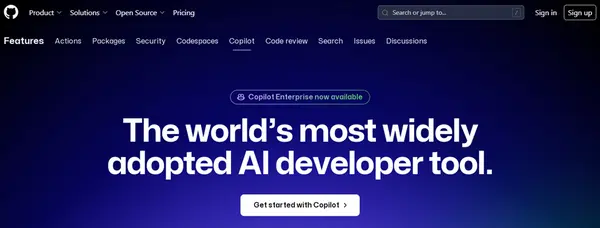
Being an efficient tool for code writing, quicker debugging and learning new languages, the GitHub Copilot AI coding tool is all set to change the game of coding. According to GitHub research around 60 to 75% of users feel satisfied and fulfilled with their coding skills when using this tool. Hence, it’s an amazing tool for developers who are looking to level up their coding skills along with satisfaction.
How to Start with the GitHub Tool?
- Simply install the extension of GitHub Copilot for Visual Studio Code.
- Sign in to the GitHub Copilot account.
- That’s it, now let this tool strengthen your coding skills.
Features
The following are the features of GitHub Copilot;
- IDEs Integration: GitHub Copilot allows the integration with popular IDEs like Neovim, JetBrains and Visual Studio Code for even development practice.
- Auto-Complete Suggestions: This AI tool for coding makes progression easy through multiple suggestions for completion. This feature allows you to explore multiple options and select the one that fits best for code.
- Code Explanation: While generating code it also writes useful comments for better understanding of codes.
- Multilingual Support: GitHub supports more than one language like; Python, Ruby, TypeScript etc.
- Code Error Detection: This software also helps in detecting and fixing any error or security risk while generating a code.
Pros
- Gives relevant and accurate suggestions.
- GitHub Copilot can help in debugging code.
- Efficient and Fast tool.
Cons
- The chat feature is not available.
- Often generate duplicate code due to pre-trained data.
- Sometimes generates false code, especially in the case of beginners who are unable to detect errors.
- It may lack the ability to generate a large amount of test cases for larger codes.
Pricing
- Free: $0 per Month
- Team: $3.67 per Month
- Enterprise: $19.25 per Month
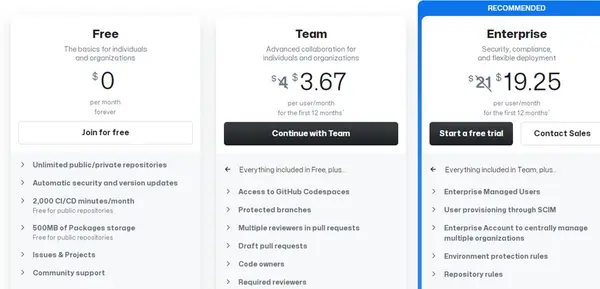
Ideal For
GitHub Copilot is an excellent choice for all developers who are in search of the best coding assistant. It will help them write faster code with efficiency. Furthermore, the new developers can also try out this AI tool for coding to improve their coding skills, speed up their tasks, double-check their work and get a nice feel for these practices.
Ratings
According to G2: it’s 4.5 out of 5
2. Tabnine
Best AI Tool for Enhancing Code Quality in Less Cost
Tabnine, another best AI tool for coding used by leading tech giants like Google and Facebook is a wonderful code completion software. Like all other tools, it also utilises deep learning algorithms to ensure intelligent code completions, error detections and auto code documentation.
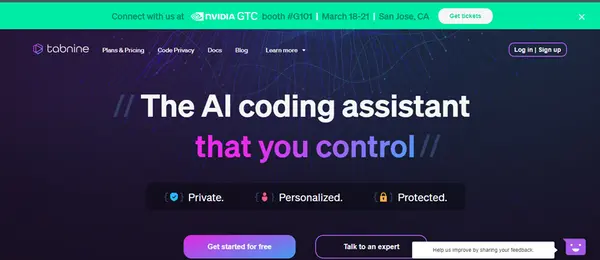
It's one of the strong AI coding assistants due to its compatibility with multiple programming languages like Java, JavaScript, Python, PHP, Go and Rust.
By providing relevant code suggestions due to deep learning algorithms; Tabnine is a must-have tool in a developer's toolkit.
Features
- Refactoring Assistance: It has code refactoring assistance to enhance the efficiency, readability and maintenance of code.
- Well-organized Code Completions: Tabnine generates well-structured and intelligent code completions that are based on huge datasets of open-source code.
- Error Detections: The code listing feature of Tabnine helps to recognize and suggest the error fixes.
- Auto-Code Documentation: Tabnine automatically generates code documentation to augment the understating among developers.
- Integrations with Code Editors: This tool seamlessly integrates with multiple code editors like Sublime Text, VS Code and Atom letting users practice it in their desired environment.
Pros
- It's free for individual developers.
- Tabnine gives accurate and efficient suggestions.
- Tabnine also helps in bug tracking.
Cons
- Tabnine is not available for all programming languages.
- Sometimes it does not suggest the finest code for a given state.
- Some users also complained that it's so heavy tool that it slows down the computer most often.
Pricing
- Basic: Free
- Pro: $12 per Month (also Free for 90 days
- Enterprise: $39 per Month
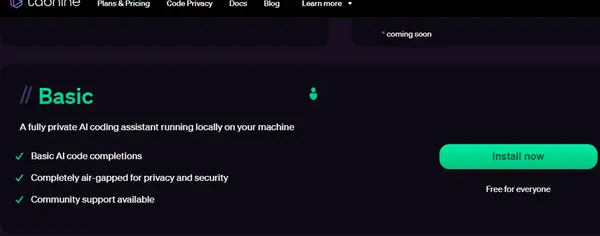
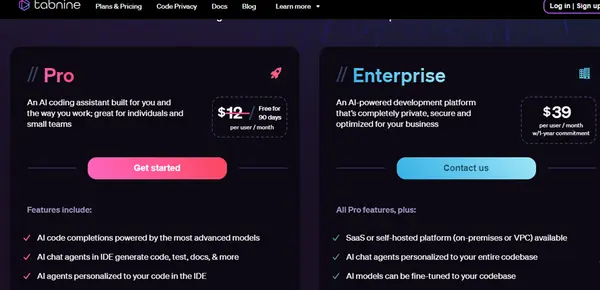

Ideal For
Tabnine is a worthy AI coding tool for developers who often work on complex codes and require more programming language support and IDE integrations. Furthermore, its ability to keep the code private, speed, code suggestions and circumstantial coding completions make Tabnine a worthwhile tool.
Ratings
According to G2: It’s 4.2 out of 5
3. AskCodi
Turn your Complex Coding task into Smooth Ones
AskCodi powered by OpenAI Codex is yet another great AI tool for coding. This tool can do the following;
- Provides code suggestions.
- Generate code.
- Answer programming questions.
- Helps in SQL query generation.
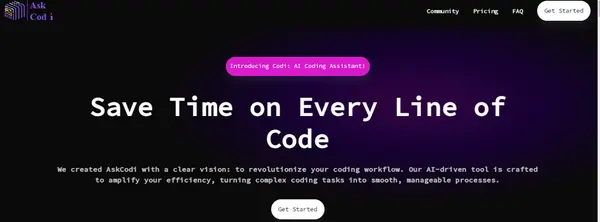
To start with this tool all you need to do is to install the extension of AskCodi on any of your favourite IDEs like PyCharm or VS Code. That’s it! You are ready to hurry up your coding game. AskCodi has an easy-to-use interface so beginners can enjoy using this tool for code. Its WorkBook tool is so amazing where developers ask questions from AI to explain code snippets.
So, it’s a great tool for beginners to understand the workings of programming languages for creating their first project.
Features
- Easy to Use: Due to its easy interface, AskCodi provides a stress-free coding experience for newbies and professionals as well.
- Text to Code Option: AskCodi generate code from text or plain prompts, thus streamlining the process of coding.
- Code Suggestions: As you start to type, AskCodi begins to recommend code for you. This feature helps in writing efficient code while preventing errors.
- Integration: AskCodi integrates with major IDEs like JetBrains, VS Code, Sublime Text and others.
Pros
- Provides code suggestions.
- Answers programming questions in natural language.
Cons
- Sometimes errors appear while generating code.
- The code generated by AskCodi requires human refinement which could be a little confusing for beginners.
Pricing
- Basic: Free
- Premium: $9.99 per User per Month
- Ultimate: 29.9 per user per Month
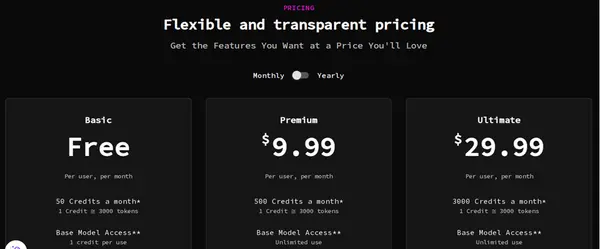
Ideal For
AskCodi is the best AI coding assistant for all those people who are looking to expand their WordPress website functionality. It's a powerful tool for novice users to learn how to code. The ultimate support of more than one programming language makes AskCodi a wonderful tool for all aspiring developers. They can build software very easily to enhance the functionality of projects.
Ratings
According to G2: It’s 4.8 out of 5
4. Sourcegraph
Best Tool for Locating Code Errors
Sourcegraph is also an AI-driven coding tool. It allows you to write, edit and review the code. Sourcegrapgh has an amazing tool called Cody. This tool helps in generating and maintaining the code. It also helps in finding technical answers to various complex questions.
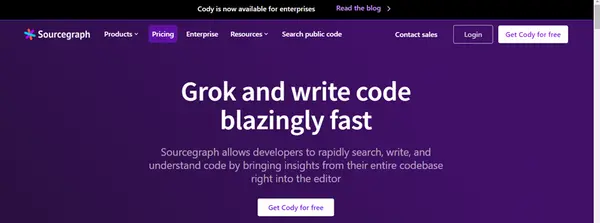
Cody provides context-based answers by leveraging LLM and Sourcegraph's code graph. It can interpret your instructions into natural language to generate error-free code. So, if you are a beginner or professional, Sourcegrapgh must be on your top list, making code writing more accurate and efficient.
Features
- Bug Detection: Sourcegraph surpasses at identifying bugs, helping in rectifying them from the codebase.
- Text-Prompt Code Generation: You can generate entire code snippets or complete code functions from a text prompt.
- Organisation: While using Sourcegraph you can easily locate the code by using file name, function name or even description in simple English.
- Code Explanation: It provides you the simple explanations of complex ode structures and functions.
- AI-Driven Chat: Cody chat is available to process the inputs of users and generate relevant Responses. This feature helps in understanding codes, frameworks and libraries.
Pros
- It can debug the code.
- It can answer questions.
Cons
- It does not support availability to all programming languages.
Pricing
- Free: $0
- Pro: $9 per Month
- Premium: $19 per Month
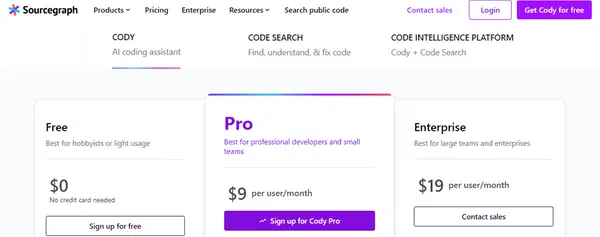
Ideal For
Sourcegrapgh is an ideal tool for locating codebase errors. So it would be the best choice for the people related to this need. Its chat feature can help you to ask questions about your code queries and generate code according to your context. Due to its lower cost, Sourcegrapgh is best for limited-budget people to enjoy free AI solutions to their codes.
Ratings
According to G2: It’s 4.7 out of 05
5. Replit AI
Learn to Code in Interactive Environment
Replit is another great AI tool for coding. It's a kind of platform which provides an interactive environment for users to code, learn and collaborate.
The exception of the Replit coding assistant is its browser-based IDE. It allows users to co-code within the documents.
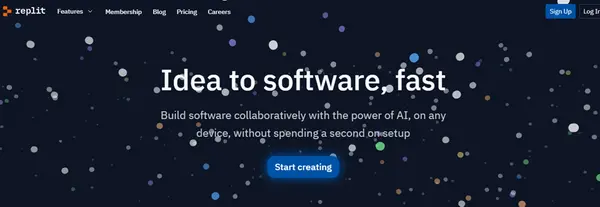
Moreover, its Ghostwriter feature is designed to update the coding process. This feature is trained on millions of code lines, providing relevant code suggestions to users. From auto-completion to debugging, Ghostwriter can help improve code quality and speed up the coding process for users.
Features
- Code Explanations: The Replit AI tool for coding provides explanations for codes along with the comments. This feature makes it a great tool for new developers.
- Error Detection: It helps in spotting the errors and then also helps you to correct them.
- Advanced In-Line Suggestions: Replit advanced in-line suggestions helps in speeding up the coding process.
Pros
- It's a cloud-based tool.
- Replit is an open-source code assistant.
Cons
- Replit AI coding tools sometimes become too slow.
- The free plan does not support all features.
Pricing
- Starter: Free
- Replit Core: $220 per Year
- Teams: Custom Pricing (You have to contact with the team)
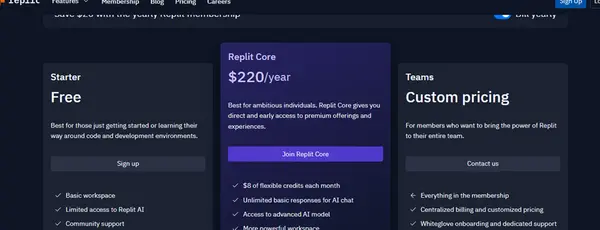
Ideal For
Replit is a humble choice for people who want to learn how to code in a collaborative environment. It's an amazing tool to power up your coding process in less time. Additionally, Replit support to multi-device helps users to code in just one go.
Ratings
According to G2: it’s 4.4 out of 5
6. Amazon CodeWhisperer
Get Real-Time Code Suggestions with This Tool
CodeWhisperer is another amazing AI coding tool for developers. It was established by Amazon and offers real-time code ideas straight within their IDEs.
Like all other tools, CodeWhisperer is also trained on a vast amount of datasets of open-source code. So it can suggest even full functions based on existing code information and comments.

Amazon CodeWhisperer is supported by multiple programming languages which are compatible with IDEs like AWS Cloud9, JetBrains, Visual Studio Code and many more. It also boosts productivity through automating repetitive tasks, which results in the creation of precise and secure code. In short, this AI tool for codingis valuable for developers directing to be accurate, competent and secure in their coding venture.
Features
- IDEs Support: Amazon Code Whisperer works with multiple IDEs like JetBrains, Visual Studio Code and much more.
- Real-Time Code Suggestions: This AI coding tool gives code references in more than one programming language.
- Security: Code Whisperer do security scans and reference tracking to keep the codebase safe and secure.
Pros
- Allows AWS integration as well.
- It's free to use.
Cons
- It’s still in the developmental phase.
- Sometimes it may appear with inaccurate suggestions.
- Have an old library of codes.
Pricing
- Individual: Free
- Professional: $19 per User per Month
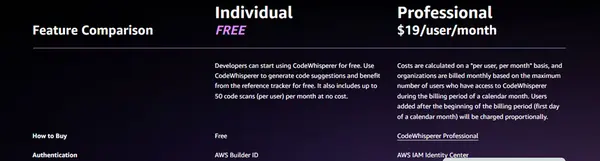
Ideal For
Amazon CodeWhisperer is built and optimised for AWS in specific. So, it could be the best pick for people whose platform is Amazon Web Services (AWS). It also handles multiple programming languages which can support in benefiting people who are working in different languages. CodeWhisperer coding tool is best for struggling with complex tasks so, this tool could be a priority while designing complex and advanced software.
Ratings
According to G2: It’s 3.5 out of 05
AI Tools for Coding Price Comparison
Here is the price comparison to help you make decision according to your budget.
| AI Coding Tools | Starting Pricing | Free Option |
|---|---|---|
| GitHub Copilot | $0/month | ✔ |
| Tabnine | $0/month | ✔ |
| AskCodi | $0/month | ✔ |
| Sourcegraph | $0/month | ✔ |
| Replit AI | $0/month | ✔ |
| Amazon CodeWhisperer | $0/month | ✔ |

Benefits of Using AI Coding Assistants
Coding tools offer numerous benefits to users which are as follows;
- Empowers new developers with easy code assistance and solutions.
- Speeds up the coding process due to auto-generation and error minimisation.
- These tools enhance the reliability of codes for further steady applications.
- AI code assistants boost productivity by liberating developers from tedious tasks.
- These AI tools also benefit the developers in terms of collaborating with multiple teams.
Final Thoughts
AI tools for coding are playing a significant role in the software development industry. These tools have the power to reshape the experience of coding through learning and experimentation. y using the above-mentioned coding assistants, developers and programmers can overcome challenges, create high-quality software solutions and enhance their coding skills for an ever-emerging digital landscape.



