Best GPU Laptops for Deep Learning Projects in 2024
Are you looking for ultimate GPU laptops for your deep learning projects? Checkout our selected list of 7 best GPU laptops for deep learning. Equipped with dedicated GPUs, these laptops can solve complex calculations. So, compare these top models to find the perfect machine for AI projects.

Have you ever considered how programs can reason, read text, and distinguish between two or more faces in a picture, interpret a message, or produce pictures or graphics? The answer to this lies in a type of technology known as deep learning.
Within machine learning, a subfield known as deep learning uses artificial neural networks, which are organised similarly to the human brain, to learn from extensive data. Deep learning requires significant processing power, making it highly computation-intensive. This is where GPU (Graphics Processing Unit) technology comes into forefront playing a vital role.
The rising demand for high-performance computing in laptops and tasks like gaming has expanded the role of GPU technology, which excels at handling complex calculations, especially for 3D content.
According to Mordor Intelligence, the GPU market size was estimated at USD 65.27 billion in 2024, with projections to reach USD 274.21 billion by 2029, growing at a Compound Annual Growth Rate (CAGR) of 33.2%. Thus, the increase in the market size proves the developing impact of GPU technology in computing products.
Data scientists play a vital role in analyzing data to extract valuable insights in today’s tech-driven world. To perform their tasks effectively, especially for AI projects, they require powerful GPU laptops. In this article, you'll explore the key factors to consider when choosing a GPU laptop and a list of top recommendations to help you find the right laptop for your AI projects.
General Criteria to Evaluate Laptops for Deep Learning Projects
The best Laptop depends on understanding its key components and how these affect your deep learning tasks.
1. GPU (Graphics Processing Unit)
- Type: NVIDIA GPUs are still the gold standard, but look for models equipped with the latest NVIDIA RTX 4000 Series (e.g., RTX 4080 or RTX 4090). These GPUs offer substantial improvements in tensor core performance, which is crucial for deep learning tasks.
- Memory (VRAM): 12-16 GB of VRAM is recommended, with 24 GB or more for working with very large models or datasets.
- Architecture: Ensure the GPU supports NVIDIA Ampere or Ada Lovelace architecture, which offers enhanced performance for AI and deep learning.
1.1. Understanding GPU Cores
GPUs are designed for computations that are graphical in nature, but because of the advancement, they can perform huge calculations. Thus, at the heart of these GPUs incorporates certain structures called;
- CUDA (Compute Unified Device Architecture) Cores
- Tensor Cores
CUDA Cores: CUDA (Compute Unified Device Architecture) cores in NVIDIA GPUs are designed to handle parallel tasks efficiently, making them ideal for demanding operations like 3D rendering, AI, and scientific simulations. Unlike CPU cores, which process tasks sequentially, CUDA cores excel at handling multiple operations at once, greatly speeding up complex computations. This is especially important in deep learning, where they enable faster training and inference by managing the heavy calculations involved in neural networks. Their ability to reduce processing times and support scalable projects makes CUDA cores a key asset in modern deep learning.
More CUDA cores lead to more efficient deep learning in general because they enable faster parallel processing, which is crucial for training and running large models. However, the actual efficiency gains depend on factors like memory bandwidth, system architecture, and task-specific needs. Simply adding more CUDA cores doesn't always guarantee better performance if other parts of the system become bottlenecks. So, while more CUDA cores can improve efficiency, it's important to consider the overall system and specific project requirements.
Let’s see the breakdown of number of CUDA Cores in NVIDIA RTX 40 laptop series;
| Number of CUDA Cores | |
|---|---|
| GeForce RTX 4090 Laptops | 9728 |
| GeForce RTX 4080 Laptops | 7424 |
| GeForce RTX 4070 Laptops | 4608 |
| GeForce RTX 4060 Laptops | 3072 |
Tensor Cores: are specialized processing units in NVIDIA GPUs designed to accelerate the key mathematical operations needed for deep learning, such as matrix multiplications and convolutions. They enable faster training and inference by supporting mixed-precision operations, which combine speed with accuracy. This efficiency allows for working with larger models and datasets, while also reducing power consumption. Overall, Tensor Cores help make deep learning projects faster, more scalable, and more efficient.
For instance NVIDIA RTX 40 laptop series build with Ada Lovelace Architecture features the specialized Tensor cores. These cores helps in exploring big AI tasks than an average laptop can. Additionally, all NVIDIA RTX 40 series laptops have 4th generation Tensor Cores.
Understanding the Roles of CUDA Cores and Tensor Cores in Deep Learning
CUDA Cores and Tensor Cores in NVIDIA GPUs serve different but complementary roles. CUDA Cores handle a wide range of general tasks like 3D rendering and simulations through parallel computing, while Tensor Cores are specifically designed to accelerate deep learning operations, particularly matrix multiplications at mixed precision. For example, when training a deep learning model, CUDA Cores manage tasks like data preprocessing, while Tensor Cores handle the intensive matrix calculations within the neural network. Together, they ensure that both general computing tasks and specialized deep learning computations are processed efficiently, making them both essential for maximizing GPU performance in deep learning projects.
So, these cores when integrated together provide GPUs the amount of computation required for hard-core uses such as artificial intelligence, high-end simulations, and computations, and High-Performance Computing (HPC).
2. CPU (Central Processing Unit)
- Type: Opt for Intel Core i9 (13th or 14th Gen) or AMD Ryzen 9 (7000 Series) processors. These CPUs provide high core counts (up to 16 or more) and multithreading, which is beneficial for multitasking, data pre-processing, and training efficiency.
- Cache: A larger L3 cache (20 MB or more) improves the CPU's ability to handle large datasets and complex calculations.
3. RAM
- Capacity: 32 GB is the minimum for serious deep learning tasks, but 64 GB or even 128 GB of DDR5 RAM is recommended for handling large datasets and complex models without bottlenecks.
- Speed: DDR5 RAM with speeds of 4800 MHz or higher offers better performance, especially in memory-intensive operations.
4. Storage
- Type: Opt for a high-capacity PCIe 4.0 NVMe SSD. These drives offer read/write speeds exceeding 7000 MB/s, which drastically reduces data loading times.
- Capacity: A minimum of 1 TB is essential, but 2 TB or more is recommended if you work with multiple large datasets and models.
5. Cooling System
- Advanced Cooling: Look for laptops with vapour chamber cooling systems or advanced liquid metal thermal compounds to maintain optimal temperatures during prolonged training sessions.
6. Battery Life
- While still secondary to performance, consider laptops with power-efficient components (like AMD Ryzen 7000 series) to extend battery life when not plugged in.
7. Portability and Build
- Thin and Light Options: Advanced models like the NVIDIA Studio Laptops or Razer Blade series offer high performance in a relatively portable form factor without significant compromise on cooling.
8. Display
- Resolution: Look for 4K UHD displays for better clarity when visualizing complex data.
- Colour Accuracy: A display with high colour accuracy (100% sRGB or DCI-P3) is beneficial for visual tasks associated with AI and machine learning projects.
9. I/O and Connectivity
- Ports: Ensure the laptop has multiple high-speed ports like Thunderbolt 4, USB 3.2 Gen 2, and HDMI 2.1 for connecting external GPUs (eGPUs) or high-resolution monitors.
- Wi-Fi 6E: Look for laptops with Wi-Fi 6E support for faster and more reliable internet connectivity, which can be critical when working with cloud-based AI tools.
10. Expandability and Future-Proofing
- Upgradeable Components: Choose laptops that allow for RAM and SSD upgrades.
- eGPU Compatibility: For additional performance, ensure the laptop is compatible with external GPUs via Thunderbolt 4.
11. Security and Software
- BIOS and Firmware: Advanced security features like self-healing BIOS and secure boot are essential for protecting your data and models.
- Pre-installed AI Tools: Some high-end laptops come with pre-installed software optimizations for AI tasks, like NVIDIA Studio drivers and CUDA toolkit.
12. Budget Considerations
- High-End Investment: Be prepared for a significant investment, often ranging from $4,000 to $7,000 or more for top-tier models equipped with the latest hardware.
Best GPU Laptops for Deep Learning in 2024
A Quick Comparison Table of Key Specifications for Deep Learning Laptops:
| Laptop Model | CPU | GPU | RAM | Storage | Display (Size/Resolution) |
|---|---|---|---|---|---|
| Dell Alienware M18 | Core i9 13th Gen | RTX 4090 | 64GB DDR4 | 4TB SSD | 18" / 1920x1200 |
| Lenovo Legion 7i Pro | Core i9 13th Gen | RTX 4090 | 64GB DDR5 | 1TB SSD | 16" / 2560x1600 |
| Dell Alienware X16 | Core i9 13th Gen | RTX 4090 | 32GB DDR5 | 2TB SSD | 16" / 2560x1600 |
| Razer Blade 16 | Core i9 14th Gen | RTX 4080 | 32GB | 1TB SSD | 16" / 2560x1440 |
| Acer Predator Helios Neo | Core i9 13th Gen | RTX 4080 | 32GB DDR5 | 1TB SSD | 16" / 2560x1600 |
| ASUS ROG Zephyrus G16 | Core i9 13th Gen | RTX 4070 | 16GB DDR5 | 512GB SSD | 16" / 1920x1200 |
| HP Victus 16 | Core i7 13th Gen | RTX 4070 | 32GB DDR5 | 1TB SSD | 16.1" / 1920x1080 |
1. Dell Alienware M18 Core i9 13th Generation Laptop

Dell Alienware M18 is one of the high performance GPU laptop for deep learning projects. Since it has amazing Core i9 13th generation processor and RTX 4090 graphics. So due to these features it can handle complex and demanding neural networks and large datasets. It has 64GB of fast RAM and 4TB SSD storage to ensure multitasking and space for fast storage for your projects respectively.
So overall Dell Alienware M18 is an amazing laptop for researchers and data scientist. Due to its ample memory and processing power one can train complex models in record time. Additionally the 4090 RTX capabilities accelerate training process, thus making deep learning process highly efficient.
Key Specifications
1.1. Performance
- Processor: Core i9 13th generation i9-13980HK CPU processor –it ensures high speed and performance for challenging tasks.
No of Cores: 24 Cores.
L3 Cache: 36MB –helps in improving CPU capability to handle large and complex calculations.
Graphics: NVidia RTX 4090 GPU –it helps in delivering top quality graphics performance and AI acceleration in the projects.
Memory: 64GB DDR4 RAM – it helps in handling several tasks and big datasets effortlessly.
Storage: 4TB (4000GB) PCIe NVMe SSD –helps in providing enough space for your AI projects and fast data transfers
1.2. Display, Design and Portability
- Screen size: 18 inches
- Screen Resolution: 1920×1200 pixels
- Speed: up to 5.4GHz
- Color: Black
- Item Weight: 4.04kg
1.3. Additional Features
- I/O Ports and Connectivity: Bluetooth, LAN and Wi-Fi connectivity
- It has 2 Type C Port (Thunderbolt 4.0).
- Battery Life: 90Wh
- Connectors: Microphone input, USB (USB 3.0, USB Type-C are available)
Pros
- Due to high-end GPU, it can show exceptional performance in deep learning tasks.
- The graphic card and processors are of latest generation.
- It has large memory and storage for big tasks.
- Sleek and impressive quality design.
Cons
- Battery life may disturb under heavy load.
- The product is bit heavy due to powerful components.
- Bit pricy.
2. Lenovo Legion 7i Pro 16IRX8H Gaming Laptop - Raptor Lake
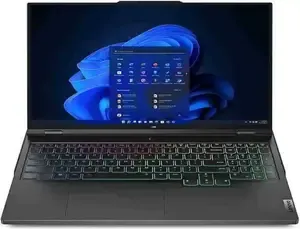
The Lenovo Legion 7i pro is another strong machine for deep learning projects. Like all other GPU laptops, its storage and high performing component make it a strong contender for all the professionals in the field. Not only in deep learning but Lenovo Legion 7i pro outperforms in the gaming field by combining its strong visuals and performance capabilities.
With Intel Core i9 processor, this laptop ensures seamless multitasking capabilities. Moreover, the in-build cooling system of the machine is engineered in such a way that in intense gamming sessions it let your system works at optimal temperature. Hence with amazing features, visuals and performance this laptop is a game changer in your virtual realm.
Key Specifications
3.1. Performance
-
Processor: High end Core i913900HX processor CPU.
No of Cores: 24 Cores
Cache Memory: 36MB -
Dedicated Graphics: NVidia RTX 4090 GPU – delivers a top-tier performance in workloads.
-
Memory: 64GB RAM –ensures smooth handling of complex models and big data sets.
-
Storage: 1TB SSD M.2 2280 PCle – this massive storage ensures ample space for storing excessive data sets.
3.2. Display, Design and Portability
- Screen Size: 16 Inches
- Screen Resolution: 16 QHD (25601×600)
- Memory Speed: 5600MHz
- Color: Onyx Grey
- Item Weight: 10.6 pounds
3.3. Additional Features
- I/O Ports and Connectivity: LAN, Wi-Fi 6E, Bluetooth connectivity.
- Battery Life: It is 55o hours in average.
- Connectors: 1. Thunderbolt 4/USB 4 (helps in supporting data transfer) 1. USB-A is available which is always on along with (USB 5Gbps/ USB 3.2 Gen 1).
Pros
- The combination of high end processor and GPU make this laptop exceptional in terms of computational power.
- The build in cooling system helps in maintain the ideal performance in extensive workloads.
Cons
- Due to top quality components, Lenovo Legion pro comes with high price tag.
- The weight of laptop must be the reason to worry for the people who need to carry it around frequently.
- Battery life is decent, but for extensive AI sessions it may not be ideal one.
3. Dell Alienware X16 Core i9 13th Generation Laptop

The Dell Alienware X16 is another great GPU laptop for deep learning tasks. This laptop offers an unparalleled performance through its incredible Core i9 13 generation CPU and NVIDIA RTX 4090 GPU. Considering its design and display then the Alienware laptop outperforms in terms of design and portability. The 16 inch screen displays ensures the high resolution, thus delivering wonderful visuals for data analysis.
Moreover, the combination of 32GB RAM and 2TB SSD ensures the smooth multitasking, handling of large data sets and fast loading for training models respectively. So overall, Dell Alienware X16 is an ideal choice for data scientist, researchers and AI enthusiasts to speed up their deep learning projects.
Key Specifications
2.1. Performance
- Processor: Intel Core i9 13th generation CPU
No of Cores: 16 Cores
Cache Memory: 24MB - Graphics: NVIDIA RTX 4090 GPU (16GB DDR6)
- Memory: 32GB DDR5 RAM
- Storage: 2TB, M.2, PCle NVMe SSD
2.2. Display, Design and Portability
- Screen Size: 16 Inches
- Screen Resolution: 2560 ×1600 pixels
- Speed: 240Hz
- Color: X16 r2, Lunar Silver colour is available.
- Item Weight: 6 Pounds
2.3. Additional Features
- I/O Ports and Connectivity: Bluetooth 5.4 wireless card and WI-FI 7 ready.
- Battery Life: 90Wh
- Connectors: Microsoft input, USB 3.0, USB Type-C port (Thunderbolt 4.0, USB 4 Gen 2)
Pros
- It holds a strong hardware to perform crucial tasks.
- The fast storage capacity helps in handling large data sets.
Cons
- During intensive use the battery life might be shorter.
- High price might be an issue for budget conscious users.
4. Razer Blade 16 Gaming Laptop with Core i9, NVidia RTX 4080

Razer Blade 16 is yet another amazing GPU laptop with top features. Equipped with NVIDIA RTX 4080 GPU, it has the capability to deliver more graphic power than any other 16 gaming laptop up to 30%.
If we consider the CPU performance of this laptop then it consists of Intel Core i9 processor. It has 24 Cores along with 5.8GHz maximum clock speed. Moreover, Razer Blade 16 also outperforms when it comes to cooling system. It features 0.5mm exhaust fins along with NASBIS insulating sheets. These sheets helps in improving the keyboard temperature upto 12%. So considering all the features, Razer Blade is such a game in high demanding AI projects.
Key Specifications
4.1. Performance
- Processor: 2.4 GHz intel Core i9-14900HX CPU
No of Cores: 24 Cores/32 Threads
Cache Memory: 36MB - Graphics: NVIDIA GeForce RTX 4080 GPU
- Memory: 32 GB
- Storage: 1TB SSD
4.2. Display, Design and Portability
- Screen Size: 16 Inches
- Screen Resolution: 2560×1440 Pixels
- CPU Speed: 2.4GHz
- Color: Black
- Item Weight: 9.68 Pounds
4.3. Additional Features
- I/O Ports and Connectivity: Wi-Fi and Bluetooth connectivity. 1x USB-C, 3x USB-A, 1x HDMI 2.1
- Battery: it holds Lithium Ion battery
- Connectors: 1x Thunderbolt 4 (up to 100W charging)
Pros
- It features one of Intel Core i9 processors and an NVIDIA RTX 4080 GPU, and that makes the laptop perfect for high-end work that includes tasks such as deep learning.
- Its cooling system guarantees the best performance in periods of increased demand.
- For purposes of data display, the 16-inch 2560 x 1440 brightness of the display will serve all customers’ needs.
Cons
- The battery is reasonable but might require recharge after long hours of use particularly.
- Possibly, the weight of the laptop could be a concern for some user especially one who has to travel with the laptop often.
5. Acer Predator Helios Neo Windows 11 Laptop

Acer Predator Helios Neo PHN16 71 96F6 is one of the ground-breaking laptops that can satisfy the needs of the modern and discriminating consumer.
Predator Helios Neo PHN16 71 96F6 is a powerful gaming laptop that delivers benchmark performance of deep machine learning computations. It reduces boot up time with support for an Intel Core i9 processor, supports large RAM, fast SSD storage and comes equipped with NVIDIA RTX 4080 Graphics, making it an AI enthusiast delight.
Key Specifications
5.1. Performance
- Processor: Intel Core i9-13900HX(24 Core) 13th Generation
No of Cores: 24 Cores
Cache Memory: 30MB - Graphics: NVIDIA RTX 4080 (12GB GDDR6)
- Memory: 32GB DDR5 RAM
- Storage: 1TB SSD
5.2. Display, Design and Portability
- Screen Size: 16 Inches
- Screen Resolution: 25601×600 pixels
- Processor Speed: 5.4GHz
- Color: Abyssal Black
- Item Weight: 6.39 pounds
5.3. Additional Features
- I/O Ports and Connectivity: Wi-Fi 6E, Bluetooth connectivity, 3.USB Type-A, 2.3.2 Gen 2 Ports (USB Type-C)
- Connectors: 1.HDMI, 1.Headphone/Microphone Combo jack
Pros
- It has the latest version of the processor, a big RAM, and the latest RTX 4080 dedicated graphics card which makes it ideal for deep learning.
- The 1TB SSD has enough storage space and is designed for fast loading of datasets and models.
- The screen resolution specifically presents quality picture for data display.
- During the intensive workloads the notebook has an adequate cooling system that can cope with the overheating.
Cons
- Due to the fact that it consist of high end parts, it is not surprising that the Predator Helios Neo is not cheap.
- The laptop’s weight may be an issue to those people who carry the laptop around most of the time.
6. ASUS - ROG Zephyrus G16 Laptop

The ASUS ROG Zephyrus G16 is a high-performance gaming laptop with supercomputing capabilities to boot for deep learning applications. The HP x360 is built with the Intel Core i7 processor, enough RAM, a speedy SSD, and an NVIDIA RTX 4070 Graphics card to provide AI geeks a great boost. Moreover, the amazing cooling system of ROG Zephyrus has an upgraded liquid metal on the CPU. This feature ensures the optimisation of good gaming performance and battery life.
Key Specifications
6.1. Performance
- Processor: Intel new generation core number i9
No of Cores: 10 Cores
Cache Memory: 24MB - Graphics: NVIDIA current offering is the RTX 4070 featuring 8GB DDR6
- Memory: 16GB DDR5 RAM
- Storage: 512GB SSD
6.2. Display, Design and Portability
- Screen Size: 16 inches
- Screen Resolution: 1920×1200 FHD
- Memory Speed: 4800MHz
- Color: Eclipse Gray
- Item Weight: 7 pounds
6.3. Additional Features
- I/O Ports and Connectivity: 2 USB 3.0 ports
- Battery Life: Up to 6 hours
- Connectors: Bluetooth, 802.11ax
Pros
- Using an Intel Core i7 processor, with a high amount of RAM, which can be further increased for enhancing the efficiency of Deep Learning systems.
- It has 512GB SSD which supports the swift loading of datasets and models.
- With a 165Hz FHD display, it produces efficient visuals when visualizing data.
- The cooling system to maintain the proper functioning of the laptop is useful in cases of work as graphic design
Cons
- While models with QHD+ or higher can deliver better picture quality for these and other deep learning applications, the FHD screen may reduce the visual lucidity for some of them.
- Users who need to store a lot of data or several models, 512 GB of SSD may not be enough.
7. HP Victus 16.1" Laptop - 13th Gen Laptop

The HP Victus 16. 1” Laptop is a renowned computer for gaming. It is capable to perform high level computations including Deep Learning. Having the 13th Gen Intel Core i7 in its arsenal, it has the necessary performance for most of the work. it is clear that the NVIDIA GeForce RTX 4060 class of graphics card has enough capability to do deep learning models that may be complex and also do graphic intensive game.
Key Specifications
7.1. Performance
- Processor: intel core i7-13700HX
No of Cores: 16 Cores/ 24 Threads
Cache Memory: 30MB L3 Cache - Graphics: NVIDIA GeForce RTX 40760: 8 GB GDDR6.
- Memory: 32GB DDR5 RAM
- Storage: 1TB SSD
7.2. Display, Design and Portability
- Screen Size: 16. 1 inches
- Screen Resolution: 920 x 1080 pixels
- Memory Speed: 4800.0MHz
- Color: Silver
- Item Weight: 5.06 pounds
7.3. Additional Features
- I/O Ports and Connectivity: 3 USB 3.0 Ports.
- Battery: 1 Lithium Ion batteries
- Connectors: Wi-Fi 6E, Bluetooth 5.3
Pros
- There is always an improvement in performance for both Gaming and Deep Learning models emanating from introduction of a high power processor and graphics card.
- As much as HP Victus has apparent performance, it is relatively cheaper than other elite gaming laptops, and hence appropriate for clients with less capital.
- As for battery it is quite good, it gets me a day of web surfing, listening to music and some gaming.
Cons
- The resolution that is provided may not impress some users who love high end HDTV displays.
- Regarding the most powerful deep learning tasks, it will be even more preferable to have laptops with even more potent configurations than the HP Victus provides.
Altogether, the HP Victus 16 configuration that I chose for a decent gaming experience is as follows: 1” Laptop is suitable for those clients who look for a device that can be effectively applied for gaming and for some activities connected with machine learning. It offer fairly good value for money and is therefore suitable for many people.
Buying Deep Learning Laptops: Some Additional Factors of Concern
-
Importance of Cooling for Laptops with High-End GPUs: If your laptop has a high-end GPU, proper cooling is crucial to maintain optimal performance and prevent overheating. High-performance GPUs generate a lot of heat, and without adequate cooling, your laptop may throttle performance, overheat, or suffer long-term hardware damage. To ensure your laptop stays cool, consider using a cooling pad, ensure proper ventilation, and regularly clean the vents. Effective cooling not only helps your GPU run at its best but also extends the lifespan of your laptop and keeps it comfortable to use.
-
Warranty and Support: Deep learning laptops are not simple machines or devices. Select a manufacturer with a credible warranty program and a reliable technical support team.
-
Community and Reviews: Collect real users’ feedback and forums where people share experiences related to GPU laptops for deep learning. This may be useful for estimating its effectiveness when used in practice and possible flaws.
Again, let’s remind you that there is no one 'best' deep learning laptop – what is best depends on your unique demands and the amount of money you want to spend. Given the above factors, you can select the most suitable friend for your deep learning endeavors when accompanied by the knowledge in this guide.
Conclusion
Selecting the right GPU laptop for deep learning is a critical decision that can significantly impact your ability to tackle complex AI projects efficiently. As we've explored, the advancements in GPU technology, particularly with CUDA and Tensor Cores, have made these laptops powerful tools for handling the intense computational demands of deep learning. By understanding the key components—such as the GPU, CPU, RAM, storage, and cooling systems—you can make an informed choice that aligns with your specific needs and budget. Whether you're a data scientist, researcher, or AI enthusiast, the right laptop will be a vital companion in your deep learning journey, enabling you to push the boundaries of what's possible in this exciting field.


