Best Machine Learning Tools for Document Processing
Drowning in documents? Machine learning tools automate data extraction, classification, and analysis from invoices, forms, and reports. Discover the top ML-powered platforms like Klippa DocHorizon, Azure Form Recognizer, and Google Document AI. Boost speed with the right solution.
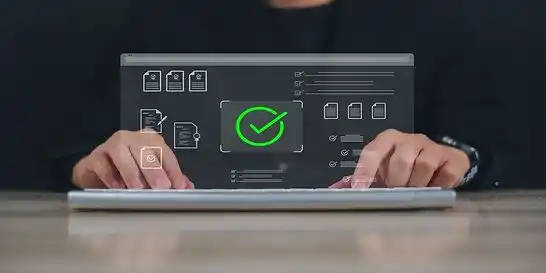
Have you ever found yourself drowning in a sea of documents, struggling to extract the information you need? You are not alone; businesses are flooded with vast amounts of data nowadays, much of which resides in documents. From PDF invoices and scanned forms to emails and reports, effective document processing is vital for efficient data management.
Machine learning tools have emerged as powerful allies in automating and refining the extraction, classification, and analysis of information within these documents. In this article, we will explore some of the best machine learning tools tailored for document processing and offer guidance on how to select the right one for your organization.
What is Document Processing?
Document processing is the transformation of unstructured information, like invoices, contracts, forms, or reports, into structured, actionable data. By automating this process, it reduces the workload on your team and eliminates errors caused by manual data entry.
Imagine extracting key details from invoices and contracts in seconds instead of spending hours doing it manually. Instead of repetitive data entry, your team can focus on the work that truly matters, saving time, reducing costs, and boosting efficiency.
The Impact of Machine Learning on Document Processing
Machine learning is a type of artificial intelligence that allows software to recognize patterns and improve its performance over time without being explicitly programmed. In document processing, this means the system can learn from past examples to get better at classifying documents, extracting data, and spotting errors.
Instead of manually sorting through endless files, machine learning can automatically categorize documents based on their content. It can also cross-check extracted information against existing records, reducing errors and improving accuracy with every new document it processes. This not only saves hours of manual corrections but also helps your organization stay compliant with regulations. As your business grows, machine learning-powered solutions can easily handle higher volumes without the need to hire additional staff. This lets your team focus on growth rather than getting buried in paperwork. By embracing machine learning, document processing becomes faster, smarter, and more reliable, streamlining your workflow and making everyday tasks far less time-consuming.
We’re now going to explore some of the best ML document processing tools available today.
The Best Machine Learning Document Processing Tools in 2025
1. Klippa DocHorizon
Klippa DocHorizon is a full-scale Intelligent Document Processing (IDP) platform that uses machine learning to automate every stage of document workflows: from data extraction and classification to anonymization, fraud detection, and real-time validation.
Key Features
- Processes documents in all Latin-based languages.
- 50+ pre-built integrations with CRM, ERP, accounting software, email, and cloud storage.
- AI-powered extraction with human-in-the-loop checks for 100% accuracy.
- Detects tampering and manipulation with built-in fraud detection models.
- ISO-certified and GDPR-compliant for secure processing.
- Used globally across finance, logistics, manufacturing, ISVs and BPOs.
2. Doxis by SER
Doxis is an enterprise content management platform that uses machine learning and OCR to capture and classify documents stored in centralized repositories.
Key Features
- Automates data capture from documents.
- Integrates with ERP, CRM, and IT systems.
- Provides version control and collaboration tools.
- Offers encryption and role-based access management
- ISO-certified and GDPR-compliant.
3. Amazon Textract
Amazon Textract is a cloud-based OCR service that applies machine learning to extract printed text, handwriting, and form data from scanned documents.
Key Features
- Recognizes text and handwriting in documents.
- Extracts key-value pairs and tables from structured forms.
- Integrates with AWS services like S3 and Lambda.
- Handles high document volumes within AWS infrastructure.
- Built on ISO and SOC-compliant cloud systems
4. Microsoft Azure Form Recognizer
Azure Form Recognizer is a machine learning service that extracts data from structured forms and receipts to automate repetitive data entry tasks.
Key Features
- Pre-built models for invoices, receipts, and IDs.
- Custom model training for unique document types.
- Real-time document processing at scale.
- Supports multiple languages.
- Runs on ISO, SOC, and GDPR-compliant Azure infrastructure
5. Google Cloud Document AI
Google Cloud Document AI is a machine learning platform that analyzes documents to extract text and classify information for downstream processing.
Key Features
- High-accuracy OCR for complex file.
- Entity extraction for names, amounts, and dates.
- Automatic document classification.
- Integrates with Google Cloud services.
- Global availability and multilingual support
6. ABBYY FlexiCapture
ABBYY FlexiCapture is a data capture tool that uses machine learning to extract and validate information from various document layouts.
Key Features
- Supports 200+ languages.
- Flexible templates for different layouts.
- Customizable validation rules.
- Batch processing for high-volume workflows.
- Inputs from email, scanners, and mobile apps.
How to Choose the Best Document Processing Tool for Your Company
Choosing the right machine learning solution for document processing can significantly boost your organization’s efficiency. There’s no one-size-fits-all option. The best tool depends on your business needs and priorities. Start by identifying what matters most to your company, then evaluate each solution against those criteria.
When evaluating, you should consider the following factors:
Ease of Integration
Look for a platform that connects seamlessly with your existing systems, including cloud storage, email providers, CRM, ERP, and accounting software. Smooth integration minimizes disruption and speeds up adoption.
Use-Case Fit
Different tools specialize in different document types. Match the platform to the documents you process most, such as invoices, ID documents, contracts, or emails, to get the best results and the highest ROI.
AI Capabilities and Accuracy
Prioritize solutions with advanced AI and machine learning models that deliver high accuracy in data extraction. Higher accuracy reduces manual work, minimizes errors, and improves overall efficiency.
Vendor Support and Training
Strong customer support and training are crucial for a successful rollout. Choose a provider that offers onboarding guidance and ongoing support to help your team get the most out of the tool.
Regulatory Compliance
Ensure the solution complies with relevant standards like GDPR and ISO 27001. Compliance safeguards sensitive data, builds trust, and protects your organization from legal risks.
Final Thoughts
There’s no single document processing tool that fits every organization. The right choice depends on factors like the types of documents you handle, the complexity of your workflows, your compliance requirements, and how well the solution integrates with your existing systems. Taking the time to evaluate these priorities is essential before making a decision.
For organizations that need to handle a wide variety of documents, from invoices and contracts to reports, a platform with broad capabilities is key. This is where Klippa DocHorizon stands out. As a leading intelligent document processing platform, it combines AI-powered data capture, extraction, classification, and validation with high accuracy, helping you stay compliant while freeing your team to focus on higher-value tasks.
Ultimately, the best solution is the one that aligns with your unique needs. By choosing a platform that supports both your current and future requirements, your organization can save time, reduce errors, and concentrate on what truly matters: driving growth and operational excellence.


