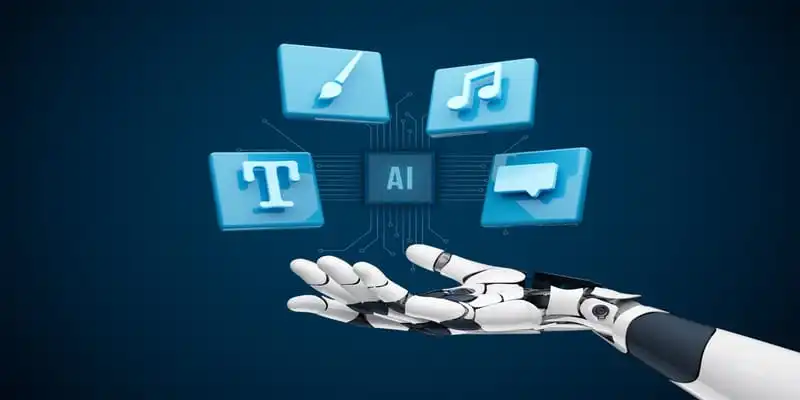MidJourney V7: A Leap Forward in AI Image Generation
Midjourney V7 is not just another iteration—it’s a giant leap in the realm of AI-powered creativity. With brilliant prompt handling, quick ideation, fine control over style, and enhanced visual coherence, this AI image generator is all set to blur the line between imagination and reality.
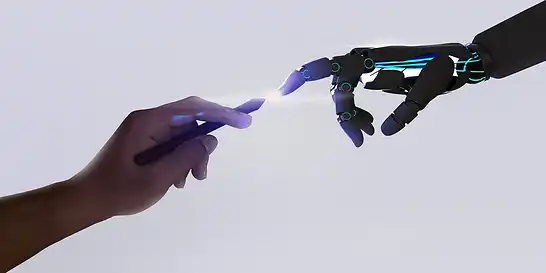
Midjourney, known for its image generation models, has stepped forward with its most awaited version in nearly a year. The alpha release of Midjourney V7 image generation model was announced a few weeks back. It was released on 3rd April 2025, shortly after ChatGPT released its Ghibli-optimized image generation feature powered by GPT-40 on 25th March 2025. This advanced model, offering enhanced realism, faster processing, greater personalization, and much more, is a significant leap in AI-driven image generation.
Midjourney V7, an emerging AI Image generator, has been considered the “Gold Standard” by the majority of AI users since its launch. In a post on X, CEO of MidJourney, David Holz, described it as a "totally different architecture". On Discord, Mr. Holz appraised the new version for its noticeable improvement in the quality of images and design, which is much smarter with text prompts. However, Midjourney V7 is much more than that. Let's walk through this latest upgrade to learn how to make the most of it. We will delve into everything you need to know about this model, from its key enhancements to its current limitations.
Unique Features of Midjourney V7
1. Model Personalization
This feature is the key innovation in V7. The built-in feature of model personalization enhances V7's ability to interpret user desires. It enables the model to learn your visual tastes by analyzing your aesthetic preferences and generating images that better match your style. You can also create customized profiles and mood boards.
How to Activate Model Personalization Feature?
Before you start using V7, you have to activate your new V7 Global Personalization Profile by following the steps below:
- Participate in the “Image Ranking” process on the Midjourney website. It will show you several pairs of images. Go through at least 200 pairs and rank your preferred image from each pair. This practice will help AI learn your preferences.
- After going through the Image Ranking process, the personalization profile is unlocked. Now, you can avail yourself of the Model Personalization feature. Unlocking this new feature hardly takes five minutes.
You can toggle this feature on or off, depending on whether you want personalized results or a more neutral style.
2. Draft Mode
An exciting new feature in V7 is "Draft Mode," which is half the GPU cost but 10x the speed. It is the most innovative way to rapid prototyping and refining ideas. This feature lets you quickly try out your ideas and make amendments.
3. Operational Modes
The new Midjourney V7 introduces two distinct operational modes: Turbo and Relax.
-
Turbo Mode
This mode generates images very quickly and excels in performance, but it costs double the standard V6 jobs. If you prioritize speed over cost, this mode is a perfect choice. -
Relax Mode
This operational mode of V7 is comparatively slower but more affordable. If you are not concerned about speed and want a budget-friendly option with standard performance, go for this mode.
4. Advanced Editing & 3D Capabilities
Midjourney V7 has an improved “External Image Editor” that allows text prompts, image prompts, and region selection. Users can now expand, crop, repaint, add, or modify elements within any uploaded or AI-generated image. It also allows users to retexture images by estimating the shape of the scene. You can even change lighting and materials to give a fresh look to the image while keeping its original structure. Version 7 promises to bring enhanced 3D capabilities inspired by NeRF (Neural Radiance Fields) technology- a cutting-edge approach to 3D rendering. Though this model does not yet include full-fledged NeFR technology, the company is actively developing a NeRF-like 3D system that allows users to immerse themselves in AI-generated images.
5. Enhanced Prompt Understanding
Midjourney has incorporated new datasets along with a new architecture in V7. It supports more detailed and structured prompts. Users can now specify different aspects such as subject, medium, lighting, color, mood, etc., hence guiding the AI more precisely. Midjourney V7 can now better interpret and execute complex instructions, leading to an enhanced response to user prompts. It results in more accurate image generation that is more coherent with the user’s creative vision.
6. Enhanced Realism
Enhanced photorealism makes Midjourney V7 excel over its predecessors and competitors. Images depicting human anatomy appear more lifelike than ChatGPT's generated image, with reduced rendering errors such as glitches in the hand. It addresses previous challenges in rendering hands and other complex details, giving a realistic ambiance and coherent visuals. Users can use some parameters, like –style raw, to further enhance photorealism.
7. More Optimized Diffusion Model
Midjourney V7 is also built on diffusion-based generative frameworks like its earlier versions, but its diffusion pipeline is more optimized. It begins with a “static” field of random noise, goes through several denoising steps, and gradually transforms it into a clear, detailed image that aligns with your text prompt. In version 7, the Denoising or cleanup process is even more efficient and precise. It yields richer texture, better anatomy, and faster convergence, leading to a sharper and more detailed image.
How to Use Midjourney V7?
Let’s explore how to use Midjourney V7:
Step 1: Create an Account
First, you need to create an account on Midjourney if you don't have one already.
Open the website and click Sign up.
It will give you two options to create an account.
1. Using email
Sign up with any of your existing accounts or a new account.
2. Via Discord
For 2nd option, you have to set up Discord.
So, first, visit discord.com and sign up. Check your inbox for the verification email.
Now go to the Midjourney website, then sign up via Discord.
Step 2: Select a Subscription Plan
Unfortunately, Midjourney doesn't offer free plans or a trial period. So, you have to choose from the four paid plans: Basic, Standard, Pro, and Mega.
These plans differ in the number of monthly generations you can produce, their loading speed, and the number of jobs you can perform at a time.
If you choose yearly billing, you will receive a flat 20% discount on any tier. High-budget plans offer additional features.
The four subscription tiers include:
Basic Plan
- Monthly Subscription: $10
- Yearly Subscription: $8/month (20% off)
- Fast GPU Time: 3.3 hours/month.
- This plan does not offer Relax Mode and Stealth Mode (a privacy feature).
- It is suitable for casual users or those new to image generation.
Note: Fast GPU time refers to the monthly allotment of high-speed GPU processing power to generate images in Fast, i.e., Turbo Mode. Whenever you send a prompt in this mode, V7 consumes some of your Fast GPU time. Once the allotted time ends, you have to wait for your next billing cycle. You have two other options:
- Switch to the slower mode. i.e., Relax Mode
- Buy more Fast GPU Time
This high-speed time resets each month and does not carry forward if it is not consumed completely.
Standard Plan
- Monthly Subscription: $30
- Yearly Subscription: $24/month (20% off)
- Fast GPU Time: 15 hours/month.
- This plan offers unlimited access to Relax Mode, but Stealth Mode is not included in this package.
- Ideal for regular users needing Fast GPU time and Relax Mode access.
Pro Plan
- Monthly Subscription: $60
- Yearly Subscription: $48/month (20% off)
- Fast GPU Time: 30 hours/month.
- It also gives unlimited access to Relax Mode.
- Stealth Mode is included for private generations.
- It also offers 12 Fast and 3 Relax Concurrent jobs
This is ideal for professionals who want to run multiple jobs simultaneously and need extensive Fast GPU time and privacy features.
Mega Plans
- Monthly Subscription: $120
- Yearly Subscription: $96/month
- Fast GPU Time: 60 hours/month
- Unlimited access to Relax Mode
- Stealth Mode for private generation
- 12 Fast + 3 Relax Concurrent jobs.
- It is most suitable for heavy users or enterprises who want to leverage maximum resources and privacy controls.
Step 3: Make A Personalized Profile
If you are using the web interface, click the personalize button on the left side. In Discord, you will see the Personalization button in the image bar. Click it.
Now, you will go through a quick quiz. The AI image generator will show you two images simultaneously and ask which one is better. You will select one image that you like more. Do that 200 times, and you are all set to use Midjourney V7.
Step 4: Create Images
You will see the "Create" option on the left-hand side. Click it to enter the Creation section of this AI image generator. Give a prompt in the box at the top and enter. It will generate four images based on your prompt. You can further customize your preferred image. If you are on Discord, just type –p as your prompt. This command applies your personalized settings to the generated image. Adjust the intensity of personalization with the --s parameter. For instance, if you want standard personalization, just type" --s 100" in the prompt bar. For maximum personalization, give the command "--s 1000."
The Draft Mode option is located at the right of the prompt bar. You can click this mode to generate quick images with fewer credits.
Midjourney V7 – Real World Applications
Entertainment Industry
Midjourney V7 is a versatile AI image generator that can revolutionize various facets of the entertainment industry, from pre-production to marketing. Let’s examine how it can support and inspire creative endeavors.
-
Visual Storytelling
V7 helps filmmakers, content creators, and animators in pre-production planning. Its ability to rapidly create high-quality visuals allows them to generate scene concepts and character designs quickly. Moodboards further capture the desired atmosphere and tone of a project. It conveys visual narratives effectively by producing detailed storyboards. -
Game Development
Midjourney V7 can revolutionize video game development. It helps in rapid prototyping visual concepts to test and iterate on an idea. With this AI image generator, game developers can create game characters, objects, and textures while offering an immersive game environment. -
Theatre Productions
Midjourney V7 is a valuable tool for theatre directors and designers, allowing them to visualize set designs before construction. Developing costume designs that align with the production's theme and experimenting with lighting setups are other perks that boost the planning process and ensure that the physical production aligns with the creative vision. -
Marketing Activities
Midjourney V7’s personalization feature helps the marketing team by designing tailored visuals for advertising campaigns.
Education Sector
-
Virtual Classrooms
Midjourney V7 makes online learning more engaging and interactive by creating immersive content. The V7 version of this AI image generator generates scenario-based visuals, backgrounds, and interactive background graphics in seconds. This multimodal content brings virtual lessons to life. -
Interactive Learning Material
Teachers can now produce high-fidelity, visually aided illustrations and diagrams of any subject, from science to art. These detailed images support lessons and help clarify complex concepts like geometric proofs in mathematics or the nervous system in biology. -
Educational Publications
Instructional designers and publishers can benefit from Midjourney V7 by generating customized HD visuals and embedding them directly into course materials. These AI-generated images can elevate the quality of textbooks and research papers. -
Animation & Character Design Training
A recent case study, using a quasi-experimental methodology, at the University of Jordan found that the multimedia design students who were taught animation character design using Midjourney outperformed their peers who learned via conventional teaching methods. The experimental group that received training via AI-generated visual prompts demonstrated superior creativity, anatomical accuracy, and technical proficiency compared to the control group.
This case study highlights Midjourney V7's potential to fast-track skill acquisition in design and art education. By integrating V7's cutting-edge image fidelity, intelligent prompt comprehension, quick prototyping, and tailored outputs, the teachers can create an inclusive learning environment that helps students elevate their animation and character design skills.
Midjourney V7 Limitations
The overall user experience for V7 is quite promising, with people enjoying better results over prompts, high accuracy, and speed. However, users shared a few areas of improvement.
- V7 lacks many standard Midjourney features like Image Upscaling and Retexturing. However, all the missing features will be enabled, possibly within two months, Holz claims. After the V7 release, he left a note on Discord, saying:
“This is an entirely new model with unique strengths and probably a few weaknesses.” We want to learn from you what it is good and bad at, but remember, it may require different styles of prompting. So, play around a bit."
- Turbo mode is costly. Due to unclear UI prompts, users may incur rapid credit burn, especially if they unknowingly consume "fast hours.” So, it may not be suitable for those with budget constraints.
- Although Midjourney V7 brings advanced features, beginners might encounter a learning curve in mastering its functionalities.
- V7 users may experience text rendering issues. The text letters might be incorrect or garbled within images, making it unreliable for designs requiring legible typography.
- Midjourney claimed several features, but none are yet available. In its alpha stage, it does not offer 3D content or video generation.
Wrap Up
Midjourney V7 is pushing the boundaries of creativity and technology with enhanced image quality and contextual understanding. From revolutionizing character design to transforming visual marketing, this AI tool is making waves far beyond digital art circles. Like its predecessor, it also uses a diffusion model with improved speed and accuracy. It rapidly interprets text prompts and produces high-quality images that align with the user’s intentions. V7 has enriched realism, generates more lifelike images and better effects, and can depict improved human figures. Features like “Draft Mode” help you with quick experimentation and iteration. V7 has also improved a lot in creating aesthetically pleasing images as compared to V6 where users faced difficulty in maintaining proper proportions and compositions. Lastly, the user interface in V7 is quite intuitive and straightforward, improving overall user experience and enhancing convenience.
Despite its current limitations, Midjourney V7 is a fantastic advancement in AI image generation. As the model advances beyond its alpha stage, many of these challenges will resolve.