Top 10 OpenAI Sora Alternatives that You Must Know
With Sora's entrance into the video creation landscape, there are various compelling alternatives to consider as well. From cutting-edge tools like Kaiber and Pika to user-friendly options like RunwayML and Lumen5, let's discuss the top 10 OpenAi Sora alternatives to elevate your video creation.

Sora, developed by OpenAI, is one of the most outstanding AI tools for the video content creators. In February, OpenAI released some mind-blowing videos made by Sora, which took the internet by storm. Sora has shown exceptional ability by making incredibly lifelike videos using simple text inputs. However, just a few professional creatives have been granted access thus far. This AI video generator employs powerful algorithms to convert text into interactive videos. It seamlessly blends text, photos, and music to create professional-looking films, distinguishing Sora from its competitors.
AI video editing software plays a crucial role in the modern landscape of content creation. These greatly improve video production's accessibility and efficiency. The increasing popularity of video content across several platforms has led to a rise in the need for superior editing tools. AI-powered technologies simplify time-consuming processes in video editing including audio improvement, color correction, and cutting. These tools make it simple for producers to generate videos of professional quality, regardless of their level of technical proficiency.
According to Statista, the global video editing software market is projected to grow to 932.7 million U.S. dollars by 2025 due to the increased interest of audiences in visual content. Marketsandmarkets research also suggests taht the enterprise video market will increase from USD 23.8 billion in 2024 to USD 35.8 billion by 2029, with a compound annual growth rate (CAGR) of 8.6%.
With the democratization of video editing, both inexperienced creators and seasoned pros can now concentrate on the more artistic elements of their work. In short, using AI in video editing signifies a major change in producing exceptional content.
Now the question arise, what are the reasons behind the need of OpenAI Sora alternatives? Go ahead to get it.
Why You Should Look for Sora Alternatives?
Despite its huge benefits, there are several limitations that we can’t ignore. Some of these are mentioned as:
- First, it has not been made public (as of July 2024). Only a small number of red teamers and creative professionals have access to it to provide a review of OpenAI's model.
- Second, it lacks an implicit grasp of physics, which means it may not always follow real-world physical principles. This restriction may cause characters, objects, or animals to disappear or distort over time.
- Finally, Sora AI can only create films up to one minute long, making it unsuitable for longer-form video material.
Several alternatives provide solutions that are similar to or better than Sora's. In this post, we'll look at the best Sora alternatives for 2024, including their features, advantages, costs, and more.
Best Sora AI Alternatives to Use in 2024
1. RunwayML
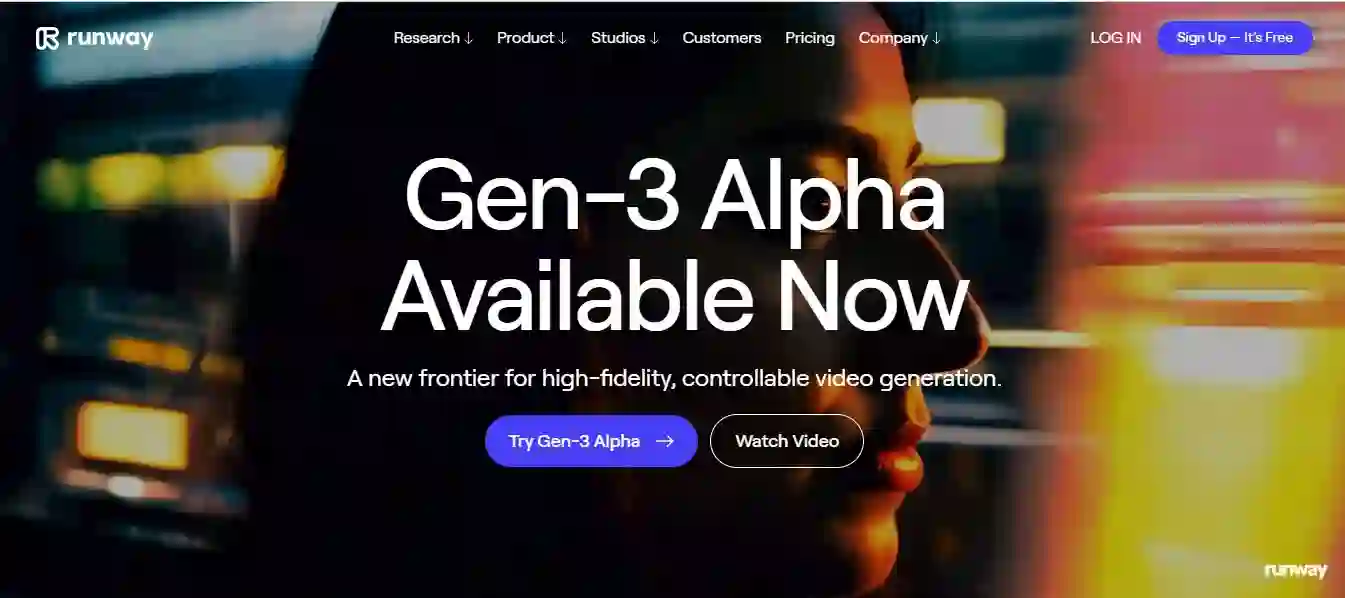
RunwayML is an AI video editing platform that offers machine learning methods for dealing with video, audio, pictures, and text data. Its capabilities include AI-powered object removal, motion tracking, video stylization, transcription, audio editing, and more. Runway caters to creative workers by automating tedious editing processes and providing new creative possibilities via artificial intelligence. What's its mission? To democratize artificial intelligence, allowing everyone to benefit from its tremendous potential. With over 30 new features, RunwayML enables users to easily create textual narratives for videos and photos and train bespoke models adapted to particular requirements and tastes.
Pros
- Turn text into video with AI technology.
- Edit videos according to your taste.
- Improves overall video quality with excellent editing tools.
- Integrate with other apps and AI tools.
Cons
- Might be complex to learn for beginners.
- Basic: Free forever
- Standard: $12/user per month
- Pro: $28/user per month
- Unlimited: $76/user per month
- Enterprise: Custom pricing
2. Kaiber AI
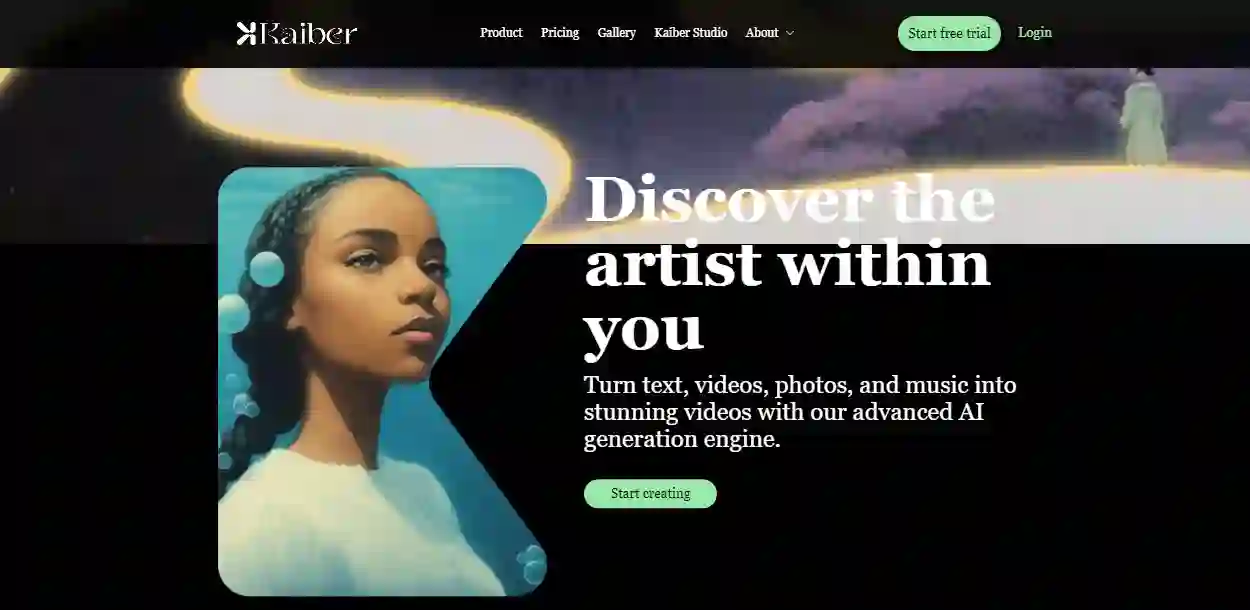
Kaiber is an advanced AI art generation engine. It lets you create visual stories, animations, and videos by transforming your creative inputs into stunning visuals using AI models. It has several cool features like Audioreactivity that generates visualizations synced to any audio you provide. The Style Transform lets you upload videos and morph them into different art styles like paintings, sketches, pixel art, and more. Kaiber’s AI analyses the inputs, identifies patterns, and creates new imagery matching the desired style and motion.
Pros
- Design narratives using storyboard templates.
- Explore new styles and aesthetics with evolving layers.
- Get inspired by others and showcase your creations in one place.
Cons
- Requires users to sign up and log in to access features.
- 100 free credits to start
- Explorer: $5/user per month
- Pro: $10/user per month
- Artist: $25/user per month
3. DescriptAI
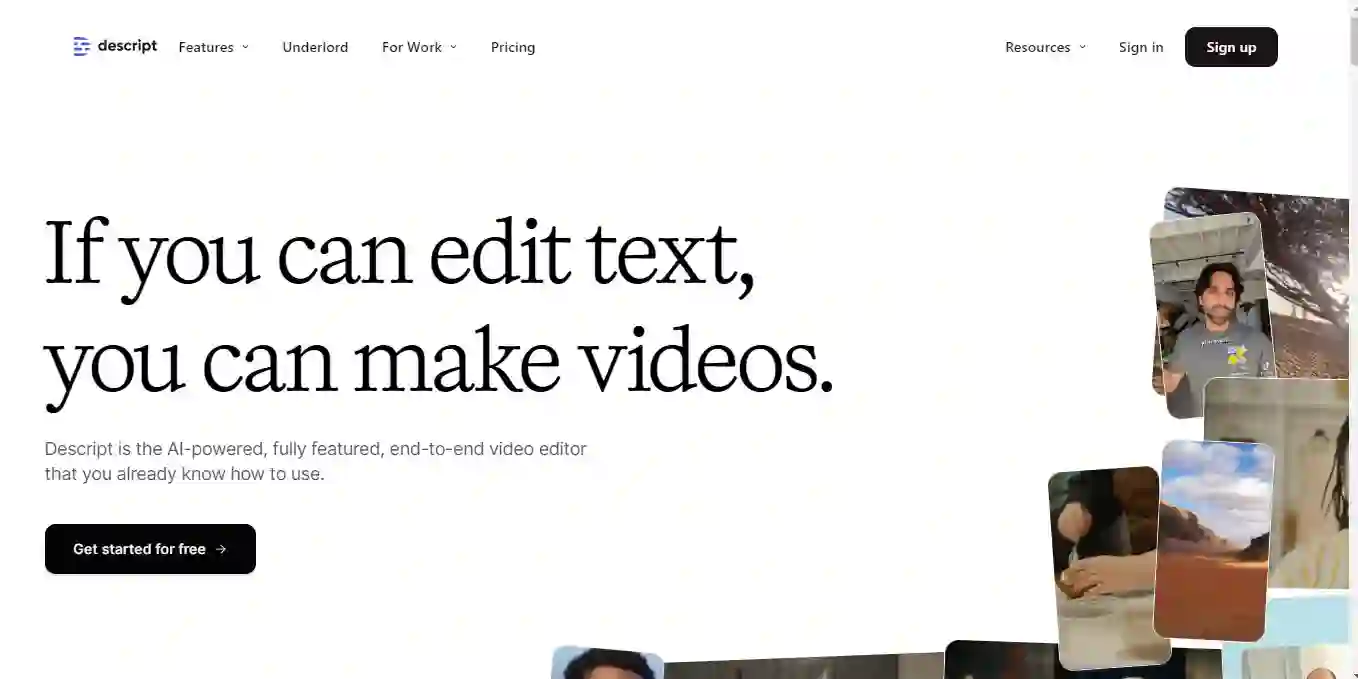
Descript is more than just a video editor; it's a powerful application that can easily convert your textual content into videos. It utilizes machine learning to transcribe, edit, and enhance videos. Descript makes video editing easier and more effective with the following features:
- Automated transcription
- Clip assembly from the transcript
- AI-enhanced video with background removal and face identification
- Interaction with studio tools.
The platform is working to make it accessible and efficient from YouTube to TikTok, podcasting, video marketing, and internal corporate communications.
Pros
- Descript AI is a comprehensive platform for video creation and editing
- It eliminates the need for multiple applications.
- It provides user-friendly tools for the production of high-quality videos effortlessly.
- The software can transcribe audio recordings into text in 23 different languages.
- Users can easily incorporate content using intuitive drag-and-drop functionality.
- Audio enhancement is simplified with a one-click feature that improves sound quality and facilitates text-based editing.
- The platform supports video production with various templates, captions, and transitions.
Cons
- Its feature set is not as extensive as some competing platforms.
- The variety of available avatars may be somewhat limited.
- Free: $0
- Hobbyist: $12/month
- Creator: $35/month (it’s the most popular one)
- Business: $50/month
- Enterprise: Custom pricing
4. Pika.art
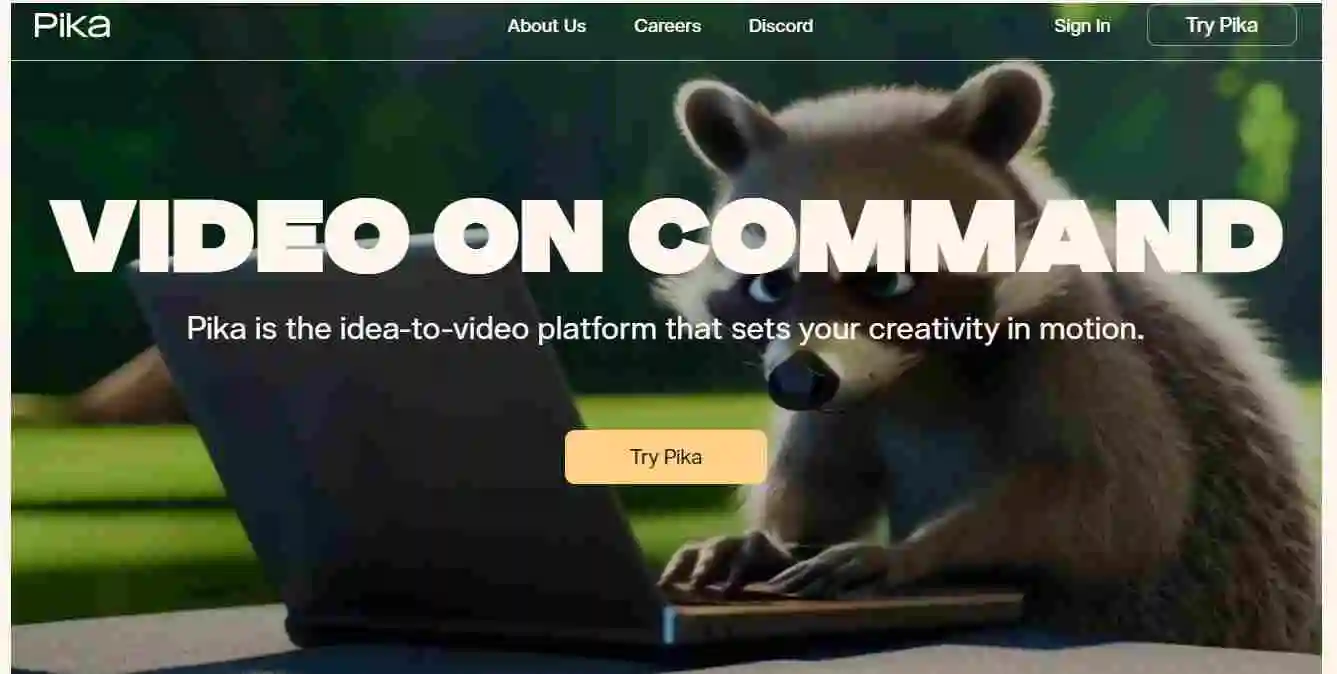
Pika from Pika Labs is a text-to-video generator that makes animations in a variety of genres, including cartoons, anime, and cinematic looks. Feed it some written prompts describing a scenario, people, activities, and atmospheric aspects, and Pika will create a film to match. Pika generates videos that are around four seconds long and normally run at 24 frames per second.
You may also utilize Pika's image-to-video and video-to-video functions to alter existing images. Their most recent lip-sync version allows you to add voiceovers that automatically match the characters' lip motions. However, Pika's video quality is noticeably worse than the Sora examples, with significant distortion and artifacts.
Pros
- Utilize the lip synchronization capability to animate your characters with spoken dialogue.
- Effortlessly craft engaging animated narratives.
- Take advantage of the sound effects feature, either by providing specific prompts or allowing Pika.art to generate sounds automatically.
- Easily customize templates with the 'expand canvas' option to suit your creative vision.
- Increase the duration of your videos and export your projects in multiple formats.
Cons
- Some users have reported issues with compatibility when integrating with third-party software or plugins.
- Basic: Free
- Standard: $10/user per month
- Unlimited: $35/user per month
- Pro: $70/user per month
5. Pictory AI
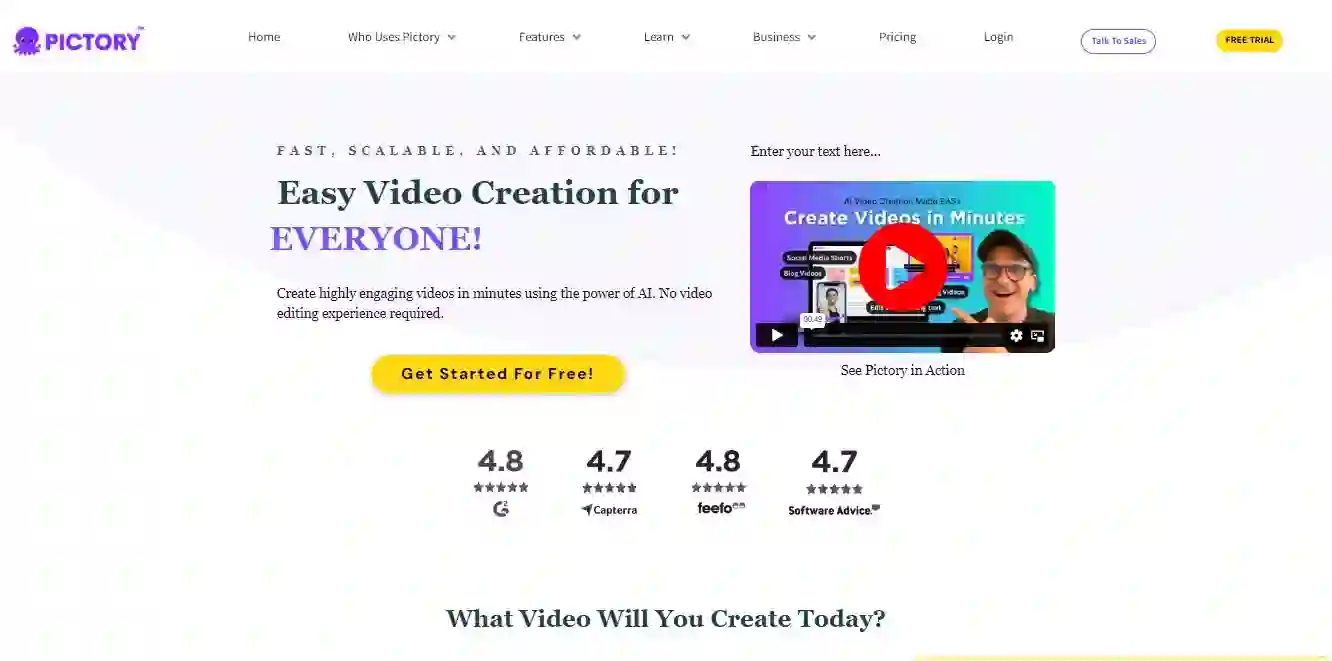
Pictory AI is a video-creation tool powered by generative AI. It employs an AI-powered technology for quickly and effectively converting written information, such as screenplays and blog entries, into polished movies. Users use textual prompts to define what they want to see in a video, and Pictory's AI creates matching graphics. It uses techniques such as 3D rendering and AI animation to exceed the user's expectations. The AI-generated can be subsequently combined into entire films using Pictory's editor.
This advanced AI system enables the creation of intriguing content that includes stock video and automatic captioning.
Pros
- Utilize Pictory’s AI-driven tools to convert your text, images, and scripts into engaging video content effortlessly.
- Access an extensive collection of music tracks to enrich your videos.
- Seamlessly integrate music from Pictory’s library into your video projects.
- Select from a diverse array of video styles to customize your creations.
Cons
- The starter plan provides limited access to advanced features.
- The speed of video rendering may lag behind that of competing platforms.
- Starter: $25/month
- Professional: $49/month
- Teams: $119/month
- Enterprise: Custom pricing
6. Lumen5
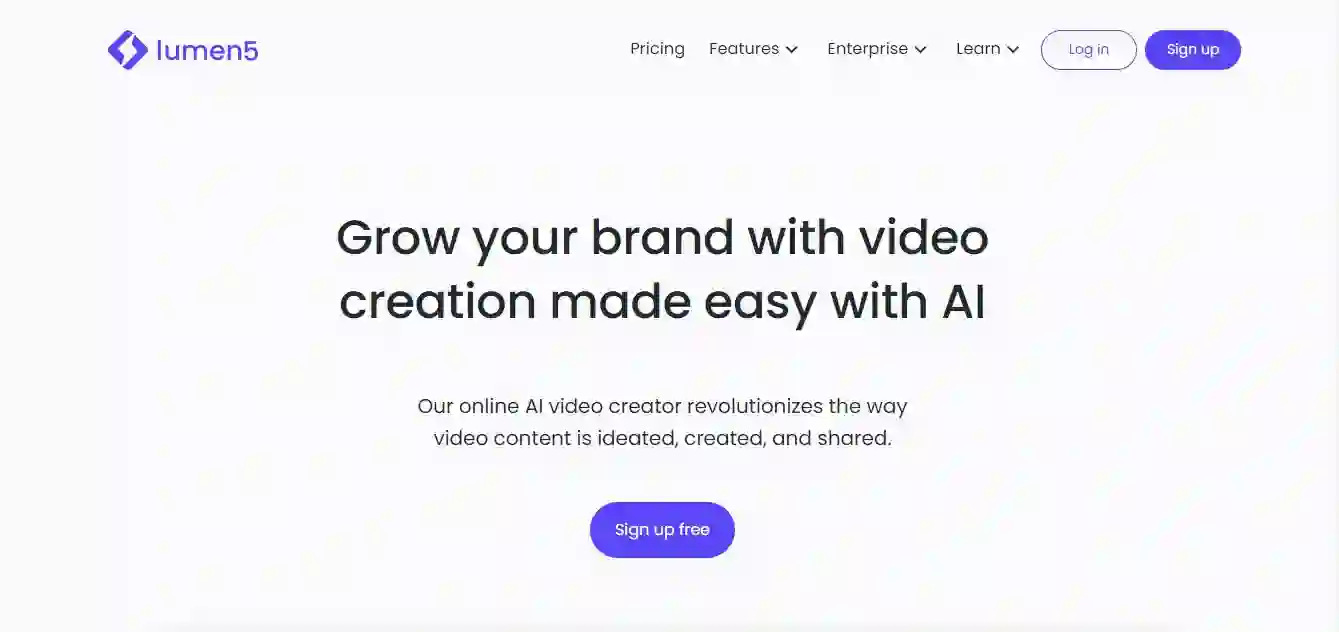
If you're searching for a Sora AI alternative that can create lengthier movies, Lumen5 is an excellent option. Customers can create up to 10 minutes of video content with this tool.
Lumen5 allows you to generate 1080p HD videos using text or URL inputs. Its AI text-to-video engine can automatically transform text and blogs into videos. It is also capable of doing text-to-speech, cropping, resizing, and audio synchronization.
The site uses computer vision technology to identify the main topic of submitted photographs, such as human faces. After that, it arranges text to avoid concealing that focal point. Lumen5 also has a drag-and-drop interface for creating films and a collection of photographs and videos. Users can personalize their projects with pre-built templates. Native connectors make it easy to distribute completed films across social media networks.
Pros
- Users can transform written content into engaging videos seamlessly.
- Users can access a vast collection of high-quality video clips and images to enhance their projects.
- Lumen5 enables the conversion of various written formats, including blog posts, articles, PDFs, and whitepapers, into dynamic video presentations.
- The platform utilizes AI to automatically pair text with appropriate visuals to streamline the video creation process.
Cons
- Compared to other Sora alternatives, Lumen5 is relatively expensive.
- Basic: $29/month
- Starter: $79/month
- Professional: $199/month
- Enterprise: Custom pricing
7. InVideo AI
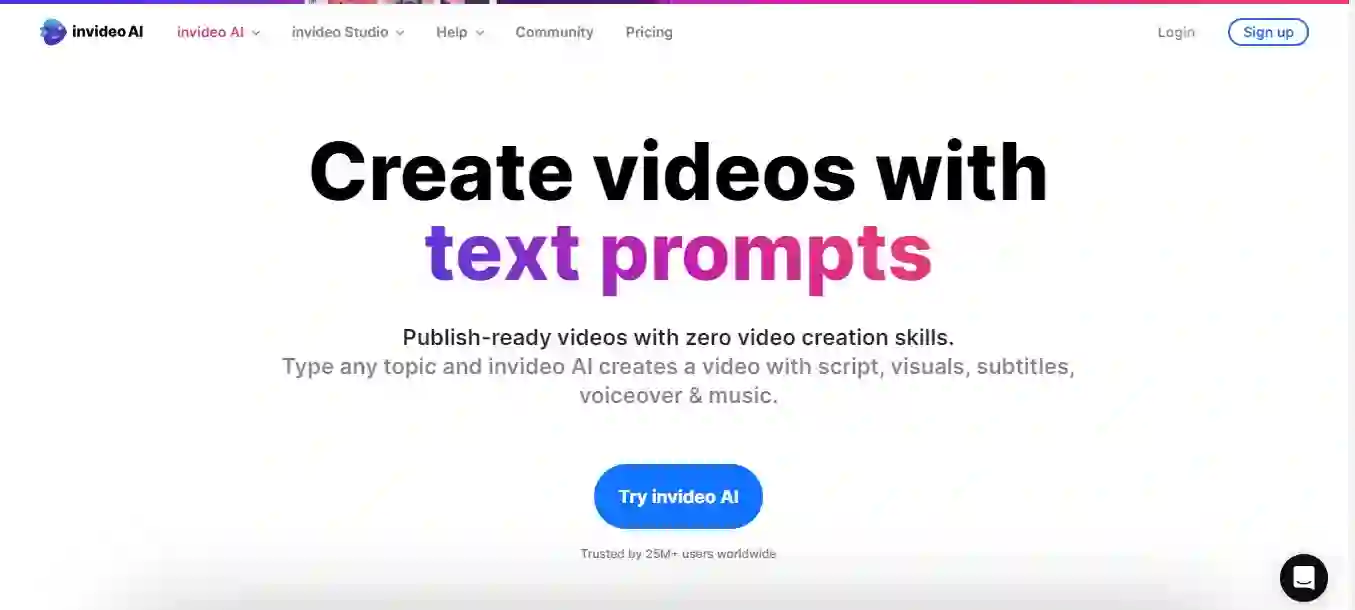
InVideo is a cloud-based video solution that uses AI to make editing, animation, and visual effects easier. Its AI features enable users to automatically generate text animations, intros/outros, and video subtitles Furthermore, InVideo offers an AI video editing application that includes automatic video cropping, trimming, and even content upgrading. Companies and regular video makers use the mostly marketing-oriented tool. You'll instruct it to shift things around, and it will, just as you'd tell a video professional to do it. You may also change the script easily or add personal videos and images.
Pros
- Leverage customizable templates tailored for different video types, including social media advertisements, marketing content, and presentations.
- Incorporate specific instructions regarding your target audience and preferred platforms to enhance video personalization.
- Access a robust video editing tool for easy modification of scripts and media through an intuitive interface.
- Utilize realistic voiceover options to add a dynamic touch to your videos.
Cons
- The range of customization features is not as extensive as found in relevant software solutions.
- Free
- Plus: Starts at $25/user per month
- Max: Starts at $60/user per month
8. Synthesia
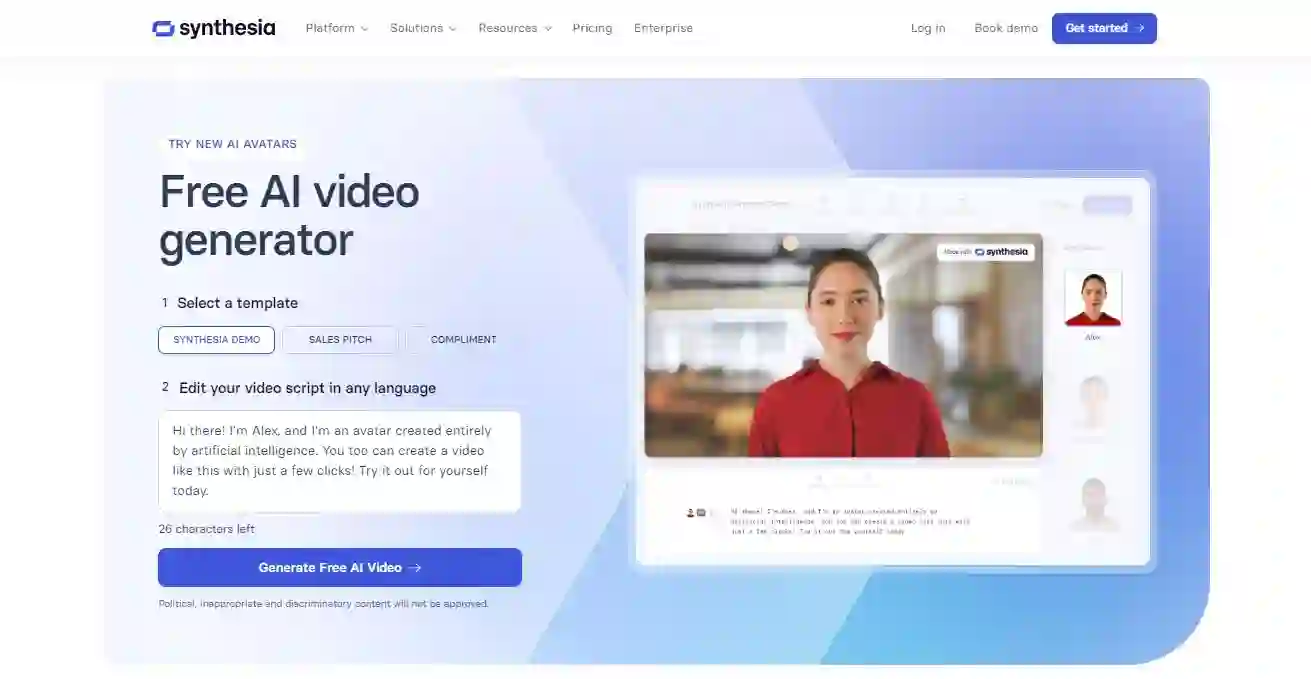
Synthesia isn't a real text-to-video generator like Sora, but it's still an excellent AI video tool. It specializes in making talking videos from scripts with stunningly lifelike computer avatars.
You may choose from over a hundred unique avatars with authentic facial expressions and lip sync. All appear to be based on actual actors' likenesses taken with various cameras. Provide some text, select an avatar and backdrop, and Synthesia will produce your video for free. However, you can only make limited videos for free, and the number of templates is also restricted.
Pros
- Creating videos with Synthesia is straightforward and user-friendly.
- Synthesia offers a wide variety of characters to incorporate into your videos.
Cons
- The editing capabilities in Synthesia are somewhat limited.
- Users on the free plan have restricted access to features for their videos.
- Free: $0/month
- Starter: $18/month
- Creator: $59/month
- Enterprise: Custom pricing
9. Vidyo.ai

Vidyo.ai improves video editing and production. Vidyo.ai's powerful AI technology provides various features and tools that make it easier to create high-quality films.
It can automatically produce video highlights, making identifying and sharing crucial moments in your clip easier. Vidyo.ai also provides a variety of editing features, such as automated scene identification and smart cropping. It makes the editing process more efficient and increases the overall quality of your films.
Moreover, its AI-powered voice enhancement boosts the audio quality of your videos by decreasing background noise and improving speech clarity. This function is useful for interviews, webinars, and other projects that require clear audio.
Pros
- Effortlessly generate subtitles for your videos using an intelligent auto-subtitle tool.
- Transform lengthy videos into engaging highlights and trailers.
- Utilize the Virality Scores feature to optimize your short-form content for platforms like TikTok and Instagram.
Cons
- Users on the free version can only upload a single video at a time, which may restrict content creators with multiple projects.
- The platform does not include a feature to automatically eliminate silent sections or filler content from videos.
- Free: $0/month
- Essential: $41/month
- Growth: $49/month
- Custom: $71–110/month
10. HeyGen
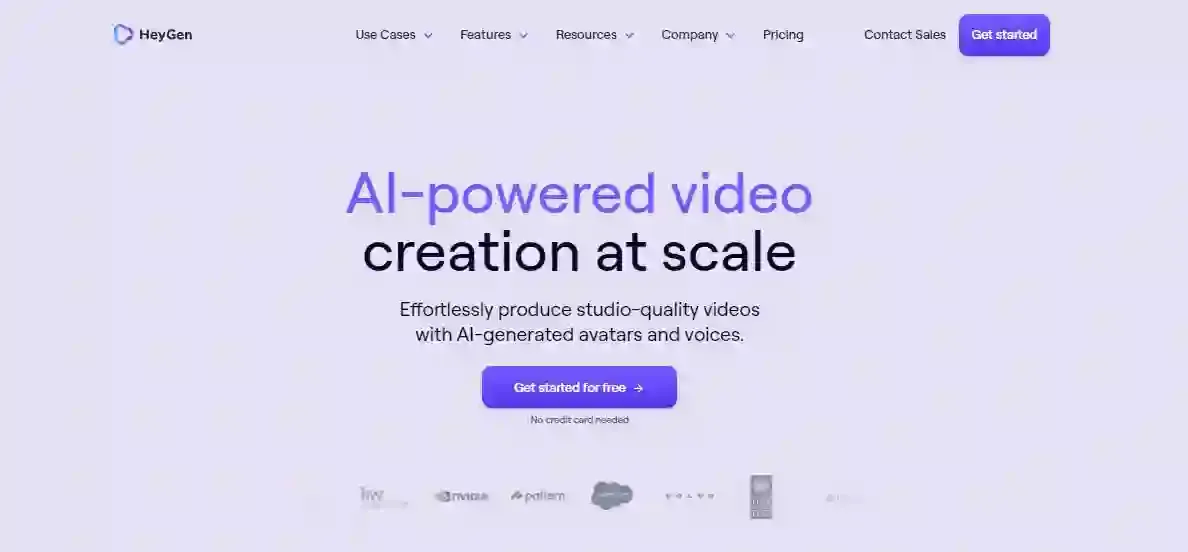
HeyGen is an excellent stand-in for Sora! With talking styles, languages, and avatars, you can create flawless videos. It helps users to quickly create videos by converting text to speech. Its voice cloning technique also replicates human speech accurately. This AI video generator has over 300 pre-made templates at your disposal. You can use it for several applications, such as outreach and product promotion. Further, this tool produced an excellent demonstration by providing a simple prompt and selecting an appropriate avatar in a natural instance.
Pros
- HeyGen features integrated onboarding videos within its interface.
- It simplifies the learning process for new users.
- Users have the option to replicate themselves or customize a pre-existing avatar in HeyGen.
Cons
- This platform offers credit-based payment system, which incurs costs for each video created.
- The technology behind HeyGen's avatars and AI video capabilities still requires refinement.
- Free: $0
- Creator: $24/month
- Team: $69/seat/month
- Enterprise: Custom plans
Price Comparison of Top 10 OpenAI Sora Alternatives
Take a look of their pricing together to make quick decision about your purchase.
| Tool Name | Starting Pricing | Free Option |
|---|---|---|
| RunwayML | $12/month | ✔ |
| Kaiber AI | $5/user/month | ✔ |
| Descript AI | $12/user/month | ✔ |
| Pika.art | $10/user/month | ✔ |
| Pictory AI | $25/month | ✔ |
| Lumen5 | $29/month | ✔ |
| InVideo | $25/user/month | ✔ |
| Synthesia | $18/month | ✔ |
| Vidyo.ai | $41/month | ✔ |
| HeyGen | $24/month | ✔ |
Wrapping Note
Sora has transformed text-to-video conversion, but it faces competition from competitors such as Descript AI's transcription and Synthesia AI's lifelike avatars. These technologies use AI to boost creativity, while also raising concerns about the potential consequences of AI advancements in content creation. As we investigate top 10 OpenAI Sora alternatives, we must evaluate how to appropriately use AI to supplement, rather than replace, human creativity in the changing context of video creation.


