4 Data Backup Policies to Follow to Protect Your Files
While your hard drive is likely the last place, anyone would think about a backup. You can avoid losing all your work from one disk failure event. To help protect yourself and address whatever risk you may have, here are four different data backup policies that will help you keep your data safe.
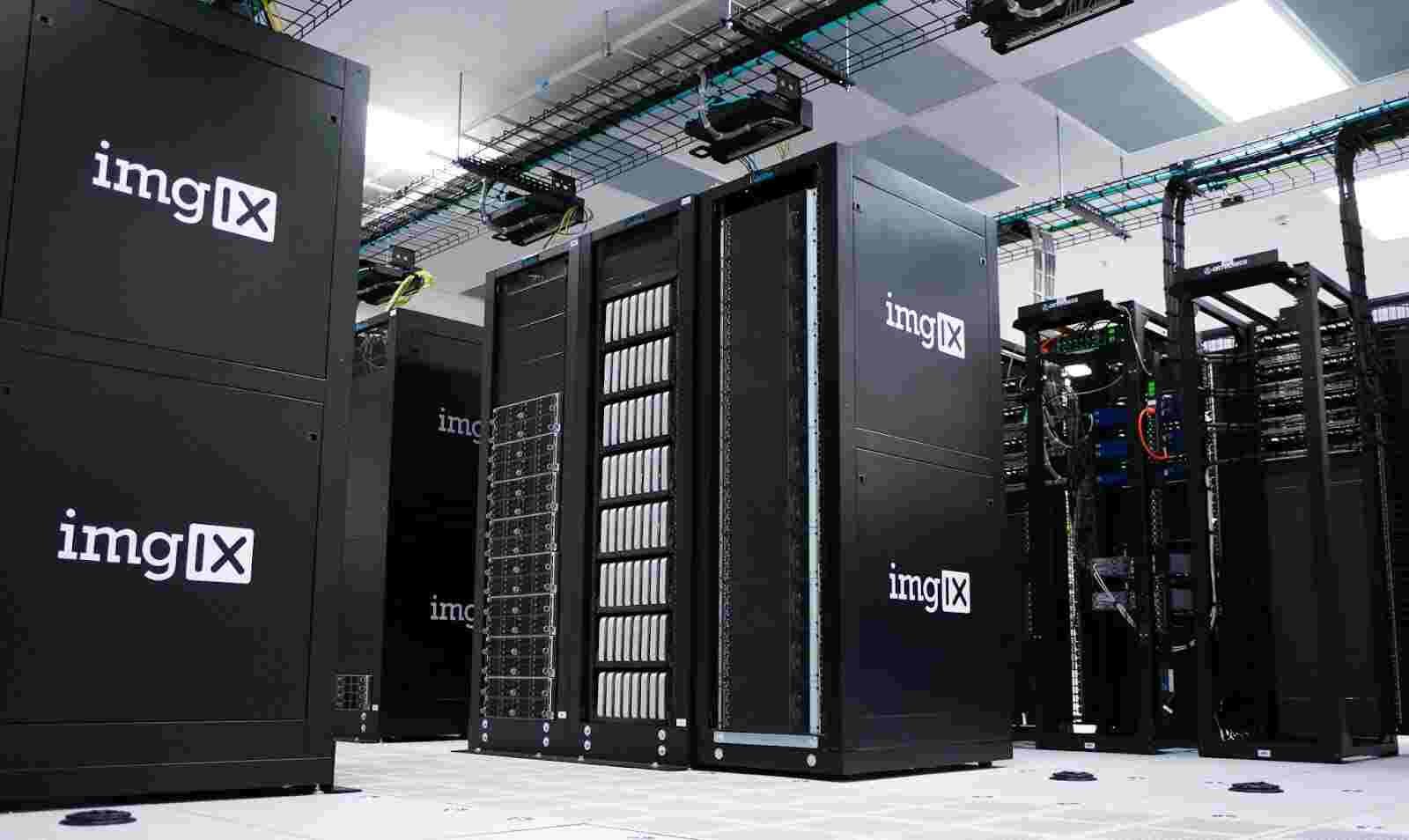
In the age of digitization, keeping your documents and other data in a digital format makes the most sense. Paper documents are wasteful and inefficient. As we move forward, the expectations are that sticking to digital file formats will become more prominent.
Now, having said that, it is also worth noting the fact that digital data also has certain drawbacks. As far as data backup policies go, the first one is that it is necessary to back it up on a regular basis.
Why You Need to Back Up Data?
- Cybersecurity Threats
The first reason to back up data on a regular basis is that there is a risk of cybersecurity threats.
Malware, phishing, ransomware, and other types of viruses are quite prominent. As an average user, you might not be that bothered about them because the odds of becoming a potential target for an attack are low.
On the other hand, if we are talking about businesses, they need to be extra careful about potential threats because of how much more of a valuable target for hackers businesses are.
- Hardware Problems
Reliable hardware is still not something you can expect to last forever. Sooner or later, the issue will be there, and there is no telling whether you can restore lost data with recovery tools.
From simple external storage accessories to dedicated servers, issues can happen, and you cannot predict when. Thus, it is better to be safe than sorry and ensure that you have a backup in case of a hardware breakdown.
- Natural Disasters
This one is a bit of a stretch, but natural disasters can still be a potential hazard to one's data. Power outages, a hurricane, an earthquake, and other disasters can do enough damage that you will struggle to recover lost data.

Rules of Thumb for Data Backup
#1 – Regular Backups and Automation
For starters, make sure that the data is backed up on a regular basis. To make things easier, you can automate the process using specific tools dedicated to the process.
Depending on how much data you have and how sensitive it is, you might also want to look for a backup tool that offers more than just a backup. Features like encryption come in quite handy.
Meanwhile, for personal needs, you should be fine with using the built-in tools your computer has. For instance, on a Mac, you can back up data with or without Time Machine, depending on what you prefer.
#2 – Multiple Data Copies
Having multiple data copies can be a hassle to deal with, especially if you are backing up files manually. At the same time, you should not underestimate the safety net multiple data backup solutions offer.
In case one of your backups goes down, you will have a secondary backup that you can rely on. Again, the same motto of being safe rather than sorry is what it is about.
#3 – Clouds and Physical Accessories
While businesses often invest in dedicated servers and other complex backup solutions, personal needs do not require such big investments. You should be fine with either cloud storage or physical storage accessories.

- Cloud Storage
Cloud storage is a digital approach to managing files. You can update and share data directly in the cloud between multiple users. One part of file management also includes backing up data.
Services like Dropbox and iCloud are known for their reliability, which means that you can feel relatively safe knowing that your files are in a good place. Using cloud storage also means not cluttering your home with extra peripherals where you can keep your data.
If there is one notable downside to cloud storage, it would have to be the expenses that accumulate over time. Cloud services offer only a few gigabytes of space for free. If you want to receive enough space for your data needs, prepare to spend money by subscribing to a monthly or a yearly plan that offers additional storage.
- Physical Storage Accessories
Hard drives and USB flash sticks might seem like a more old-school approach to backing up data, but the method is still viable. A one-time investment in an accessory means that you do not have to worry about accumulating costs.
Then again, you will also have to consider the fact that a backup storage accessory needs to be placed somewhere. Between clouds and physical accessories, both have notable advantages and disadvantages, so it is up to personal preference. Or, you can go for both and have two backups as a safe precaution.



