5 Best Virtual Try-on Tools for Fashion and Shopping in 2025
Virtual Try-on technology is reshaping fashion shopping with AI and AR. Explore the five best try-on apps and tools in 2025. This immersive shopping experience boosts shoppers' confidence and helps reduce return rates, benefiting retailers/brands.

Imagine scrolling through your favorite online store to find a party dress, and instead of visualizing how it might look on you, you simply upload your photo or an avatar to see how it fits and flows on your body. Thanks to Virtual Try-On tools powered by AI and augmented reality, this is no longer a novelty! In 2025, VTO tools are taking this idea way further. These apps are not just about displaying clothes on a stock model; they are about personalization, realism, motion, and giving shoppers the confidence to purchase without needing an in-store trial. They are delivering immersive, try-before-you-buy experiences.
Social platforms are also fueling this trend. Just as TikTok leverages AI to engage billions of users worldwide, fashion retailers are using AI and AR-powered personalization to keep shoppers hooked. For retailers, the virtual try-on apps help increase conversions, reduce returns, enhance trust, and improve inclusivity. The brands using VTO are experiencing real wins. The return rates for apparel are reduced by 20% after the introduction of virtual try-on technology. Hence, this technology doesn’t just cut costs; it boosts revenue. The global VTO market, valued at USD 5768 million in 2024, is projected to grow at a 25.5% CAGR and hit USD 27710 million by 2031.
Yet with all this momentum, not every virtual try-on tool delivers the same experience. Some emphasize aesthetics, others emphasize fit. Some are more immersive, others are easier to use. The app you choose depends on your preferences. Let’s explore five of the best virtual try-on tools in 2025.
List of 5 Best Virtual Try-on Tools for Fashion and Shopping
1. Zeekit – Best Virtual Try-On Platform for Clothing Only

Zeekit virtual fitting room was acquired by Walmart in 2022. It allows users to judge how clothes flatter their body shape. Zeekit also offers “embed buttons” for retailers’ online catalogs. It helps shoppers try on directly from product pages. So, Zeekit is a solid choice not only for shoppers but for companies, brands/retailers as well. ASOS utilized Zeekit to simulate real-life model photography during the COVID-19 pandemic, minimizing studio risks. With the Zeekit app, retailers have seen measurable improvements. Their return rates are reduced, and the average order value (AOV) has increased.
Key Features
1. Retail/Brand Integration
- “Choose My Model:” Users can choose from a set of models that vary in height (ranging from 5'2 "to 6'0"), body shape, skin tone, and size (XS to XXXL). The brands that support Zeekit will show a “model” that you can change to match your body shape or appearance.
- “Be Your Own Model:”
This virtual try-on app also allows shoppers to upload their own photo, if they are using the Walmart website or Zeekit mobile app, enabling them to see how clothes virtually drap or overlay on their own body. It gives them a more personalized experience.
2. Garment Fit and Fabric Simulation
Zeekit accounts for cut, fit, sizes, and fabric behavior. Some of the algorithms handle scaling and warping of garment images to match body contours.
3. Virtual Closet
You can collect items from different brands/retailers in your virtual wardrobe, test combinations, compare looks, and share with your friends.
How to Use Zeekit?
- Go to Walmart.com, the Walmart app, or any other supported retailer's site.
- Locate an item that features a virtual try-on option.
- Either select a model or upload your photo.
- The system processes the dress via computer vision/neural networks. Then, it overlays it on the selected model or uploaded image.
- View the different dresses on your model/photo to select which one will look best on you.
Pricing
- For Shoppers: Free to use
- For Retailers: Walmart’s internal retailers can utilize Zeekit free of charge. However, for external retailers/third-party brands, costs likely depend on factors such as scale, number of SKUs, model library size, and integration complexity.
Pros
- Improved representation and Fit confidence.
- The virtual try-on interface is easy to use. The shoppers can easily switch between “Choose my Model” and “Be Your Own Model.”
- It offers large item catalog support. i.e., more than 270,000 items of Walmart offer virtual try-on via Zeekit.
Cons
- Its availability is regionally limited (in the U.S.) for now, especially in Walmart’s rollout.
- Its ability to simulate fabric behavior (such as stretch, flow, and movement) is limited.
- The availability of a selected dress for virtual try-on depends on the retailer's participation. If a brand on Walmart is not integrated with Zeekit, it will not show up.
- For non-Walmart retailers, “Be Your Own Model” is not available.
Best Use Case
- It is well-suited for shoppers who prioritize a good fit.
- It is ideal for large retailers with broad catalogs who want to reduce returns due to mismatches in appearance and fit expectations.
2. Doppl (by Google Labs) - Best Virtual Try-On App for Style Exploration
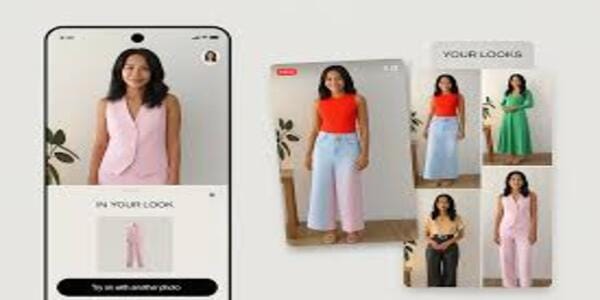
Doppl app, launched by Google Labs in June 2025, allows users to virtually try on outfits. However, it is still in its early stages of development. Google explicitly says that its features, performance, and supported clothing types are likely to expand or improve.
Key Features
1. Photo-based Avatar Creation
Upload a clear full-body photo or use an AI avatar. The app estimates your body proportions through the uploaded image.
2. Virtual Try-on from any image source
The app allows you to upload the outfit image you are interested in. The image can be sourced from any platform, including brand catalogs, screenshots, your gallery, social media, etc.
3. Motion Stimulation
The Dopple app provides a more realistic sense of drape, flow, and fabric behavior by generating a short, AI-driven video clip. It shows your avatar walking, turning, and so on, to let you see how the dress will look on you.
4. Save, Share, and Feedback
It allows you to create a virtual wardrobe. You can save your favorite look and share it with your friends and family to get their opinion.
How to Use?
- Download the app from the US Google Play Store or the US Apple App Store.
- Sign in with your Google account. Confirm you are above 18.
- Upload a full-body photo in good lighting with minimal obstructions, taken while standing straight. You must wear clothes that let your body shape show.
- Upload the outfit images.
- Click on “Generate Virtual Try On” to let Dopple overlay the clothes on your avatar. Press “Animate” to get a short video.
Pricing
- Being an experimental app by Google Labs, Dopple has no subscription fee. There is no official paid tier currently available.
Pros
- The animated previews seem realistic and rich in visuals.
- Flexibility of outfit source.
- Ease of sharing.
- Very interactive app.
- Free to use
Cons
- The clothing drape, texture, and fit shown in the avatar/video may not always be accurate. Google acknowledges this.
- Currently, Doppl supports just tops, bottoms, and dresses. Items such as shoes, accessories, swimwear, lingerie, and traditional outfits are not supported.
- Being experimental, Doppl is currently available only to users in the US.
- If your uploaded photo is unclear or has poor lighting, the app might lag or glitch.
- The app does not suggest what size to buy or whether that size is in stock. It focuses more on appearance rather than the logistics of buying.
Best Use Case
Doppl is ideal for those who love experimenting with fashion and style exploration and want visual inspiration. However, if you need recommendations on precise fitting sizes or details of stock availability, this AI app is not the best option.
3. WANNA – Best if You Want Very Fine Visual Details

WANNA is an augmented reality (AR) / 3D technology company acquired by Perfect Corp in 2022, which offers integration for brands via SDKs and APIs. This integration helps shoppers to visualize their favorite products better. It is not just a single consumer app, but a provider offering integrations, web & mobile experiences. Retailers can embed virtual try on in their e-commerce websites to avail WANNA solutions.
Key Features
1. Wide Category Support
This AI tool supports virtual try-on for various product categories, including footwear, jewelry, bags, watches, clothing, scarves, and more.
2. 3D Viewer
Users can explore products in 3D. They can view products from various angles, such as front, back, and side, zoom in, and see texture details. The texture and surface details are very clear.
3. High Realism via AR Renderings
WANNA’s visuals are realistic and detailed, especially for shoes and bags. For instance, WANNA launched a high-heeled shoe try-on feature, allowing users to better assess heel height, shape, and other key features. Its more recent features include a “shoulder” style bag try-on, complementing the crossbody view, as well as different angles and “temporal smoothing” to ensure AR behaves well in motion/video mode.
4. Customization and Easy Integration
For retailers, it offers a customizable interface, low-code options, and iframe support, among other features. Its integration is very easy and fast via the web.
5. Content Generation from 3D Models
It helps retailers generate social media content. 3D images of products, once designed, can be reused not only for try-ons but also for ads, video content, social media, marketing campaigns, and more.
How to Use WANNA Virtual Try-On
- Find a product page with “Try-On /AR Try-on / Virtual Try-On / View in AR.” Brands using WANNA have labeled supported items. Click the label.
- It will ask permission to “Enable Camera (for AR)” or use a “mirror/selfie” mode. Grant it.
- For shoes, point the camera at your feet. If you have selected a bag, click “shoulder try-on ” and hold your shoulder in view. For watches/jewelry, bring your wrist or hand into the camera’s view. Ensure the lighting is suitable and the camera is steady.
- Select the product or variant, such as style/color.
- WANNA will display your selected variants in AR, allowing you to toggle between colors or designs.
- Turn, move, or rotate the camera to view the product on your body part from different angles.
- Save, share, or take a screenshot of the product while trying it on virtually.
Pricing
- Free to use for shoppers.
- For retailers/brands, WANNA has not yet publicly listed any standard subscription fees / exact cost per SKU. However, this virtual try-on provider claims to offer a fair, flexible, and transparent pricing model.
Pros
- The visual quality tends to be high, which helps for products where details matter (shoelaces, heels, buckles, stitching, etc.)
- A multi-angle perspective preview provides a more realistic sense of dimension.
- For retailers, it helps reduce content creation costs. For shoppers, WANNA ensures more consistent visuals across different social media channels.
Cons
- WANNA users may face device/performance constraints. AR & 3D model rendering may lag or look less smooth on low-end devices or mobile phones with weaker processing power.
- For retailers, WANNA is expensive to integrate with. Building high-quality 3D assets needs resources.
Best Use Case
- Ideal for Shoppers who want detailed information about the product, such as the heel height, stitching, and texture, but they must have a good mobile.
- Ideal for luxury /premium brands with a strong accessory or footwear line-up, where visual detail is important. Best if a brand wants to drive marketing.
4. Banuba TINT – Best For Experimenting With Beauty Looks

Banuba TINT virtual try-on platform utilizes AR to enable customers to virtually try on makeup, glasses, jewelry, hair dye, and other fashion accessories. It is a part of Banuba’s suite of Face-AR / SDK / plugin technologies. TINT enables brands and retailers to integrate AR/AI-driven try-on features into their websites or apps, or via a plugin (e.g., Shopify), allowing users to have a more immersive experience before making a purchase. When retailers integrate Banuba’s AR try-on modules into their store websites, shoppers can see the store’s products overlaid on their faces. It makes the online shopping experience feel more like in-store by allowing them to try products in real-time directly via the web or e-commerce stores.
Key Features
1. Broad Product Category Support
This virtual try-on app handles cosmetics, eyewear, hair color, jewelry, headwear, etc.
2. Try Multiple Products together
Banuba TINT allows shoppers to try multiple products and combinations together for a complete look, so you can see how everything works together.
3. Real-time Face tracking
The system tracks your face live via camera or photo and overlays realistic items.
4. AI-powered Recommendations / “Guided Try-on”
TINT features a special AI analysis that examines a user’s appearance (skin tone, hair color, face shape, etc.) and then recommends shades and items that best suit them.
5. Easy integration for Retailers
Banuba offers plugin/SDK options to e-commerce stores like Shopify and WooCommerce, enabling them to add virtual try-on features without having to build them from scratch.
6. Customization
Allows brands to have their own UI themes.
7. Fast Digitization of SKUs
It converts a product into an AR-ready digital version in a short amount of time. It also supports retailers in uploading new SKUs with their attributes in the shortest possible time.
How to Use it?
- Look for labels such as Try On, Virtual Try On, or Try It on the website you are exploring for makeup accessories.
- You can also access the app by clicking the camera, glasses, or lipstick icon on the product page.
- Clicking launches the Banuba TINT try-on interface as a pop-up or full-screen viewer.
- Choose a live camera or upload your photo.
- It will display a permission prompt if you select live camera mode and grant camera permission.
- Position your face and check the lighting. Hold the camera at eye level.
- Select product options inside the try-on UI. For makeup, toggle lipstick/eye/foundation layers. For eyewear, you will switch frames and lens options to see how a frame or lens will sit on your face.
- Turn your head slightly to view the product from different angles.
- Banuba TINT integration allows you to take a screenshot or offer an “Add to Cart” or “Save this Look” option.
- Compare different makeup shades/frames/lenses before making a purchase.
- When satisfied, either add the item to your cart from the try-on interface or note the product code and proceed to checkout as usual.
Pricing
Using Banuba TINT “Try On” is completely free for customers (shoppers).
For retailers/brands, Banuba offers 4 plans.
- Free Plan: It allows the store to offer up to 1000 try-ons per month.
- Basic Plan: Up to 10,000 try-ons for $319/month. Ideal for small businesses and startups.
- Pro Plan: Up to 40,000 try-ons for $999/month. It is ideal for growing brands.
- Smart Plan: Under this plan, Banuba offers advanced features for high-volume stores in $1,599/month.
Pros
- Completely safe. Banuba’s face processing runs on your device, not sent to the server.
- Rapid product digitization helps shoppers try on products more quickly and smoothly. For retailers, reducing the time and cost of adding new items makes the tool more usable and scalable.
- Very realistic makeup simulation.
- Accessible on multiple platforms and devices. It works on the web, mobile devices, some in-store devices, and a plugin (Shopify), so it's relatively easier to integrate without building from scratch.
Cons
- If the brand uses a free plan or basic plan, Banuba will show fewer options/less variety to the shopper.
- Some products (especially jewelry) may not look exactly right because of limitations of AR rendering.
Best Use Case
- Ideal for shoppers who want ultra-realistic virtual makeup try-ons that match their skin tone and texture, and enjoy experimenting with beauty looks.
- Best for retailers/brands who want rapid digitization of new product lines (makeup, and other facial accessories) so they can launch virtual try-ons fast.
5. FittingBox – Best for Eyewear and Frame Try-On

FittingBox is a specialist AR / Virtual Try-on / 3D-asset provider focused mainly on eyewear and associated optical products. The tool serves both e-commerce (web) and physical optical stores, as well as omnichannel use cases. Specializing in virtual try-on solutions for glasses, sunglasses, and frames, FittingBox enables shoppers to make more informed decisions without the need for physical try-ons. It offers a large 3D catalog, accurate size guarantees, and realistic rendering.
Key Features
1. Real-time Face and Landmark Detection
FittingBox allows customers to use their device camera (in real-time) or upload a photo. It detects the user’s face and specific facial landmarks, such as iris position and jawline, which serve as reference points for measuring distances with respect to the frame size.
2. Large 3D Digital Frames Database
The tool has automatically digitized more than 195,000 frame references across 1,200 brands. Retailers can check if their frames are already in the database; if not, FittingBox offers digitization.
3. “Face Scale” Metric for Accurate Frame Size
Using facial landmarks, the try-on app understands the scale of the user’s face in the camera view. Automatic Pupillary Distance (PD) measurement, precise sizing, facial detection, and features like “Frame Removal” ensure that the frame overlay is accurate.
4. “Frame Removal” Feature
This is an AR / Diminished Reality tool designed especially for people who already wear glasses. It automatically detects any real glasses the user is wearing, then digitally erases them in real-time, so the users can try on new virtual frames without needing to take off their actual glasses.
5. Customization and Integration Flexibility for Retailers
This virtual try-on tool offers different modes for retailers, including Standard Mode for web-core integrations, Advanced Mode for customizable versions, in-store plug-and-play, e-commerce plugin, and CMS compatibility (WooCommerce, Magento, etc.).
6. 3D Studio
Besides try-on, you can rotate frames, zoom in, inspect glasses and lenses, and view from different angles.
7. In-Store & Omnichannel Use
FittingBox offers a standard solution for optical stores: allowing customers in-store to use virtual try-on mirrors / kiosks. It also promotes “drive-to-store” features from online experiences.
How to Use?
- When you visit an eyewear e-commerce site or optical store using FittingBox, look for a “Try-On”. Virtual Mirror”, “Try Frames” options.
- Allow camera access (front camera / webcam), or upload a photo.
- The system detects your facial landmarks and overlays the chosen frames in real-time as you move your head.
- You can choose from different frame styles, colors, lens types, coatings, or view different brand options.
- Use tools like PD measurement to ensure the frame size will fit properly.
- Click the “3D Viewer” to rotate, see frame details.
- Use the “Frame Removal” feature to remove your existing glasses digitally for a clearer preview.
- Once satisfied, make a purchase via the site/app, or go to a physical store to try in person if needed.
Pricing
For Retailers/Brands
- Bronze Tier: $49 per month or $490 per year. The retailer can add up to 10 active products for shoppers to try on. This plan allows up to 1,000 unique users to utilize the try-on feature per month.
- Silver Tier: $99/month or $990/year. 100 active products, and 2500 unique users are allowed for try-on.
- Gold Tier: $199/month or $1990/year. 250 active products, and 5000 unique users are allowed for try-on.
Pros
- The frame size scaling ensures frames will look proportionally fit on the face.
- Ultra-Realistic 3D Renderings.
- It bridges the gap between online and offline, enabling retailers to create a consistent customer experience. Shoppers may try online, then visit the store, or try in-store, then order online.
Cons
- Limited application beyond eyewear.
- Digitization of new models is an expensive and time-consuming process, especially for the highest fidelity frames.
Best Use Case
- Ideal for shoppers who want a more immersive experience before buying a frame and sunglasses.
- Ideal for retailers who have a product line limited to eyewear.
Wrap Up
Virtual Try-on tools are no longer a futuristic concept- they are here, reducing one of the biggest frustrations of online shoppers, i.e., “how an item will look on me.” Whether it’s slipping into a digital dress via Doppl or Zeekit, experimenting with makeup through Banuba TINT, checking how glasses fit perfectly with FittingBox, or seeing shoes and accessories in ultra-realistic detail using WANNA, the fashion and shopping experience has become more immersive and interactive than ever. For shoppers, these tools help reduce uncertainty around fit and appearance. For retailers, they bring higher conversions, better engagement, and stronger customer loyalty.
The best virtual try-on app/tool depends on what you value the most- fit, detail, category support, or innovation. But one thing is obvious: the days of imagining how a product will look on you are over. Fashion shopping has now fully embraced the digital age, thanks to virtual try-on technology.


