AI Image-to-Video Generators (2025): Top 5 Tools Compared
Transform static images into cinematic videos with AI! This 2025 guide compares the top 5 image-to-video generators (Luma AI, Adobe Firefly, Domo, Vidu, and Hiluo) by resolution, length, pricing, and realism. It includes a feature comparison table, FAQs, and pro tips for creators and marketers.
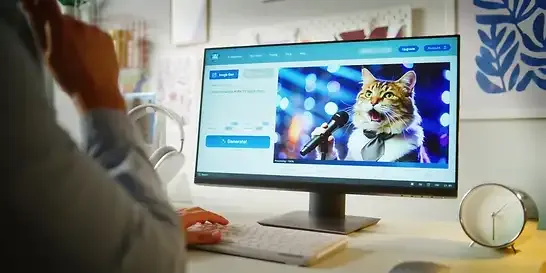
Picture this: a static photo—reimagined. A serene landscape now breathes with rolling clouds and rustling leaves. A portrait becomes alive, your subject blinking, smiling, as if frozen no more. A starry sky swirls into a dazzling galaxy, while a waterfall cascades with mesmerizing motion.
This isn’t just editing—it’s magic. With cutting-edge image-to-video AI art generators, turn ordinary images into dynamic, cinematic wonders. Whether you're a social media creator looking to make viral animations, a marketer crafting eye-catching ads, or an artist experimenting with dynamic visuals, AI video generators open doors to possibilities that were once expensive, time-consuming, or even impossible.
While text-to-video generators like Google Veo dominate prompt-based creation, this guide focuses on tools that bring existing images to life with motion, perfect for repurposing photos or artwork.
Let’s examine their market value and the rate of worldwide adoption.
Market Worth and Future Potentials of AI Art Generators
Source: Stanford HAI AI Index 2025
- AI-generated video quality has improved year-over-year on benchmarks. 90% of notable AI models in 2024 came from industry (vs. 60% in 2023).
Source: McKinsey
- Generative AI could add $2.6–$4.4 trillion annually to the global economy.
- 75% of generative AI’s value comes from four sectors: customer operations, marketing & sales, software engineering, and R&D.
- In banking, generative AI could contribute $200–$340 billion per year.
- In retail & CPG, the potential impact is $400–$660 billion annually.
- AI could automate 60–70% of tasks, up from previous estimates of 50%.
Source: Statista
- The Generative AI market is forecasted to hit $66.89 billion in 2025, with a projected compound annual growth rate (CAGR) of 36.99% from 2025 to 2031. By 2031, the market is expected to expand to $442.07 billion.
Source: Bloomberg Intelligence
- According to Bloomberg Intelligence, the generative AI market is set for massive growth, surging from $40 billion in 2022 to an estimated $1.3 trillion within a decade (by 2032).
Source: S&P Global Market Intelligence
- The generative AI sector is anticipated to grow at a 40% CAGR from 2024 to 2029, reaching total revenues of $85 billion by 2029.
Source: Forbes Tech Council
- Generative AI is expected to contribute $4.4 trillion to the global economy as adoption and optimization continue to advance.
But with so many art generator apps and tools available—each with unique strengths—how do you choose the best one? In this article, we’ll explore five top image-to-video AI generators, comparing their quality, features, and creative potential, so you can find the perfect tool to bring your visions to life.
Get ready to explore how AI is reshaping visual storytelling—one frame at a time.
Top 5 AI Image-to-Video Generators
Bring your static images to life with cutting-edge AI tools that transform photos into dynamic, cinematic videos. These generators offer realistic motion, customizable effects, and seamless transitions with minimal effort. Here are the top contenders revolutionizing visual storytelling:
1. Luma AI (Dream Machine)
Luma AI’s Dream Machine is a cutting-edge AI video generator that turns text and images into high-quality, cinematic videos with fluid motion and realistic physics. Designed for filmmakers, marketers, and content creators, it leverages Ray2 (a large-scale video model) and Photon (an advanced image model) to produce 5-10 second clips with stunning visual fidelity.
Key Features
- Text/Image-to-Video: Generate 1080p videos from simple prompts or uploaded images.
- Cinematic Camera Movements: Dynamic angles (tracking shots, zooms) for professional-grade output.
- Physics-Accurate Motion: Realistic interactions (e.g., water flow, fabric movement).
- No Prompt Engineering Needed: Natural language input for intuitive creation.
- Style & Reference Remixing: Modify scenes using uploaded images or style guides.
Pros
- High-quality, smooth animations with consistent character physics.
- User-friendly interface.
- Free tier available for experimentation.
Cons
- Short video length (5–10 seconds)—unsuitable for long-form content.
- Steep learning curve for advanced features like keyframing.
- Watermarked outputs on free plans.
- Free: Limited generations (720p, watermarked).
- Lite ($9.99/month): 3,200 credits/month (1080p images, 720p and 1080p videos).
- Plus ($29.99/month): 10,000 credits/month (commercial use, no watermark).
- Unlimited ($94.99/month): Relaxed-mode generations after fast credits.
- Enterprise: Customized pricing
2. Adobe Firefly
Adobe Firefly is a generative AI suite integrated into Adobe’s Creative Cloud, offering text-to-video, image expansion, and AI-assisted editing for professionals and hobbyists. Trained on licensed Adobe Stock and public-domain content, it ensures commercial safety—a key differentiator from competitors like Midjourney or Stable Diffusion.
Key Features
- Text/Image-to-Video: Generate 5-second clips (1080p) with dynamic camera motions (zoom, pan).
- Generative Fill & Expand: Edit images by removing/replacing objects or expanding backgrounds.
- Multimodal Workflow: Seamlessly switch between image, video, and vector generation within Adobe apps (Photoshop, Premiere Pro).
- Ethical AI: Avoids copyright issues by not training on user-uploaded content.
Pros
- Adobe Ecosystem Integration (Photoshop, Illustrator).
- Commercial-safe outputs for professional use.
- User-friendly interface with preset styles and aspect ratios.
Cons
- Short video length (5 seconds) vs. rivals like Runway.
- Limited realism in human/animal generation.
- Watermarks on free tier.
- Free: Watermarked outputs, limited credits.
- Standard ($9.99/month): 2,000 credits/month (20 videos of 5 seconds).
- Pro ($29.99/month): 7,000 credits/month (70 short videos).
- Premium ($199.99/month): 50,000 credits/month (Firefly video feature access).
- Creative Cloud Pro ($59.99/month): Includes Firefly + 20+ Adobe apps.
3. Domo AI
Domo AI is a cutting-edge creative platform that transforms text, images, and videos into anime, realistic, or stylized animations with AI. Launched in 2023, it has grown to 3M+ users and ranks as the #7 Discord server globally, making it a favorite among social media creators, animators, and marketers.
Key Features
- Text/Image/Video-to-Video: Generate anime, 3D cartoons, or artistic styles from prompts or uploads.
- Character Animation: Bring photos to life using motion references (e.g., dancing, walking).
- Smart Editing: AI tools for lip sync, background removal, and video upscaling (up to 4K).
- Style Transfer: Apply 30+ artistic styles (e.g., Ukiyo-e, vintage) to videos.
- Community Templates: Remix viral trends from Domo’s creator library.
Pros
- User-friendly with no technical skills required.
- Rapid generation (seconds to minutes per video).
- Commercial rights for monetized content.
Cons
- Watermarks on free tier.
- Limited realism vs. tools like Runway or Veo.
- Credit system restricts heavy usage.
- Basic ($6.99/month): 500 credits/month (~500 images or ~30 videos).
- Standard ($27.99/month): 1500 credits/month (~1,500 images or ~100 videos).
- Pro (69.99/month): 4000 credits/month (~4,000 images or ~267 videos).
4. Vidu
Vidu AI video generation transforms text and images into high-quality, cinematic videos in seconds. Developed by ShengShu Technology, it specializes in realistic motion, multi-reference consistency, and ultra-fast generation.
Key Features
- Text/Image-to-Video: Generate 4K videos from prompts or uploaded images.
- Multi-Reference Consistency: Maintain character/scene continuity using up to 7 reference images.
- First & Last Frame Control: Define start/end frames for smooth transitions.
- Anime & Realistic Styles: Supports cinematic, anime, and hyper-realistic outputs.
- Ultra-Fast Processing: Creates 4-second clips in ~10 seconds.
Pros
- Blazing-fast generation (ideal for rapid prototyping).
- High consistency in characters/objects across scenes.
- Free tier available (Off-Peak Mode for unlimited generations).
Cons
- Short video length (max 4–10 seconds).
- Inconsistent realism with complex prompts.
- Credit system limits heavy usage.
- Free: Limited credits (watermarked).
- Standard ($8/month): 800 credits.
- Premium ($28/month): 4,000 credits.
- Ultimate ($79/month): 8,000 credits + commercial rights.
5. Hailuo AI
Hailuo AI, developed by MiniMax, is a powerful AI video generator that transforms text and images into high-quality, cinematic videos. Known for its fast processing (6-second clips in under 30 seconds) and dynamic motion control, it’s ideal for marketers, social media creators, and filmmakers seeking quick, professional-grade outputs.
Key Features
- Text/Image-to-Video: Generate 6–10-second clips from prompts or uploaded images.
- Subject Consistency: Maintain character/scene continuity with reference images.
- Director-Level Controls: Customize camera movements (pan, zoom, tracking shots) via text commands.
- Multiple Models: Choose from Hailuo-02 (1080p) for high-res outputs or Hailuo-01 for unlimited generations.
- Fast Processing: Generates videos in seconds to minutes.
Pros
- User-friendly interface with no editing skills required.
- High-speed generation for rapid prototyping.
- Commercial rights for paid users.
Cons
- Short video length (max 10 seconds).
- Inconsistent realism in complex scenes.
- Credit system can be restrictive for heavy users.
- Free: Limited credits, watermarked videos.
- Standard ($14.99/month): 1,000 credits, watermark-free.
- Pro ($54.99/month): 4,500 credits.
- Master Plan (199.99): 1000 credits.
- Ultra ($124.99/month): 12,000 credits + Hailuo-02 access.
- Max Plan ($199.99/month): 20000 credits.
Top 5 AI Video Generators (2025) – Feature Breakdown
| Tool | Best for | Key Features | Max Video Length | Resolution | Audio Sync | Starting Pricing | Free Tier |
|---|---|---|---|---|---|---|---|
| Luma AI (Dream Machine) | Filmmakers, marketers, content creators | Text/image-to-video, Cinematic camera movements, Physics-accurate motion, Style remixing | 3-4 sec | 720p or 1080p | Y | $9.99/month | Y |
| Adobe Firefly | Adobe users, professional creators | Seamless Adobe integration, Generative fill/expand, Commercial-safe outputs | 5 sec | 1080p | Y | $9.99/month | Y |
| Domo AI | Social media creators, animators | Anime/3D styles, Character animation, 4K upscaling, 30+ artistic filters | 3 and 5 sec | 4k | Y | $6.99/month | Y |
| Vidu | Rapid prototyping, short-form content | 4K output, Multi-reference consistency, Ultra-fast generation (~10 sec) | 4-10 sec | 720p or 1080p | N | $8/month | Y |
| Hailuo AI | Marketers, quick social content | Director-level controls, Subject consistency, Fast processing (30 sec gen) | 6-10 sec | 1080p | Y | $14.99/month | Y |
FAQs About AI Image-to-Video Generators
1. What is an AI image-to-video generator?
An AI image-to-video generator is a tool that utilizes artificial intelligence to transform static images into dynamic videos. It adds motion, effects, and sometimes audio to create realistic or stylized animations—ideal for social media, marketing, and creative projects.
2. Which AI video generator has the highest quality output?
Currently, Google Veo, Runway Gen-3 Alpha, and Luma AI Dream Machine produce the most realistic videos. For cinematic quality, Veo leads, while Runway excels in professional editing features.
3. Are AI-generated videos copyright-free?
It depends on the tool. Some (like Adobe Firefly) use licensed data for commercial-safe outputs, while others may have restrictions. Always check the platform’s terms before monetizing AI videos.
4. Can AI video generators create long-form content?
Most tools (e.g., Pika 2.2) max out at 10–25 seconds per clip. For longer videos, edit multiple clips together using tools like CapCut or Premiere Pro.
5. How much do AI video generators cost?
Different AI art generator tools offer different pricing tiers. Their costs vary dramatically based on video quality, length, and features like lip-sync or 4K resolution.
Conclusion
AI image-to-video generators have transformed how we create content, turning static images into dynamic ones with just a few clicks. From Luma AI’s physics-based realism to Vidu’s ultra-fast rendering, these tools empower filmmakers, marketers, and social media creators to push creative boundaries like never before.
Prefer creating videos from scratch with words? Discover how text-to-video tools compare in our detailed breakdown."
Which AI video generator excites you the most, and what would you create with it? (A viral short film? Eye-catching ads? Anime-style animations?) Drop your ideas in the comments—we’d love to hear your vision!


