Best AI Tools for Video Summary
An AI tool for video summary can provide the gist of any video in seconds. From the business interviews to educational lectures, condense the time-consuming videos into concise text snippets. Explore our list of best AI video summarizers. Uncover the perfect shortcut to knowledge and save your time.

Do you have a long list of lengthy videos on your phone that you plan on "watching later"? Let's face the reality! With this busy 9-5 life, you will never have time to watch it. Moreover, according to a study by Microsoft, the human focus span has dropped from 12 to 8 seconds since 2000. Thanks to the mobile revolution! The rise of short-form videos has further worsened the attention time. Yes, the catchy Tiktok reels affect your ability to concentrate. So, it feels quite a task to sit through an hour-long educational video. But as always, Artificial intelligence has kept its promise of making your life easy. An AI tool for video summary condenses hours-long videos into brief text excerpts.
AI video summarizers are redefining our relationship with long videos. They can convert the nap-inducing footage into bite-sized valuable text. You can read it in one go and grab the key takeaway. So, dive into the article on the best AI tools for video summary. Read it and reclaim your time and focus.
What is an AI Tool for Video Summary?
Video content is all over the internet, from educational clips to marketing ads. A study revealed that videos make up 65% of the internet traffic.
The excessive video information can be overwhelming sometimes. Additionally, watching long videos to find the specific details is time-consuming.
An AI tool for video summaries is built to provide the gist of online videos in written form. It uses AI algorithms and machine learning techniques to analyze the video details. Then, offer a text-based precise summary of it.
The AI summaries contain all the insights and main points provided in the footage. So, you can quickly grab the video message, ditching the long watch.
1. Notta
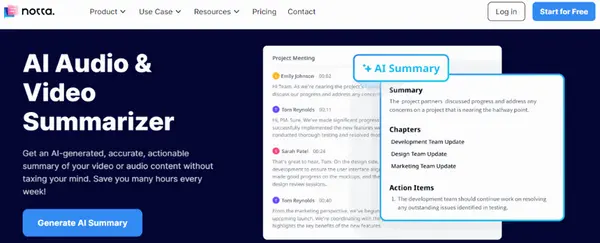
A survey tells that 59% of Americans get less than thirty minutes of free time/week.
Does it not seem unbelievable?
But the point is that people hardly get time to watch lengthy video content.
Notta brings the perfect solution in this case.
It is an AI tool for video summary. The tools claim to produce accurate summaries from hour-long recordings. The summaries contain the core ideas of the video to save you valuable time. It is a versatile tool that can summarize both video and audio content. The AI video summary tool further supports over 100 languages. So it can be exploited by users globally.
The AI summarizer can also join Zoom, Google Meet, Teams, etc. The tool records the meeting and summarizes the entire talk. Besides meetings, it summarizes the following.
- Podcasts
- Educational Videos
- Interviews, etc.
How to Use Notta for AI Video Summary
Follow this easy guide to use the AI tool for video summary.
- First, Create a Notta account.
- Then, upload or record the video. You can also import the video from Google Drive or Dropbox.
- The AI tool will transcribe your video after the video is uploaded.
- Select a template to generate an AI summary from the transcript.
- After a few seconds, the AI summary will appear on the right side of the transcript. A detail of chapters and action items will also appear along with the summary.
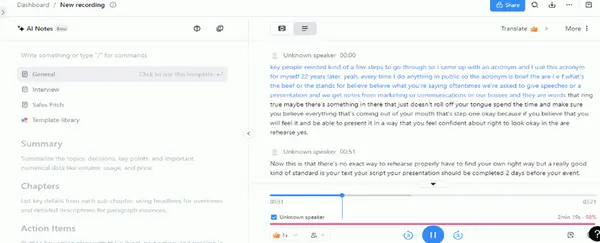
Pros
- Notta provides 98.86% accurate summaries.
- The interface is user-friendly.
- It provides multilingual support.
- It produces comprehensive summaries with all the critical details of the video.
- Cross-platform integration is possible with Notta.
- The AI summaries are customizable.
- The tool also provides AI summary templates to choose from.
Cons
- It can provide an inaccurate summary of complex visuals like graphs.
- It also requires a reliable internet connection to operate.
- The free version has limited features.
- The AI Video summary option is not free.
Pricing
- Free: $0
- Pro: $8.25
- Business: $44
- Enterprise: Custom/ Contact Sales
Ideal For
The strength of Notta lies in its accuracy rate of over 98%. Go for it if you want a personalized and accurate summary of a video.
Rating
4.8/5

2. Gemini
Google Gemini (formerly Bard) can also provide AI video summaries. It analyzes the entire video and produces a concise summary. The tool also extracts all the valuable details and addresses the primary theme in the video.
The Gemini uses deep learning techniques to study audio and visuals in the video. It enables the AI tool to understand the context and emotional tone of the footage.
How to Use Google Gemini?
- Visit the official website of Google Gemini.
- Then, copy the link to the YouTube video you want to summarize.
- Now paste the link in the Gemini's prompt box. And then click submit.
- Google's video summarizer will take a few moments to process.
- After that, it will generate a comprehensive summary.
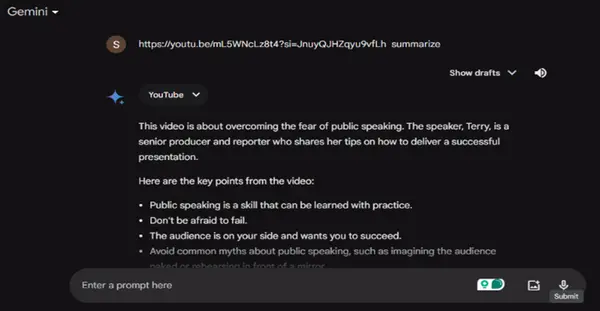
Pros
- A simple interface.
- It provides data-driven, insightful summaries.
- Google Gemini can be integrated across various platforms.
- It is equally suitable for both personal and professional use.
- The advanced LLM can also analyze the sentiments within the video.
Cons
- The tool might not be able to comprehend complex visuals in the video.
- AI summaries by Gemini might reflect the biases in the training data.
- Gemini relies on video transcripts or captions to produce summaries.
Pricing
Google Gemini is free to use. But an upgrade will cost you almost $20/month.
Ideal For
Gemini is ideal for detecting the emotional tone of the video.
3. Mindgrasp
Imagine you have got an assignment to analyze a three-hour-long historical documentary.
But you are a procrastinator, like 80-95% of college students. The deadline is almost over, and you have not even started yet. Watching an hours-long documentary seems an impossible task at this point.
Now stop imagining and feel the panic.
Heartbeat rising?
We have another AI tool for video summary to calm it down.
Mindgrasp is an easy-to-use AI video summarizer for all the lazy students out there.
And not only students. It is equally beneficial for
- Professionals
- Marketers
- Researcher
- Content creator, etc.
It can produce accurate summaries of podcasts, lectures, and meeting recordings. The AI summaries it generates contain all the major takeaways of the footage.
AI Question Answer feature is what sets Mindgrasp apart from the competitors. You can ask questions about the video content to gain more insights.
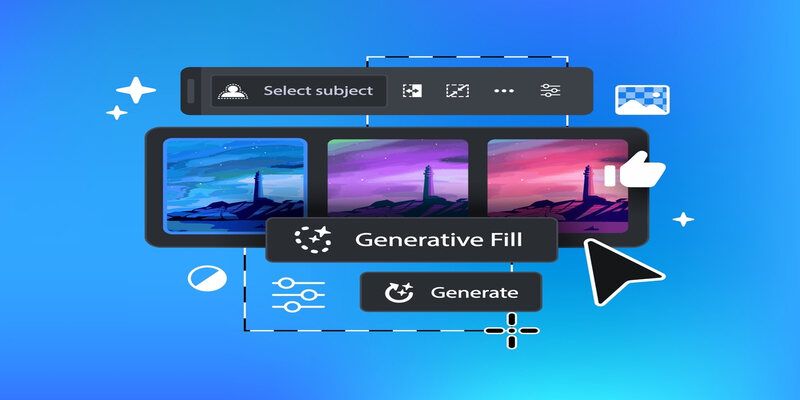
How to Use Mindgrasp?
Below are the steps to use Mindgrasp AI video summarizer
- Create an account on mindgrasp. Type in your name, email, and password.
- Then, upload the video by drag and drop method. You can also paste the link to the desired YouTube video.
- After a few seconds, Mindgrasp will transcribe the entire video.
- Once you have the transcript, click the Short Summary option to produce an AI summary.
- You can also create quizzes and flashcards from the video.
- Use the question-answer feature on the right if you have specific questions from the video.
It is how you can go from hours-long videos to easily digestible text information.
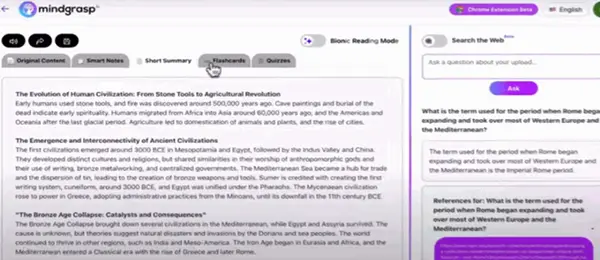
Pros
- A simple interface.
- It offers multilingual support.
- Besides videos, it also works with PDFs, article links, and audio files.
- Ask your Library option can answer questions about the already uploaded content.
- It can also generate AI notes from the video.
Cons
- It does not have a free version.
- It might give inaccurate answers to complex questions like other AI tools.
- The summaries might not contain a detailed analysis of visuals in the footage.
Pricing
- Basic: $9.99
- Scholar: $12.99
- Premium: $14.99
All of the above subscription offers come with a 4-day free trial.
Ideal For
The Multilingual support and Q/A option make it the go-to video summarizer for students.
4. ScreenApp
Picture this
You have missed an important meeting and now need to catch up. The video recording is there, but you cannot spare an hour.
It is where Screenapp jumps in.
Be it a meeting, podcast, or a webinar. The ScreenApp summarizing tool can condense the video into actionable text.
How to Use ScreenApp Video Summarizer?
Follow these simple steps to use the AI tool for video summary.
- First, visit the official website of ScreenApp and sign up. You will receive a welcome message from the tool.
- Then, grant the browser permission to ScreenApp to access the microphone and camera.
- Upload the video file after that. You can also record directly by clicking Screen Record.
- Once the video is uploaded, the transcription will automatically appear on your screen. You can even tag the person if it is a multi-speaker video.
- The AI-generated summary will appear below the video. The tool will produce timestamped chapters and video notes.
- You can use the Ask AI Anything option to get the desired results.
- Review your summary to refine it further. Add relevant keywords and make changes where required.
- Lastly, share the results with clients or students. You can export the summary as Word, PDF, or any document.
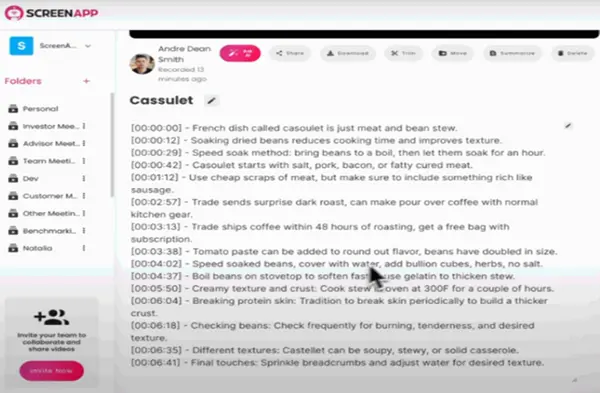
Besides generating summaries, you can use the AI tool for
- Video trimming
- Video analyzing
- Audio summarizing
- AI Screen recording, etc.
Pros
- ScreenApp has a user-friendly interface.
- The tool saves time and boosts productivity.
- It improves learning by eliminating irrelevant details.
- It further helps you retain information.
- You get the main points of the video without watching it.
- The AI video summarizer can be integrated with multiple platforms.
Cons
- You cannot import a video using the link.
- Some may find it less customizable.
- It has a limited free plan.
- It does not have a mobile app.
- The AI summaries might not be 100% accurate.
Pricing (Monthly)
- Starter: $0
- Growth: $15
- Business: $27
- Enterprise: $87
Ideal For
ScreenApp is your option if you want a quick summary of any long video on the go.
Rating
4.8/5
5. Summarize.tech
The average duration of a YouTube video is almost 12 minutes. But as we know, the average attention time of a human is way less than that.
So, the chances are you will lose interest and skip the video.
Or perhaps you will sit through the video but forget the main points.
Summarize.tech is the perfect solution to this problem.
This AI tool for video summary condenses long YouTube videos into concise text.
So it will be easier for you to consume and retain information. And that too without losing interest.
The AI tool for video summary can cater to YouTube footage like
- Podcast
- Lectures
- Live event
- Governments address
- Documentary, etc.
How to use Summarize.tech?
The AI video summarizer is user-friendly. Following are the steps to use it.
- Visit the official website and log in.
- Then, Copy and paste the URL of your desired YouTube video.
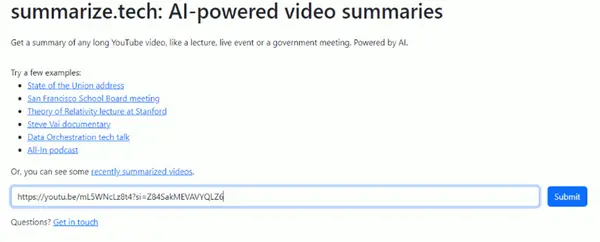
- Click Submit after that.
The AI will take a few moments to analyze the contents of the video. And then generate a summary containing all the insights in the video.
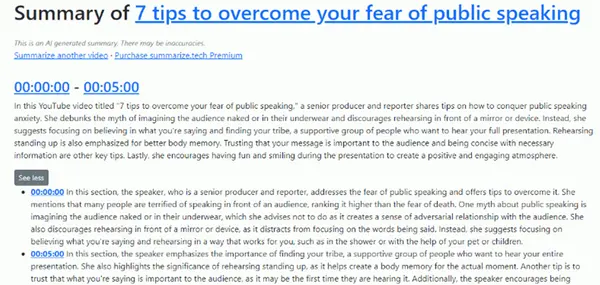
Summarize.tech generates a summary of a YouTube video.
Pros
- It is free to use.
- You can upload the video directly via the URL.
- The tool has a high working speed.
- The website displays multiple summary examples for your understanding.
- The summary contains clickable timestamps.
Cons
- The dashboard is a bit unattractive.
- It cannot generate summaries of videos saved on your computer.
- The tool lacks advanced features like those in other AI summary tools.
- The free version has daily limits.
Pricing (Monthly)
- The tool is free to use.
- However, the premium version comes for $10/month. And you can summarize up to 200 videos in a month.
Ideal For
The tool stands out for its speed, simplicity and ease of use.
AI Tools for Video Summary Price Comparison
Here is the price comparison to help you make decision according to your budget.
| AI Tools for Video Summary | Price | Free Option |
|---|---|---|
| Notta | $8.25/month | ✔ |
| Gemini | $20/month | ✔ |
| Mindgrasp | $9.99/month | ✔ |
| ScreenApp | $15/month | ✔ |
| Summarize.tech | $10/month | ✔ |

Features to Look for in an AI Tool For Video Summary
The following are the features that make an efficient AI video summarizer.
Accuracy
Firstly, an AI video summarizer should accurately identify the language and context of the video. Furthermore, it should be able to extract the crucial point from the recording. So, the irrelevant information gets filtered.
Sentiment Analysis
Secondly, an apt video summarizer should be able to detect the emotional tone of the video. It will help the tool uncover the meanings hidden behind the sentiments.
Topic Identification
An AI tool for videosummary should also be able to sense topic changes in a video. It not only makes the summary coherent but also accurate.
Multilingual Support
Multiple language support is another star feature of a good video summarizer. This way, the AI summary tool could cater to a global audience.
Personalization
People look for summary tools that offer customization and control. So, a good video summarizer should have length adjustment features. It should further allow you to edit and format the summary.
User-Friendly
Lastly, an AI tool for video summary should be user-friendly. It must have an appealing interface. The video uploading steps should also be simple.
Wrap Up
In conclusion, AI video summary tools are a game changer in this busy life of information overload. They save time and give quick access to valuable knowledge. Above are our recommended five AI video summarizers. Use any and fast forward your learning.



