Everything You Want to Know About Google Bard AI
After witnessing the success of ChatGPT, Google delivered a competitive chatbot called Bard AI. It is an experimental chatbot that provides text-based answers to users' queries. Unlike most of the chatbots, it responds to image prompts. Read and learn to harness the potential of Google Bard AI.

In the ongoing war of chatbots, Google has released Bard AI in response to OpenAI's ChatGPT. This new chat service by Google AI has been trained on massive datasets of text and code. So, it can help you code, write content, and solve problems.
Although still an experiment, Google Bard AI has a promising future. Google predicts that Bard AI will reach 1 billion users around the globe soon. The availability of the chatbot in 180 countries further supports Google's anticipation. Moreover, the AI chatbot can interact in more than 40 languages including Chinese, Korean, and Arabic.
Bard AI enhances your productivity by automating chat support and optimizing operations. But since its launch, it has been under rumors and speculation. This article uncovers everything you want to know about Google Bard AI. Read and get your facts straight about this new chatbot developed by Google.
What is Google Bard AI?
Google's Bard is an AI-driven chatbot that replies to your queries in a chatty and natural tone. In the same way as ChatGPT, Bard Google AI uses a Large Language Model to interact with users. According to Google's CEO Sundar Pichai, it draws information directly from the web to produce text-based responses. Although this generative AI is a work in progress, it can
- Brainstorm ideas
- Make a plan
- Solve math problems
- Help you find simple ways to do things
- Summarize complex topics
- Draft emails, blog posts, poems
When Was Bard AI Launched?
On 6th February 2023, Sundar Pichai announced that Google is launching an AI chat service called Bard. Pichai further stated that the service would only be accessible to a few trusted users first. However, he kept the actual release date vague to the general public. Then, on 21st March 2023, Google made Bard AI accessible to UK and US users. Subsequently, in May 2023, Pichai declared Google Bard AI availability in more than 180 countries. Along with other updates, he disclosed that the chatbot would be able to converse in more than 40 languages.
Bard AI Error During the Launch
Bard Google AI had a rather rough and controversial start. During the launch in February, Google released a demo to explain the workings of the AI chatbot. Bard AI made a factual error in the demo video that blemished its reputation.
The Bard was asked, "What discoveries from the James Webb Space Telescope can I tell my 9-year-old about"?
The chatbot responded with a list of 3 discoveries. But to the Goolge's dismay, one of the facts was wrong. Bard stated that JWST took the very first picture of a planet outside our solar system. This statement was incorrect and quickly got noticed.
This error was an enormous setback for Alphabet as it caused a loss of more than $100 billion to the company. After the incident, Sundar Pichai issued an official apology. He further assured to improve the efficiency and accuracy of the Bard.

How Does Google Bard AI Work?
Initial working model of Bard Google AI
Initially, a lighter version of the Language Model For Dialogue Application ran the Bard. The smaller version of LaMDA was used due to its less utility of computing power. Thus, it allowed access to more users and gathering of more feedback. As Bard AI is still in the testing phase, the feedback is essential to better its quality.
What is LaMDA?
LaMDA is a language model that is trained on dialogue instead of text. It was released by Google in 2021. The language model scans through words to analyze patterns and simulate human conversation. It can further predict the upcoming words in a sentence or phrase based on the previous words. LaMDA also understands the context of the dialogue. This feature makes it different from other language models. Understanding the context allows it to maintain the flow of the chat. The responses it produces are thus natural sounding and sensible. The conversation is also open-ended and can freely move from one topic to another.
In the same way as the GPT-3 language model, LaMDA is built on Transformer. It is a neural network architecture for language understanding by Google.
Latest Working Model of Bard AI
Later on, Pathway Language Model 2 was incorporated into Bard AI. PaLM 2 is a descendant of PaLM, which was released in 2022. The language model is used to support more advanced features of AI chatbot. For example, it can solve complex arithmetic problems and reason logically. So, it further enhanced the efficiency and performance of Google Bard AI.
Why Is Google Bard AI Named So?
Unlike GPT in the ChatGPT, Bard is not an acronym.
Famous writer and poet of history, William Shakespeare was titled The Bard. Bard AI says that the name has been inspired by storytellers who mastered the art of language. Google selected this name as it reflects the creative and communicative abilities of the chatbot.
Bard AI Use and Features
Bard Google AI is a user-friendly service. Following are the ways to use Google AI chatbot.
Accessing Bard Google AI
- Google Bard AI login is easy. Go to the website bard.google.com.
- Sign in with your Google account.
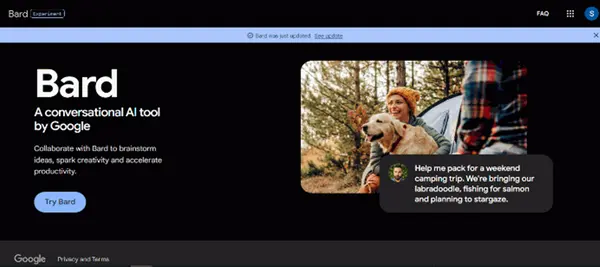
Chatting with the Bard
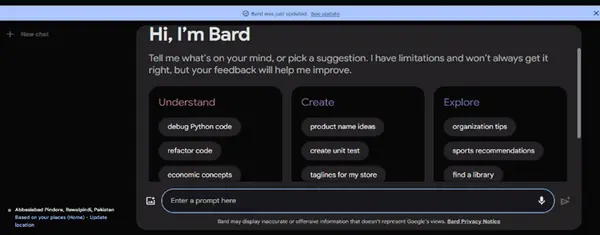
- You will find a box saying Enter a Prompt Here at the bottom of the screen. Click that.
- Type your question to start the chat with Bard AI. The AI chatbot also provides you with suggestions about what to ask.
- You can also use voice commands instead of typing questions. Click on the microphone button and ask. Bard will respond promptly.
- Furthermore, you can listen to the audio response by Bard AI instead of reading the text.
Using Images as Prompts
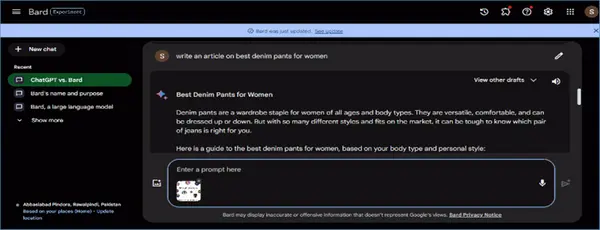
- Google has integrated the abilities of Google Lens into the chatbot. So, it can also respond to the queries related to the pictures. If you have one, click the image button in the bottom left corner. Then, upload the picture and ask questions to Bard AI.
- The Bard further displays pictures in its response (when required) to make it more visual.
Editing a Response
- If you want to edit or change the question, click the pencil icon in the top right corner. Bard AI will read the question and provide a new or updated answer.
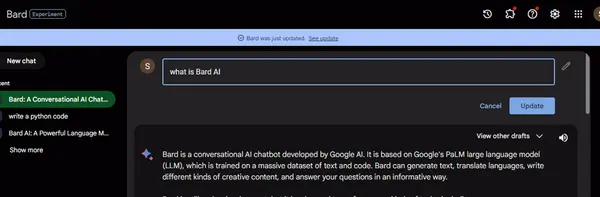
- Furthermore, it comes in three different formats. You can select the desired draft that matches your style.
Cross-Checking Feature
- Click on the Google icon at the end to double-check the response. It will redirect you to the web page to get more insights regarding the query.
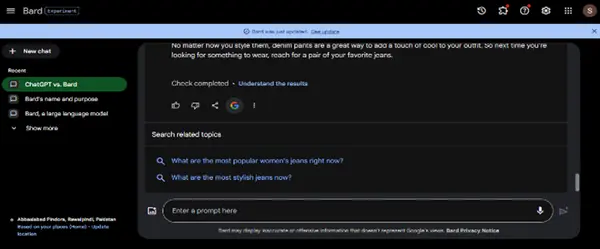
Using the Pinned Threads
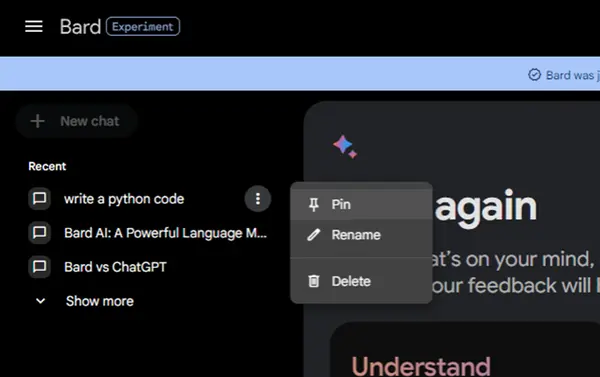
- You can use the recent thread option in the sidebar to revisit your old Bard AI chats.
- You can further pin, rename, or delete them.
Giving your Feedback
- Lastly, you can also rate the response as good or bad. This feedback is essential for Bard Google AI as it is still experimental.
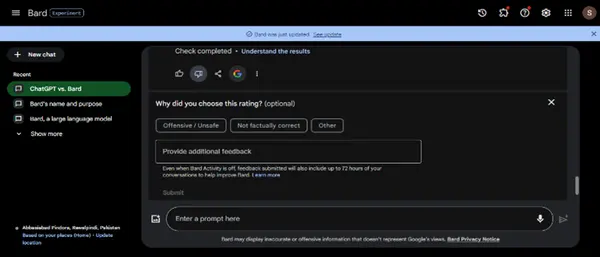
Exporting the Bard AI Response to More Places
- Once the chat is over, you can share or export it.
- Click the Share.
- Choose whether to share the full chat or a specific response.
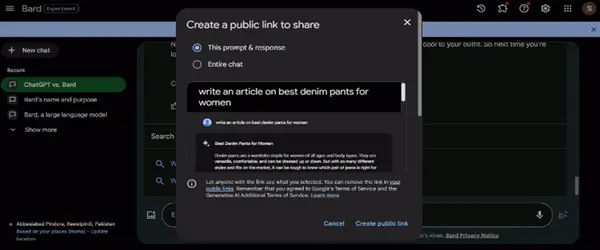
- Click on Create a Public link.
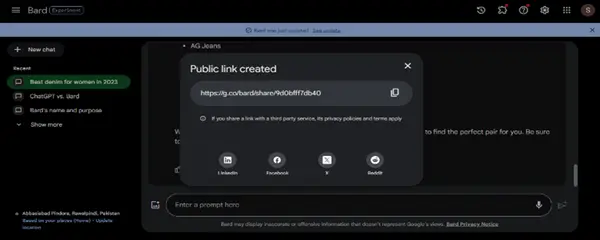
- Once the link is created, you can share it on X, LinkedIn, Facebook, and Reddit.
- If there are tables in the chat, you can export them to Google Sheets. Click on Export to Sheets.
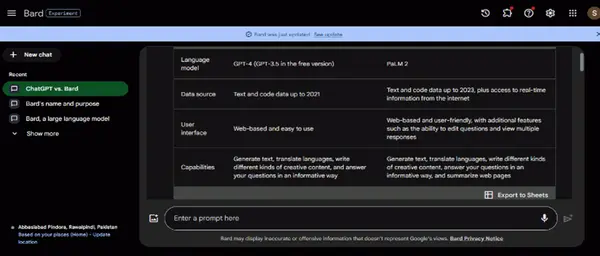
- Bard AI can further transfer the results to Google Docs. Click on Export to Docs to do that.
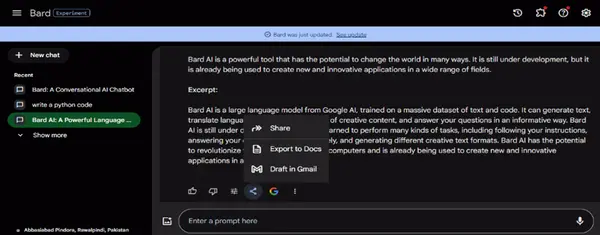
- Moreover, the AI chatbot lets you share the written code. Click on Colab or Replit. Bard Google AI will avert you to their web pages.
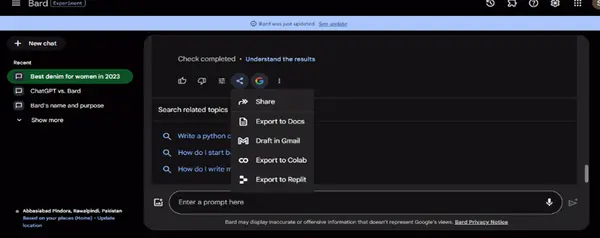
Drafting Emails
- The Google Bard AI lets you export a response to Gmail. Click Draft in Gmail.
- Then click Open Gmail.
- Then, edit the email and send it to the recipient.
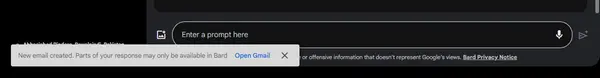
How Is Google Bard AI Different From Google Search?
Many assume that Bard AI is just another search tool by Google. Although both Google Bard and Google Search are AI-powered, they are different.
Google search is your best buddy if you want to find factual information by inputting specific keywords. It works by providing a list of relevant web pages.
On the other hand, Bard AI understands the context of your query. It can churn out content and respond to complex problems in text form. The tone of the response is also natural as if you are conversing with a human.
Applications of BardAI
Despite being an experiment, Bard AI can help you in several ways. Following are some of the practical applications of Google BardAI.
1. Answer Questions
The most basic Bard AI use is giving answers to your questions. Unlike Google Search, it would not link you to the web pages. Google Bard AI provides direct responses in a conversational tone. You do not have to do research and find answers.
2. Create Content
You can also use Bard AI to brainstorm ideas and write content. It can further tweak or complete anything you already wrote. The AI chatbot can help you create
- Stories
- Poems
- Articles
- Blog post
- Video scripts
Google Bard AI provides video scripts in text form only. You can then use an AI tool to convert text to video.
3. Write Marketing Copies
Like an AI writer, Bard can help you write promotional copies tailored for the audience. It can further draft marketing emails and product descriptions to boost sales.
4. Produce Summaries
Reading the entire article seems tiresome when you only want the gist of it. Bard AI can help you with that. Insert the link of the article in the prompt box and ask it to summarize. The chatbot will shorten the article by taking all the helpful points. It will further present the key concepts in easy and understandable language.
5. Write Code
If you are a newbie web developer, Bard AI can assist you in code writing. It writes codes in more than 20 programming languages like Python, etc. After the chatbot generates the code, you can export it to colab or replit.
6. Compare Data and Research
Google Bard AI can also provide a comparison between online research and data. It can compare two articles for differences, similarities, and other aspects. Then, the Bard presents the contrast as a table or chart.
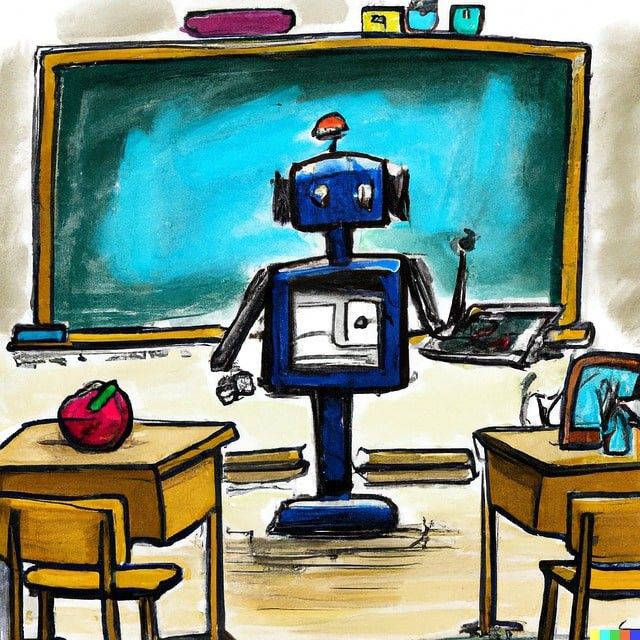
7. Customer Support
Businesses can use Bard Google AI to enhance customer support. The chatbot can provide automated responses to routine questions. You can also train it to give customized responses to the clients.
8. Plan a Vacation
You can ask Bard AI to suggest the best vacation destinations. Or you can ask it to recommend the best sightseeing spots or hotels in a particular city. The AI chatbot will respond with pictures of traveling spots. It will further provide a list of activities, food, etc., you can try on the trip.
Limitations of Google Bard AI
Despite its numerous productive applications, Bard AI has its limitations.
1. Experimental
Google’s chatbot is an experimental project. The AI chatbot is still undergoing tests for improvement. It has limited knowledge as compared to fully developed chatbots. Therefore, it could give inaccurate or confusing responses.
2. No Citations of Sources
Bard AI answers questions and spits out facts and information. But, the chatbot does not cite the source of the data it provides. It does not provide links to verify the information. Users have to spend extra time if they want to confirm the data.
3. Limited Creative Abilities
Bard AI is known for its creative responses and conversational tone. But being a chatbot, it can never replace human imagination. It is susceptible to giving irrelevant or repetitive answers. The stories or poems it produces can lack originality sometimes.
4. Wrong or Biased Response
Bard Google AI is in the testing phases. It trained on the limited data set of information. So, the bot can give biased or outdated answers. It can also unintentionally provide racist or offensive replies. It is further prone to producing ambiguous responses. Sometimes, Bard AI does not understand the context of the question and replies vaguely.
Always double-check the facts given by Bard to avoid any errors.
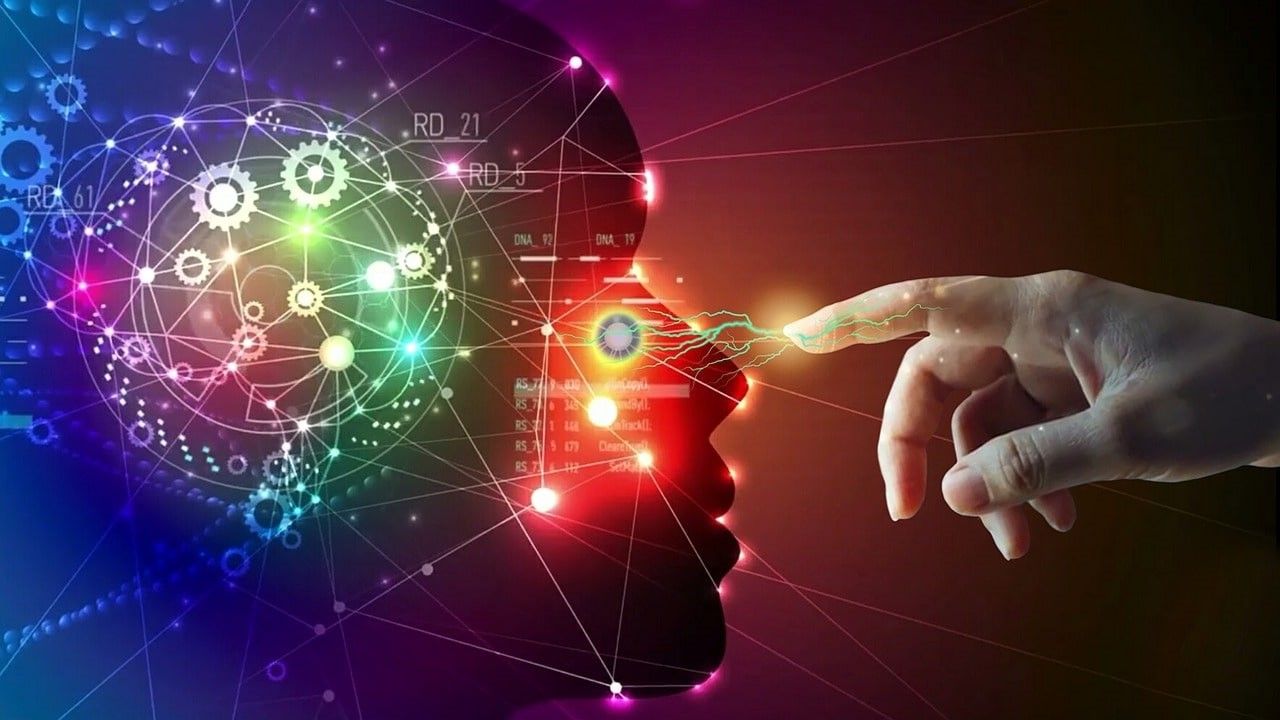
Bard AI VS ChatGPT
Bard and ChatGPT are rival AI chatbots. They are designed to generate text-based results in response to users' prompts. Both are built on LLM and are capable of
- Writing content (articles, blog posts, emails, stories)
- Translating text into different languages
- Giving facts and information
- And assisting in coding, etc.
- Despite these similarities, Bard AI and ChatGPT have some key differences.
1. Updated Information
ChatGPT's dataset is trained up to 2021. It cannot provide any updated information about the events after 2021. Bard Google AI pulls information directly from the web. So, it is capable of producing real-time data with up-to-date research.
2. Language Model
Google Bard is built on the conversational language model LaMDa and PaLM 2. On the other hand, ChatGPT is trained on GPT-3. It uses GPT-4 for the paid version called ChatGPT Plus.
3. Text Summary
If you provide web pages' links to Bard AI, it will summarize them. ChatGPT is unable to do that. It requires you to copy and paste the entire written text to produce its summary.
4. Plagiarism Detection
People these days rely heavily on AI-written content. Thus, OpenAI ChatGPT offers an AI plagiarism checker to make sure that your work is original and plagiarism-free. Google Bard has not confirmed if it employs any plagiarism detector tool.
5. Image Incorporation
Bard AI responds to the image prompt. It also displays images in the response. ChatGPt neither responds to pictures nor incorporates one in the answer.
6. Price
In the same way as most Google products, Bard AI is free to use. It responds to unlimited questions without a charge. ChatGPT's basic version is free for everyone. But it also has a paid version. The ChatGPT Plus subscription costs you $20 per month.
Bard AI and ChatGPT both come with their strengths and weaknesses. It depends on the user to decide which suits best for their need.
Bard AI Alternatives
Apart from ChatGPT, other competitors of Bard Google AI are
1. Chatsonic
Chatsonic claims that it is the best alternative to ChatGPT for creating content. The AI chatbot has Google search interaction for obtaining real-time data. It also employs an AI-driven writer, WriteSonic, who gives text-based replies.
2. Microsoft Bing
Microsoft has collaborated with OpenAI to develop AI-based searches. It has merged the Bing search engine with ChatGPT to access real-time data.
3. YouChat
YouChat is another AI chatbot that competes with Bard AI. It has search engine features that allow web browsing. It also provides answers to your queries in text form. The outstanding feature of this chatbot is source citation. You can check the source to verify the response.
Wrap UP
In conclusion, Bard AI is a powerful chatbot having a promising future. It has faced setbacks and survived rough days. But it rose with improved working and better qualities every time. Although an experiment, it can perform a wide variety of tasks. Solving problems, creating content, and writing codes are a few examples from above. Furthermore, the conversational and natural response are its stand-out features - all thanks to the LaMDA and PaLM 2.
But Google's Bard is a chatbot nonetheless. It has its limitations and drawbacks. Bard AI or any other chatbot can never replace human creativity and imagination. Use them for assistance, but never rely on them entirely. Always do the research and humanize your content.



