Best AI Tools for Animation to Animate Like a Pro
AI tools for animation have revolutionized the creative content creation. These AI tools have the power to convert static images into dynamic videos. In this article, we have explored 6 AI tools that have changed the way we create animated content. Let's discover!

AI tools for animation have set the benchmark for all those people who are curious about the art of animation. In the past animation was celebrated as a lively form of storytelling, which was able to captivate its audiences with the ability to convey complex thoughts through moving images. As technology progresses, the animation world has changed into an AI animated domain which witnessed a remarkable evolution in this industry through its creative moves.
If we talk about the growing market of the use of AI animated tools then by 2032 the market size of AI animation was estimated to be valued at approx. USD 17.7 Bn 35.7% CAGAR. Therefore these AI-powered tools for animation offer innovative solutions for the people in this field through their creativity. From scene composition to character design, AI tools for animation are ready to explore new possibilities in visual storytelling. So, in this article, we will explore 06 best-in-class animation software, their features, plus points and much more to highlight the world of limitless possibilities as an animator aspirant. Let’s discover!
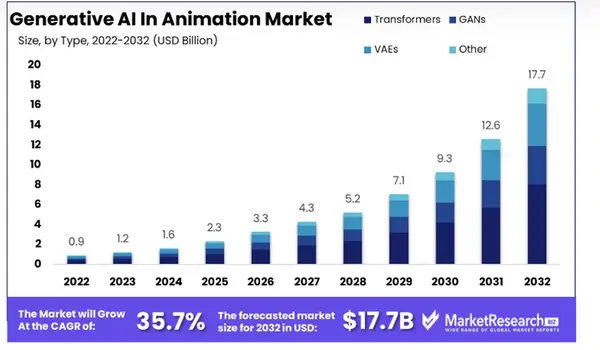
What are AI-animated Tools and How Do They Work?
First of all, as the name suggests AI animation tools are multiple software applications that utilize AI algorithms as a manforce to create animated content. These AI-powered tools help in creating multiple types of animation such as 2D and 3D animations, motion graphics, character animations, lip-syncing and much more.
Secondly, the AI tools for animation functions by using machine learning algorithms. They are trained on a giant amount of data which helps in creating personalised animations according to users' need. So the basic aim of these tools is to streamline the animation process which allows users to focus mainly on creativity.
What are the Requirements for Finding the Best AI Tool for Animation?
Before picking any AI tool, consider the following requirements:
- Ease of Use: The AI tools must have an easy-to-use interface. The intuitive control will enable the users to create animations without any sheer learning curve.
- Animation Features: The AI animated tools should offer a wide range of animated features like motion capture, keyframe animation, rigging, and some other special effects to create vibrant and appealing animations.
- AI Integration: The animated tools must have AI-powered tools for character animation, motion tracking, and facial recognition. Moreover, the machine learning algorithms must be there for automating lip-syncing and motion prediction.
- Assistance to Multiple Animation Styles: Always choose an AI tool for animation that offers support to multiple animation styles like 2D, 3D and stop motion etc. Additionally, always look for tools that can import/exporting of popular file formats such as obj., fbx., etc.
- Compatibility: The best AI animated tools offer compatibility with multiple operating systems such as macOS, Windows and Linux. Other than that, these AI tools must offer integration with other software like Adobe After Effects, Maya, Blender etc.
- Cost: Always pick an AI-animated tool that fits best according to your needs. Do research about the pricing of tools before finalizing. Also, make sure the transparent pricing ensures no hidden fees or restrictions.
By considering these requirements, users can find the best AI tool for animation that meets their needs and preferences.
List of 6 Best AI Tools for Animation
This list of tools is curated based on their reviews, ratings, excessive features and fidelity. So, by exploring all you can find the one that fits your needs.
- Animaker: Best for Inexperienced Individuals to create videos.
- Deep Motion: Best 3D animator for motion capture videos.
- Krikey: Best for creating anime films.
- Kaiber: Best animator for creating visual stories, videos, and animations.
- Neural Frames: Best for music video generation.
- Cascadeur: Best AI animation tool for generating quick rigs for characters.
1. Animaker
Animaker is one of the most popular AI tools for animation. It is such an amazing and efficient tool that helps users give life to their creative ideas through this tool. Animaker does not only create AI images but also supports AI animated video production. So to generate a video from this tool, users just have to provide a short explanation of their idea, tone, style and the duration of the video and then Animaker will generate a video for them.
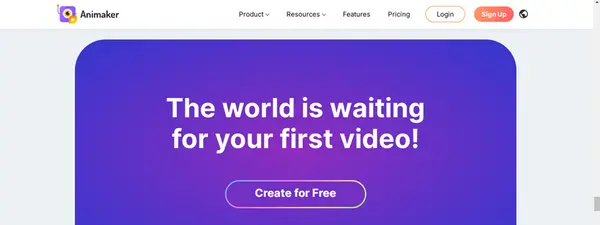
Apart from video generation, Animaker also offers a voice-over option for the users in case of any required narration or dialogue creation. Individuals can select the gender, language or age that fits best to their assignment. So in this case Animaker AI tool is really helpful. Another amazing aspect of the Animaker tool is that its built-in AI technology also syncs the lip movement of characters to voice-overs for more realistic results. Users can also add subtitles for their videos in quick time through this tool.
Pros
- Users can generate both videos and scriptswith just prompts.
- Auto-Lip syncing is also available.+ Addition of AI voiceovers as well.
- Animaker holds the subtitle feature, which helps create videos.
- In the advanced edit feature of Animaker, the collaboration feature is also available.
- It also has an "explainer video maker feature” which helps users select templates from the ready-made library and customise them with their style to create an explainer video.
Cons
- Irregularity in the output of video.
- Have narrow search functions for animators.
Pricing
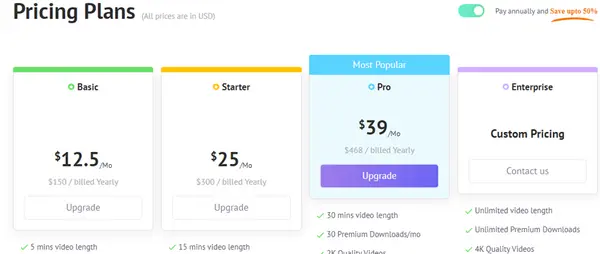
Ideal For
All those people who lack programming knowledge can create solid and professional-looking animation through this tool. Animaker is ideal for people who are really into explainer video creation, infographics, product demos and much more.
Rating
According to Product Hunt: It’s 5 out of 5.

2. Deep Motion
Another amazing AI tool for Animation is Deep Motion. It also utilizes AI to convert videos into 3D animations. Its user-friendly interface captures every beginner's attention thus making it more reliable for newbies. Its amazing features like, hand and face tracking and motion smoothening give creators a larger control and suppleness for 3D animation creation.
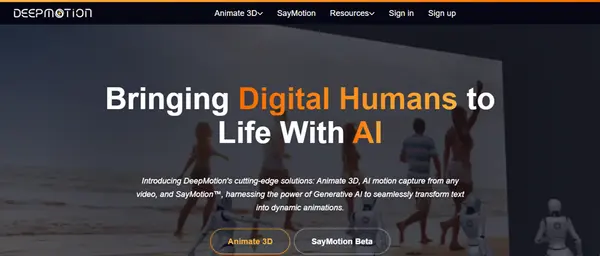
Apart from that, Deep Motion’s AI-driven physic simulation feature helps the users to set the motion curves and characters' movements in a representative manner. The engraved AI technology in this software enables its users to capture full body movements along with facial expressions just with a single camera which is available in the computer's webcam. Therefore this feature helps in capturing and recording complex motions more precisely in real-time.
Pros
- It creates auto 3D animations from the videos with its motion capture technology powered by AI.
- Users can further fine-tune the movements through its editor for more clear results.
- Deep Motion has a Motion Brain feature that utilizes physical stimulations to make objects move just like in the real world.
- It allows you to create custom objects and characters, which match your animated sequence.
- To start with this tool, it offers 60 free credits for a month.
Cons
- You would most probably run through credits very early because, with every credit you will get only one second for animation.
- Further for hands and face tracking you would be charged extra credits.
Pricing

Ideal For
Deep Motion is an ideal software to experiment with 3D body tracking. People with this aim should prefer this tool to transform their videos into full-fledged 3D animation with exclusive full body motion including face and hand movements in just a few seconds.
Rating
According to G2: It’s 4.0 out of 05

3. Krikey. AI
Krikey is another amazing AI tool for animation. Like Deep Motion, it also enables the users to generate 3D animation using AI technology. It also allows you to turn videos into 3D animations.

The Krikey AI animation tool offers a 3D animation editor. This editor provides you with a lot of options like facial expressions, camera angles, hand gestures and animation. You can also generate scripts for your animated characters.
Pros
- It has text-to-animation capability.
- Kirkey AI can also convert video into 3D animation.
- A giant amount of high-quality animation samples.
- It can generate avatars for you.
- Video export feature is also available.
- Its 3D animation editor offers a lot of options like, hand movements, facial gestures, camera angles, 3D backgrounds, and much more.
- Also offers a free plan.
Cons
- It only offers one-time grant credits.
- The free plan has a limited amount of features and options.
Pricing
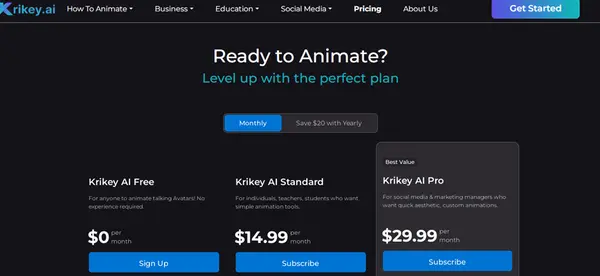
Ideal For
Krikey AI is one of the best tool for creating amazing cartoon characters to bring smiles to faces. Its AI capabilities enhances the animation process by providing tools for certain task automation.
Rating
According to Product Hunt: it is 5 out of 5
4. Kaiber
Kaiber is another stunning AI tool for animation. This tool can also turn your vision into animated videos. The most wonderful aspect of this AI tool is that it has two animation methods one is Motion and the second one is Flipbook. Motion is capable of generating video from the prompts of the users while Flipbook is a kind of frame-by-frame style that helps in creating motion with mild change
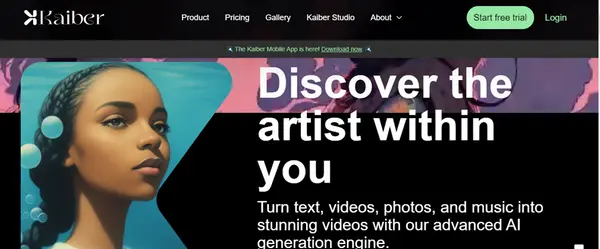
The Kaiber AI animation tool aims to support users in renovating their uploaded videos into completely new aesthetics. Another important feature of kaiber is storyboard tool. This tool allows the users to plan the video according to their style, which in return helps in the organisation of the story.
Pros
- Storyboard tool is available to organise the stories according to plan.
- Option to upload the video and transform it into a new one of your own choice.
- Have a user-friendly interface.
- A free trial is available.
- Kaiber can react to different transform styles and audio to make a seamless transition between images to videos.
Cons
- It takes too much time to generate a video, so it will be time-consuming sometimes.
Pricing
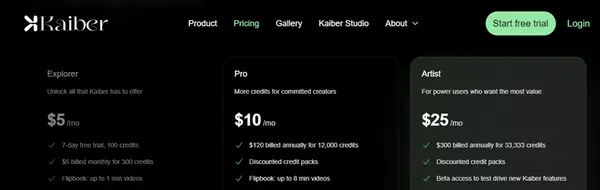
Ideal For
Kaiber AI tool for animation is ideal for all those people who are in looking to produce engaging explainer videos, doodle videos, or any kind of professional animated content.
The AI tools of Kaiber AI are so versatile that are ideal for multiple applications ranging from social media content to full-fledged film content. Additionally, this tool is best for people who love creativity through the lens of storytelling.
Rating
According to Product Hunt: It’s 4 out of 05
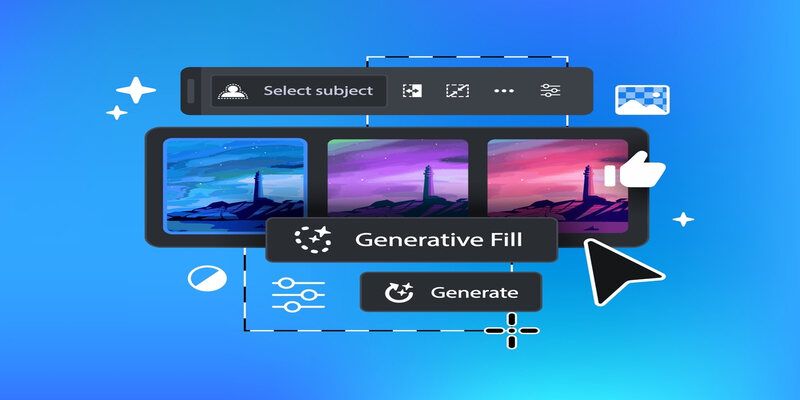
5. Neural Frames
Neural frames is another very cool AI tool for animation. It has the power to turn your written text into amazing videos in a few minutes and this power is owned by this tool due to one and only AI. With Neural Frames, the users can make any kind of fun video like advertisements, music videos, animation etc. so it's a text-to-video tool, in which you can get an amazing video through the magic of your written words.
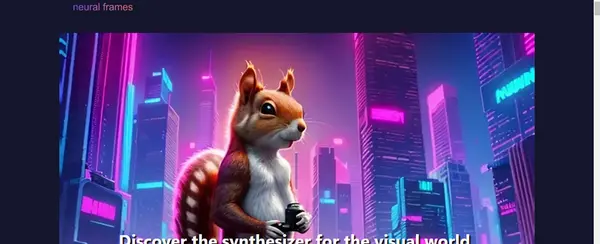
The engraved AI of neural frames is consisted of millions of images and videos so, you will get your video with a lot of reality. You can also teach the AI of this tool according to your style. For example, if you want a dog image just like yours then you can upload the picture of your dog and AI will learn and generate pictures just like your actual dog. So this is one of the tools that is a perfect choice for all the digital artists and content creators who are very much curious about animation.
Pros
- It is a tool with both text-to-video and music-to-video generation options.
- Can show multiple photorealistic looks.
- Engraved AI has a stock of 2.7 million images so, you can get a realistic result for your videos and images.
- It has multiple AI neural network models that help you find your desired style for the video.
- Have an AI assistant, which helps in prompt suggestions.
Cons
- Free Plan has limited features, so you need a subscription plan to use its advanced features.
Pricing
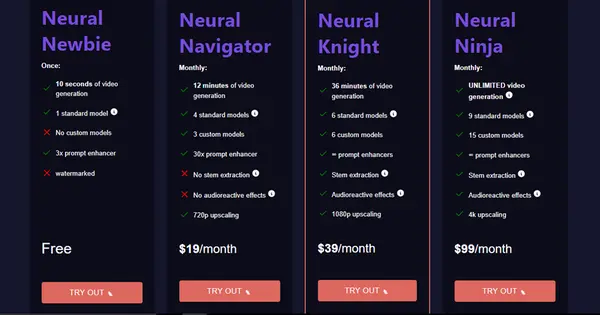
Ideal For
Neural Frames is an ideal AI tool for animation for all those digital artists and content creators who want to see the amazing video creation through the magic of word prompts. Its user-friendly interface welcomes new creators to try out the endless possibilities in the field of animation.
Rating
According to Product Hunt: it’s 4.8 out of 5
6. Cascadeur
Another amazing 3D animation tool with a very easy-to-use interface is Cascadeur. This is such a remarkable AI tool for animation with advanced rigging tools. These tools enable the users to create even more complex rigs more easily and quickly for the characters. Like all other animation AI tools, Cascadeur also uses artificial intelligence to add improvements in the characters like fine-tuning character poses, motion etc.
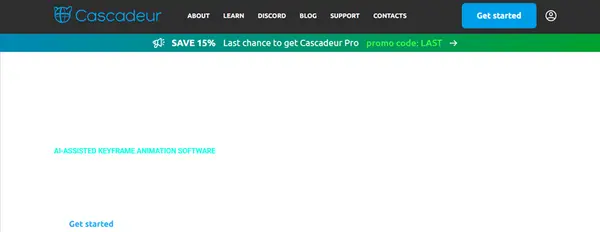
The wonderful aspect of this tool is that it can create the best natural realistic motions with its auto physics feature. This software application also supports the users with real-time instant feedback which in return helps the users to make quick changes wherever needed in the project. So overall, Cascadeur would be a brilliant choice for all those people who want to learn and improve their animation skills.
Pros
- For realistic motion, it has the feature of auto physics.
- Good customer support with real-time feedback.
- Cascadeur also offers a free plan for users.
- It has advanced rigging tools which help in setting the pose and motion of characters.
Cons
- Beginners might face some difficulty in mastering the use of all features.
Pricing
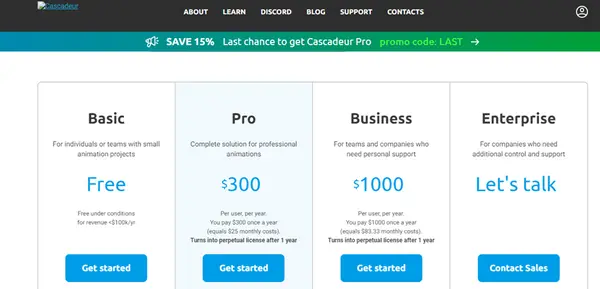
Ideal For
With an AI-assisted keyframe, Cascadeur is an ideal tool for all those animators who are bored with doing manual framing at every point. The user-friendly interface of this tool helps the newbies to create high-quality animation with a lot of ease and comfort.
Rating
According to Product Hunt: it’s 4.9 out of 5
AI Tools for Animation Price Comparison
Here is the price comparison to help you make decision according to your budget.
| AI Tools for Animation | Price | Free Option |
|---|---|---|
| Animaker | $12.5/month | ✔ |
| Deep Motion | $15/month | ✔ |
| Krikey. AI | $14.99/month | ✔ |
| Kaiber | $5/month | ✔ |
| Neural Frames | $19/month | ✔ |
Bottom Line
So, this was our list of some amazing AI tools for animation through which animation enthusiasts are making extraordinary breakers in this field. It's obvious that with the advancements in technology, we are looking forward to more innovations in the animation industry. Therefore always keep in touch with the latest trends of upcoming new tools.
Frequently Asked Questions/ Related FAQs
Q1. What is the Best AI Animation Tool for Newbies?
The choice of the tool depends on the requirements and preferences of the user. We recommend Animaker to all beginners because it does not require any prior animation experience. In addition, it has an easy-to-use interface which help newbies to experience the how-to of animation.
Q2. Is it Difficult to Master AI Animation Tools?
Mastering AI animation tools can be challenging. Like any skill, it requires practice, dedication and willingness to learn. However, with suitable training and a sense of use, one can become proficient in using these tools.
Q3: Which AI Animation Tool Holds the Capability of Creating Human-Like Animations?
Deep Motion is a wonderful motion capture software that enables you to generate human-like animation video input. By capturing full-body motion details including muscle spin and joint rotation, Deep Motion produces incredibly lifelike and natural animations. It’s an amazing software to turn your 2D videos into 3D animations.



