Best AI Tools for Voice to Text
An AI tool for voice to text turns your spoken words into written content. They are time savers and efficiency boosters. Use the voice to text converters to take notes, write subtitles, transcribe interviews, and more. Read the article to unlock the power of your speech and get things done faster.

Have you ever wished your fingers could type as fast as your brain thinks? Do you want those words to magically appear on the screen as soon as you utter them? If yes, you need to know about another marvel of Artificial Intelligence: An AI tool for voice to text.
According to a study, an average person could speak up to 150 words per minute. But the usual typing speed of a casual typist is around 41 wpm. So the tedious keyboard typing can never match the flow of your thoughts. And this eventually slows down your productivity.
As the name implies, an AI tool for voice to text can convert your spoken words into written text. From boosting efficiency to saving time, they offer myriad benefits. However, navigating the market and finding a suitable AI transcription tool is quite a task. We have done all the work for you here. And have compiled a list of the best AI speech-text tools.
Read and save your fingers from the keyboard cramps.
What is an AI Voice-to-Text Tool?
It is an AI-driven software that converts spoken language into text form. The tools use AI voice recognition to analyze the speech and display audio transcripts. They further exploit linguistics, mathematics, and statistics to operate.
AI voice-to-text tools work by assessing the incoming sound waves. Then, break down the vibrations to create phonemes. A Phoneme is a sound unit that distinguishes different words.
Lastly, these phonemes are run through the mathematical equations to generate written sentences. The output text reflects the original speech of the user. The clarity of the audio also directly affects the accuracy of the written script.
The voice-to-text technology is widely used for
- Dictation
- Audio Command
- And translation, etc.
Features to Consider While Selecting an AI Tool for Voice to Text
Following are a few features of efficient speech-to-text AI tools.
Real-time Transcription
Firstly, an AI tool for voice to text should be able to transcribe live events like meetings, etc. It saves you the effort of manual note-taking.
Time Stamps
Secondly, a voice-to-text converter should include time codes in the transcript. It will help you locate the key moments.
Speaker Identification
Sometimes audio/video are multi-speaker. In such cases, an AI transcription tool should be skilled to differentiate speakers for clarity.
Background Noise Removal
Not every audio is studio quality. However, an apt voice-to-text tool should be capable of ignoring noises and echoes to produce an accurate transcript.
Multiple Language Support
It is another outstanding feature of a good AI tool for voice to text. Multilingual support increases the reach of your content to a global audience.
Accuracy
Mentioned in the last, but it is the most essential feature of an AI transcription tool. It is because the misinterpretation of the information can have terrible outcomes. And it could also affect the credibility of the speaker or institution.

5 Best AI Tools for Voice to Text
Following is the list of the best AI speech-to-text tools.
1. Otter.ai
According to research, the speech-to-API market is expected to hit $5.6 billion by 2026. The numbers reflect the surging demand for voice-to-text technology.
Amid the ocean of options, Otter.ai stands out for many reasons.
It is an AI-powered transcription tool launched in 2016. The AI tool converts spoken content in interviews and meetings into text.
The Otter.ai platform can automatically connect to MS Teams, Google Meet, and Zoom. So, it is capable of real-time conversion of voice to text.
Besides real-time transcription, it also allows you to upload pre-recorded audio. Additionally, if used for interviews, it can easily separate multiple speakers.
Other than AI transcription, Otter.ai offers
- AI Meeting Assistant for creating notes and summaries.
- Otter AI Chat to get answers and generate emails.
- Meeting Recording to replay and review later.
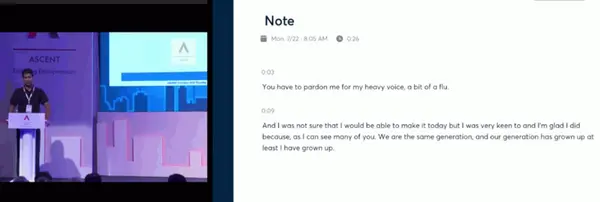
Pros
- The AI tool for voice-to-text is free to use.
- It saves you time and money.
- It is accessible on the Web, Android, and iOS.
- The tool transcribes documents in different formats like PDF, DOCX, etc.
- It can also be connected with various platforms.
- AI automatically shares the meeting transcription with the teammates.
- Lastly, the AI tool can identify the action items from the spoken content in the meeting.
Cons
- The voice-to-text conversion might not be 100% accurate.
- Advanced features are not accessible for free.
- It supports the English language only.
Pricing
- Basic: The basic version is free to use. However, you only get 300 transcription minutes/month.
- Pro: $10/month with 1200 transcription minutes.
- Business: $20 for a month. And 6000 monthly transcription minutes.
- Enterprise: This version offers advanced security features for companies. You can schedule a demo for more information.
Ideal For
Otter.ai is best for business users wanting an automated transcription for Zoom meetings/interviews.
Rating
Google Play Store: 4.3

2. Rev AI
Imagine you are a content creator filming videos every day. And now you have a pile of videos pending for transcription.
It feels like a never-ending task
But the Rev AI tool for voice to text can do it for you with a click. It is one of the most accurate AI transcription platforms in the market. It uses AI algorithms and machine learning to analyze the speech for language, theme, and emotions.
Rev AI can transcribe both live and recorded audio. The pre-recorded audio/video files can be transcribed into 36 different languages. However, only nine different languages are available for real-time audio. AI might not transcribe accurately if the audio contains background noise. In such cases, Rev offers human transcription. Additionally, Rev AI provides subtitles and captioning services for the video content.
The process of using the AI tool for voice to text is simple.
- First, upload the audio/video or drop a link.
- Then, enter your details and sign in.
- Lastly, enter the billing information to get started.
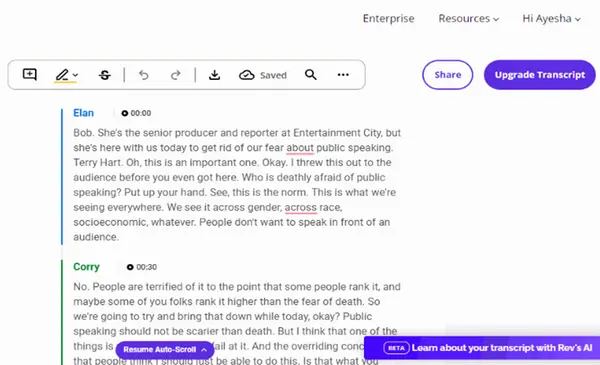
Pros
- The accuracy rate is more than 90%.
- The AI tool for voice-to-text offers multilingual support.
- It also has a free mobile app.
- The first AI transcription is free for up to 45 minutes.
- It gives the option to remove the filler words from the spoken content.
- Cross-platform integration is possible.
- The tool can detect sentiments in the spoken statement.
- It can also identify the key topics addressed in the speech.
Cons
- There can be errors in the AI voice to text.
- AI transcription is not accurate when the speakers have an accent.
- If audio contains noise and overtalk, AI might not correctly transcribe.
- Advanced features require extra payment.
Pricing
AI transcription and captions cost you $0.25 per minute with an accuracy rate of 90%. However, a monthly plan is $12.99 with 1200 minutes of transcription.
Ideal For
Rev AI is ideal for content creators wanting to make their videos accessible to a global audience.
Rating
- Website: 4.5
- Google Play store: 4
3. Sonix
The demand for speech-to-text industry is skyrocketing. 64% of E-learning experts used AI speech-to-text transcription tools in 2020 alone.
Sonix is one such AI tool for voice to text conversion.
It produces automated transcriptions in 39 different languages. Each transcript is time-stamped and includes speaker labeling. Furthermore, the AI tool represents every new speaker in a separate paragraph.
The tool also allows you to upload multiple audio tracks and combine them into one transcript with speaker identification. Once the transcript is ready, you can export the text in various formats.
Additionally, Sonix integrates seamlessly with more than 25 software. Examples include Google Drive, Gmail, Adobe, Zoom, etc.
Lastly, it allows users to create automated subtitles for the videos. You can also use it to generate AI summaries and translations of the transcript.
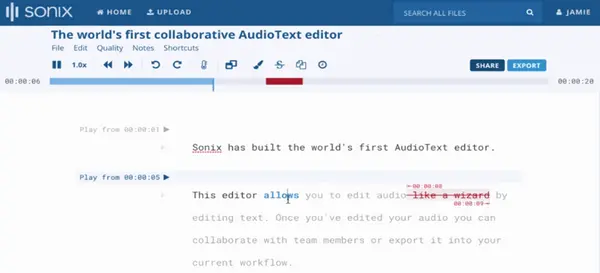
Pros
- Sonix is fast and accurate.
- It is affordable for most.
- It extends Multilingual support.
- The AI tool for voice-to-text provides the first 30 minutes of transcription for free.
- The AI tool offers word-by-word time stamps.
- It also has an in-browser transcript editor.
- You can further add notes and comments to the transcript.
- Sonix allows smooth cross-platform integrations
Cons
- AI might produce inaccurate transcription for poor-quality audio.
- No mobile app.
- No free plan.
- Some users find the pricing structure to be confusing.
Pricing
- Standard (pay-as-you-go): $10/hour. It is best for project-based work.
- Premium (Access to advanced collaboration tools): $5/hour and $22 per user/month.
- Enterprise (Advanced user controls): Contact sales team
Ideal For
Sonix is your option if you want fast and accurate AI transcription of your audio. It is the best pick for professionals who maintain detailed transcription records.
Rating
- Website: 5
- Capterra: 4.9
4. Descript
A study says that 80% of people prefer watching videos with subtitles. It indicates that subtitles are beneficial for both SEO and engagement of the video.
But manually typing subtitles is dragging and error-prone. It is where Descript steps in.
It is another AI tool for voice to text. Descript uses AI voice recognition to convert your speech into editable text. The tool can generate transcription in 22 languages. Therefore, it is a great tool to make the content reach a larger audience.
Furthermore, it offers an AI feature called Speaker Detective. This feature enables you to label the speaker in the transcript for clarity.
Besides speech-to-text conversion, other key features are
- Overdub: It uses AI voice cloning to fix incorrect audio without having to re-record.
- Filler Words Removal: Descript allows you to remove the words like uh and um from the audio. This way, your speech sounds more persuasive.
- Studio Sound: The tool purges your audio of background noises and echoes to enhance its quality.
- Screen Recording: This feature lets you record your screen while you speak. The tool generates real-time transcription that can then be edited and shared.
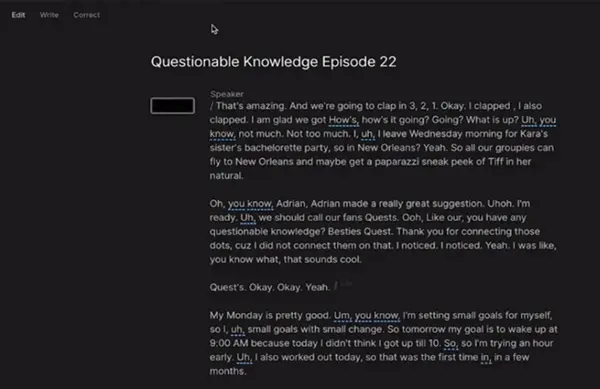
Pros
- Descript claims to provide 95% accurate transcriptions.
- The tool offers a free plan.
- It offers multilingual support.
- It can also smoothly integrate with other popular tools like Slack.
- User-friendly audio/video editing tools.
Cons
- A limited free plan.
- Some users complain about lag when editing.
- The AI transcription still requires manual proofreading.
- The audio sounds unnatural to some users after filler words are removed.
- The tool also has a learning curve.
Pricing
- Free: 1hr/month for $0
- Creator: 12hr/month for $12
- Pro: 30hr/month for $24
- Enterprise: Contact Team
Ideal For
Besides AI transcription, it provides other AI tools for video and audio editing. So, it can be a go-to option for editing podcasts, interviews, and other video content.
Rating
5. Trint
Picture this.
You're driving in a busy hour, trying to reach the meeting on time. Out of the blue, your mind starts brimming with ideas for the upcoming interview. But taking the notepad out or even typing your thoughts would take too long.
Trint brings the perfect solution in this chaotic scenario.
It is also an AI tool for voice to text conversion like those discussed above.
Trint uses advanced AI to transcribe your audio into high-impact text. The tool provides transcription services in over 40 languages. It can detect the language being spoken and transcribe it live. So you can use it to cover international events.
Once the transcript is ready, the AI can translate it into 50+ languages. This way, Trint also lets you customize your content for a global audience.
Additionally, you can add comments and highlights to the transcript and collaborate with the team.
The Story Builder feature of the tool further enables you to create articles or blog posts from the transcript.
Lastly, it also offers subtitle services for your video content.
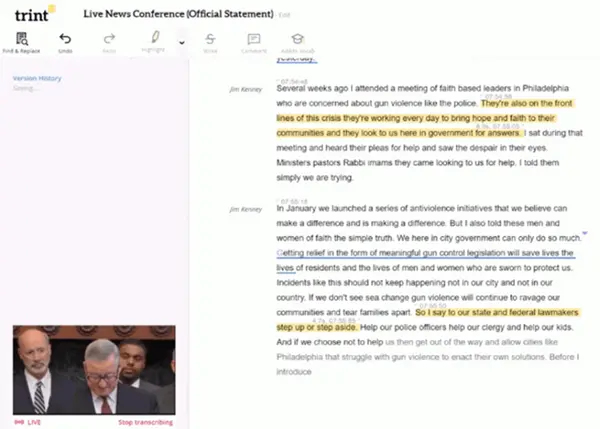

Pros
- Trint tool claims 99% accuracy.
- The interface is user-friendly.
- It provides multilingual support.
- Transcripts can be shared in multiple formats.
Cons
- The tool is not for free.
- Real-time transcription is only present in Enterprise subscription.
- Transcription in some languages is not very accurate.
Pricing
- Starter: $52 per seat/month
- Advanced: $60 per seat/month
- Enterprise: Contact Team
Ideal For
The tool is founded by an Emmy Award-winning reporter, Jeff Kofman. So, It is ideally designed for people in journalism and media.
Rating
AI Tools for Voice to Text Price Comparison
Here is the price comparison to help you make decision according to your budget.
| AI Tools for Voice to Text | Price | Free Option |
|---|---|---|
| Otter.ai | $10/month | ✔ |
| Rev AI | $12.99/month | ✔ |
| Sonix | $10/hour | ✔ |
| Descript | $12/month | ✔ |
| Trint | $52/month | ✔ |
Wrap Up
Each AI tool for voice to text has unique features. But they all save time and the effort of typing out every word. You can focus on high-value creative tasks while these tools do all the hard work. Above are our recommended best AI tools for voice-to-text conversion. Pick any and let your voice be heard.



