List of 10 Best AI Video Generator Tools of 2024 You Must Try
Struggling to create engaging videos? Worry no more. Thanks to generative AI and its competencies. This article provides the 10 best AI video generator tools, their features, pros, cons, and pricing. So, match your needs to the ideal one and create attractive content today.

Are you sick and tired of hiring an expensive videographer or spending hours wrestling with editing software? Don't worry; the days of stressing over video generation are gone. Thanks to an avant-garde new wave of technology: AI video generator tools. These tools are so powerful. It’s like having a Hollywood editing team at your fingertips. All you have to do is feed them with a prompt with certain keywords, and these tools will whip out stunning, professional-like videos within a fraction of the time. So, it's all marvels of generative AI and its ever-evolving capabilities.
If we consider worldwide stats of generative AI, in 2024, the market size is on track to reach US 36.O6bn, and by 2030, it is expected to reach US356.10bn at a CAGR of 46.47%. Hence, we can now imagine how much people are intrigued by generative AI capabilities. Keeping that into account, in this guide, together we will uncover the 10 best AI video generator tools currently available in the market. These AI tools will help you select the ideal option according to your needs and preferences. From crafting social media ads to creating stunning explainer videos, these AI wizards will have you saying light, camera action in no time. So let's discover!
Head-to-Head Comparison of 10 Best AI Video Generating Tools
Here's a quick rundown summary of the comparison of these 10 tools. If you want AI video creation, compare their features list, pros, cons, and prices.
| Tool Name | Target Users | Highlights | Features | Limitations | Pricing |
|---|---|---|---|---|---|
| Potion | Marketers / Businesses / Content Creators | Personalized video creation, Integrates with 50+ marketing platforms | Ultra-personalized videos / Integration with marketing platforms | Expensive / Processing speed issues | Starter: $99/month |
| Fliki | Social Media / E-learning / Corporate Communications | Text-to-speech and Text-to-video / Royalty-free media library | 65+ AI avatars / Free music & image library / Text-to-speech & video | Free version limited / Video quality | Free: $0 (limited) |
| HeyGen | Businesses | Easy interface / Voice cloning & translation | 300+ voices / 40+ languages / Custom voice and music | Expensive | Free: $0 (limited) |
| Synthesia | Presenters / Marketing Teams | Realistic avatars / Multiple languages, Scriptwriting tool | 160+ AI avatars / 140+ languages / Auto-translation, Custom avatars / Scriptwriting tool | Avatars are less realistic on large screens | Starter: $22/month |
| Pictory | Marketers / Content Creators | Easy editing / Short-form video creation (reels) | Drag & drop editor / Pre-made templates / Summarizes videos | Random audio sync issues / No AI avatars | Free Trial: 3 videos (5 minutes each) |
| Colossyan | Businesses Training and Learning | Auto-translation (31 languages) / Free Trial | Script-based video generation / Auto-translation (31 languages) / Custom avatars & voices | Limited features for free trial / Repetitive scenes | Free Trial: 5 min videos |
| InVideo AI | Social Media Video Creation | Extensive template library, Auto script-to-video | Easy interface / Pre-made templates / Text-to-video conversion | Limited customization templates | Free: $0 |
| Runway | Artists and Film Makers | Advanced video editing features | Text-to-video (G2 model) / Video & image editing / Advanced production features | Not for business use, No text-to-speech | Free: Limited credits (watermarked) |
| DeepBrain AI | Marketers | ChatGPT integration, Conversational AI | ChatGPT integration / 300+ voices (80+ languages) / Text-to-speech | Limited customization | Personal: $24/month |
| Clip Creator | Beginner Marketers | Free, Easy interface | Easy interface / Video templates / Text-to-video generation | No advanced features / Small template library | Free: $0 |
10 Best AI Video Generating Tools
1. Potion
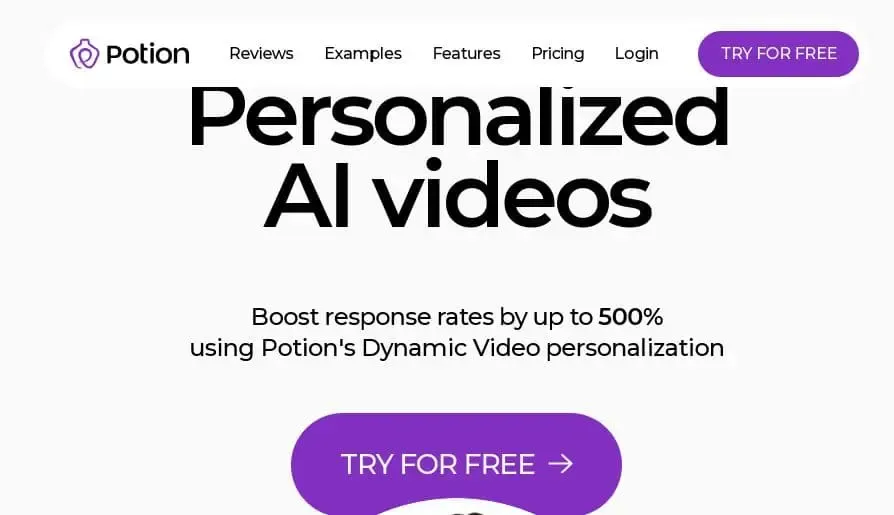
Do you feel tired or under pressure while crafting any personalized sales video at scale? Then Potion is the game changer that you have been missing. This is an amazing AI video generator that helps empower agencies and sales teams to generate personalized video messages that echo with each panorama.
With the help of this video-generating tool, you can send highly targeted outreach that can resonate with large audiences. By doing so, it will boost engagements and conversion rates. Like this, Potion helps you without thinking about editing difficulties.
In a nutshell, Potion utilizes advanced AI algorithms to personalize video content with amazing backgrounds and dynamic greetings. So, it goes beyond simple video creation. Due to this type of personalization, recipients will feel like you have crafted the video wholeheartedly for them. Which in return fosters trust and connection. For these reasons, Potion has been rated as the #1 AI tool for sales in 2024.
Features
- It helps you create ultra-personalised videos in just a few minutes.
- Have integration with 50-plus marketing platforms. It helps in Rationalizing sales outreach process.
Pros
- The personalized videos help in boosting conversion rates and engagement.
- With Potion, users can manage video creation for the entire sales time. They can assign tasks, ensure brand consistency, and track progress with this tool.
- It also offers a free trial.
Cons
- Users may face problems with video processing speed and CSV uploads.
- Price plans are expensive.
- Starter: $99 per month with 7 days free trial.
- Professional: $299 per month with a 7-day free trial.
- Enterprise: Talk for custom pricing.
Ideal for
Potion is a great tool for marketers, businesses, and content creators seeking to streamline their video production process.
Furthermore, this tool best fits those needing high-quality videos to engage their audience. It's an all-in-one customer management relationship solution (CRM) that helps business owners and marketers manage customer relationships.
Ratings
According to G2, It’s 4.9 Out of 05
2.Fliki
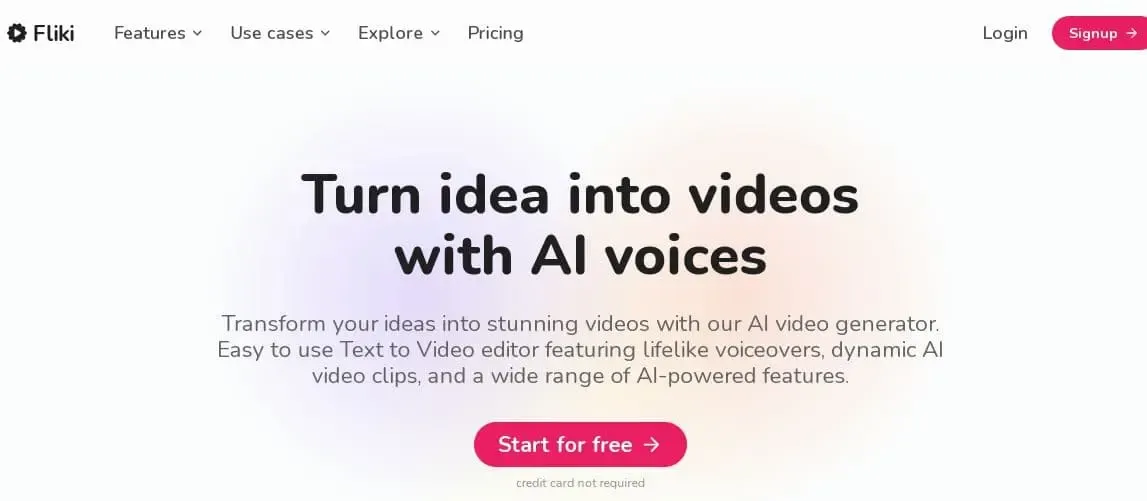
The next amazing AI video-generating tool is Fliki. It's both AI text-to-speech and AI text-to-video tool. It aims to help companies and creators generate high-quality videos in real time. One of the most amazing features of Fliki is its extensive licensed free images and music library. It enables creators to create videos without trouble with their chosen social network.
Furthermore, Fliki has the capability of voice cloning and translation and the availability of AI avatars. People in social media marketing, corporate communications, or e-learning can choose this tool without hesitation.
Features
- It has 65 plus AI avatars for first-rate clients.
- Licensed free images and music library.
- Contains 75 plus different languages.
- Simple and easy-to-use interface and has a minimal learning curve.
- Also, have AI voiceover capabilities.
Pros
- Easy-to-use interface.
- Contain both text-to-speech and text-to-video tools.
- Royalty-free images and music to avoid copyright infringements.
- Have multiple use cases for social media marketing, e-learning, and sales demos.
Cons
- Its free version offers 5 credits only and also watermarked the videos.
- Video quality may not always meet professional standards.
- Have limited customization options.
- AI avatars are only accessible to premium subscribers.
Pricing
- Free: $0
- Standard: $21 per month
- Premium: $66 per month
Ideal for
Fliki is an ideal tool for creating podcasts and audiobooks as well. With its user-friendly interface, this AI video generator is one of the best tools to generate amazing videos from written scripts, tweets, and PowerPoint decks for creators with zero video editing experience.
Ratings
According to G2, It’s 4.8 Out of 05
3. HeyGen
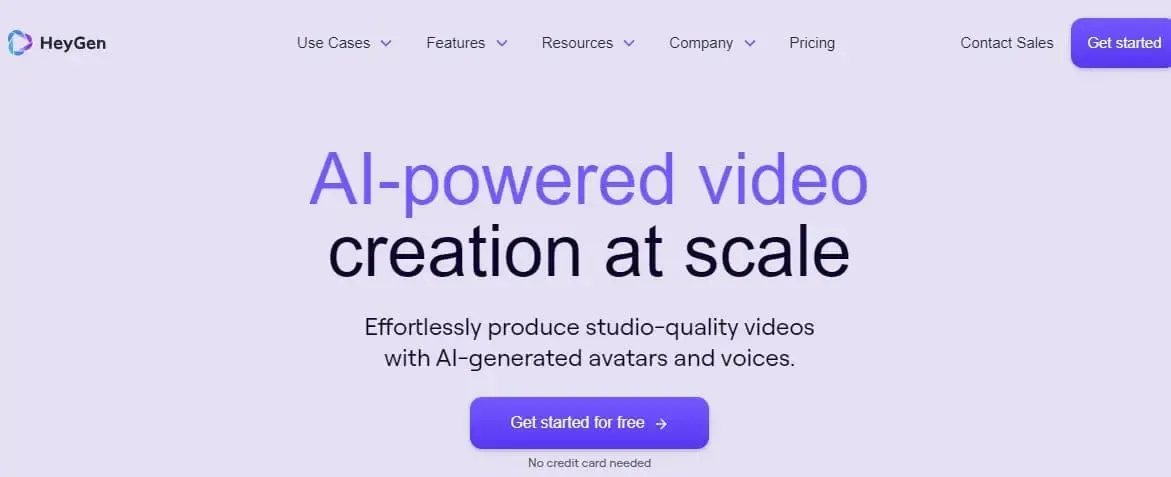
HeyGen is another video-generating platform. It helps to create engaging business videos with the power of generative AI. Like all other AI video-generating tools, HeyGen enables users to turn their scripts into amazing video content in just a few minutes.
Users can also record and upload their real voice to create personalized avatars. With the availability of more than 300 different voices, you can customize the video as much as you can by adding music, voices, or several scenes to the video.
Features
- Contains 300 plus voices along with 40 plus languages.
- Users can pick their favorite music of their own choice.
- You have the option to make face-swap photos and videos.
- Users can also make custom avatars by uploading their voice.
Pros
- The avatars have the variety in their intonation and tone.
- Extremely easy-to-use interface.
- It provides easy video tutorials to help you understand different features.
Cons
- Its lowest pricing plan is even more expensive than other video-generating tools.
Pricing
- Free: $0
- Creator: $24 per month
- Team: $120 per month
- Enterprise: Talk for custom pricing
Ideal For
With its user-friendly interface and fast and approachable video creation process, HeyGen is one of the best tool for all those creators who want quick but professional videos.
Ratings
According to G2, It’s 4.8 Out of 05
4. Synthesia

It is another world's best AI video generator tool, allowing users to create videos with AI avatars from textual prompts. Synthesia includes many video templates, which are more than 60 in number.
It also contains 160 AI-based avatars that enable you to narrate the text in more than 140 languages and multiple accents. People can upload their images to create Customised avatars that look exactly like real ones. Furthermore, it also enables you to control the emotional tone of your text, making it sad, happy, angry, or anything in between. With the help of the Synthesia tool, users can generate training, product marketing, and how-to videos.
Features
- It has 140 plus different languages and accents.
- Has 160 plus diverse ranges of AI avatars.
- The Synthesia tool has an option/feature of auto-video translation.
- It allows you to create a customized avatar using your voice.
- An AI-assisted scriptwriting option is also available in the tool.
- It also offers 60-plus templates of videos.
- Micro gesture feature is also available, which helps avatars look realistic by making them more human-like. This feature allows avatars to nod, frown, or raise an eyebrow.
Pros
- Synthesia AI video generating tool offers 30 integrations with different platforms.
- The Synthesis tool presents the Most realistic and diverse avatars and voices.
- It has an extensive collection of cloneable Synthesia videos.
- Synthesia offers 60+ editable video templates for multiple use cases.
Cons
- The avatars may look less convincing when viewed on big screens.
- Sometimes, Sometimes limit the user's engagement by showing the same scenes back and forth.
Pricing
- Starter: $22 per month.
- Creator: $67 per month
- Enterprise: Users have to book a demo for custom pricing.
Ideal For
Synthesia is an ideal tool for all those people who are looking for a presenter-style approach. Whether you want a corporate presentation, educational video, or any other marketing campaign, the Synthesia AI video generator provides all the options that will cater to your needs according to industries.
Rating
According to G2, it’s 4.7 Out of 05
5. Pictory
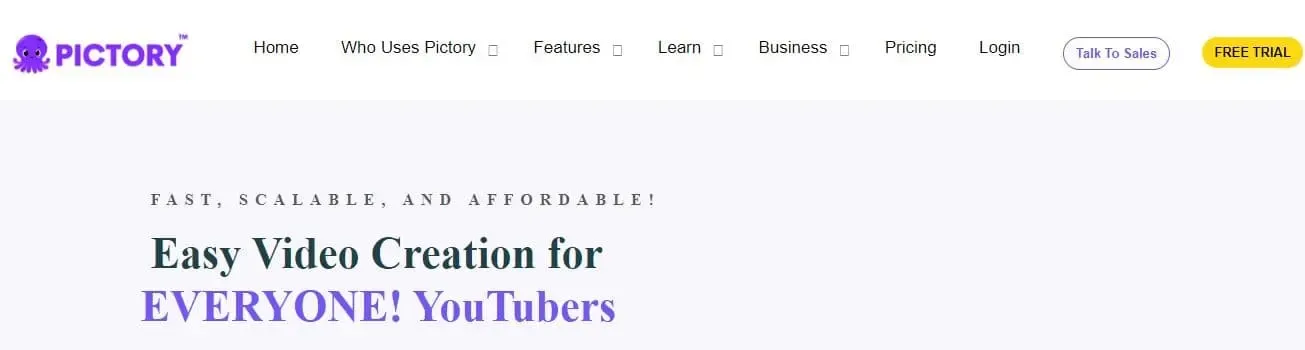
Another excellent AI video generator is Pictory. It's very simple and easy to use. You must provide a script or article for this tool to guide video content generation.
For instance, if you provide a blog post to this tool, it will generate an entire video based on that particular blog post content. So, it's an amazing tool for marketers and creators who don't have experience in video creation.
Furthermore, Pictory enables you to edit videos with text within no time.
One of the most amazing features of the Pictory tool is its “create shareable video highlight reels”. This feature can help create short-form videos in the form of a reel. Additionally, the Pictory video-generating tool can auto-caption and summarize videos.
Features
- Very intuitive interface.
- A drag-and-drop editor allows users to add animation, text, or images to videos.
- Extensive library of pre-made templates.
- Also capable of generating short and professional content from long-form documents.
Pros
- Contain option of auto caption and subtitles to videos.
- Have an extensive library of music, templates, and images.
- Geared toward non tech operators.
- A free trial option is available.
Cons
- Users can face random problems with audio synchronization.
- Pictory does not offer any AI avatars.
- The voices in generated videos may sound robotic to some users.
- Free Trail: Users can generate 3 video projects, and each video lasts only 5 minutes.
- Starter: $19 per month.
- Professional: $39 per month
- Teams: $99 per month
Ideal For
Pictory is an ideal tool for marketers and creators with little video experience. They can quickly convert content like webinars and blog posts into shareable video content.
Ratings
According to G2, It’s 4.7 Out of 05
6. Colossyan
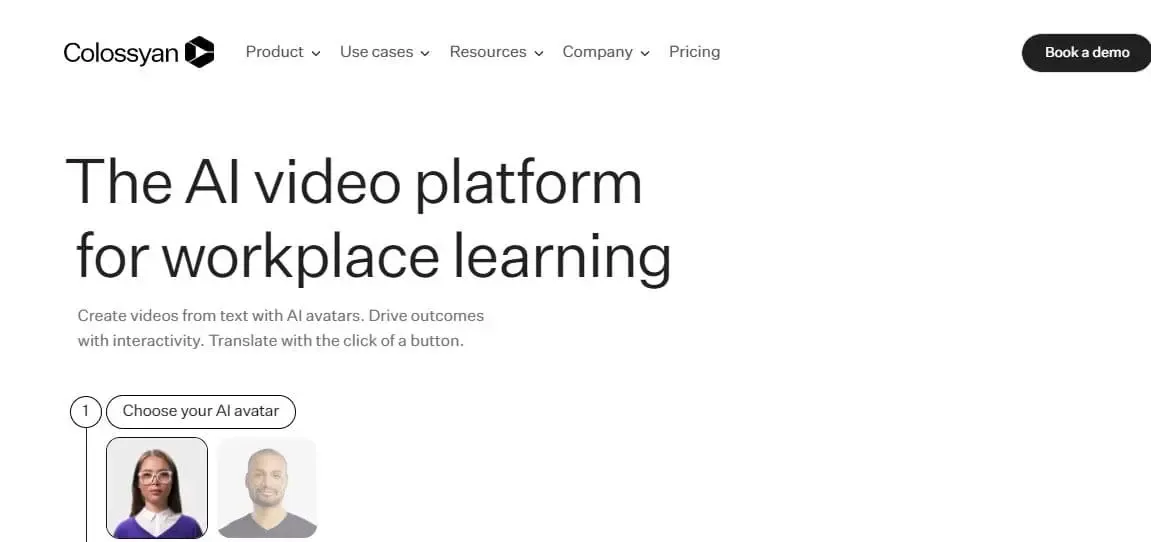
It’s another amazing AI video-generating tool. Like all other tools, Colossyan also has an amazing library of templates. Users can generate videos from written scripts with the help of those templates. One of the most amazing features of Colossyan is that it offers auto-translation in 31 languages. Languages include English, Chinese, French, Spanish, Portuguese, and German.
Furthermore, the tool offers a free trial as well. People can use this tool to generate videos for employee on boarding, sales enablement, or corporate communications.
Features
- Colossyan supports AI-integrated tools such as GPT-based script assistant, AI image generation through DALL-E, and text-to-video capabilities.
- A content customization option is available. Users can generate customized avatars, add custom pronunciation dictionaries, and upload voices.
- It has a user-friendly interface.
Pros
- To use its free trial, you don't even need to sign up or have a credit card.
- Multiple customization options are available, including voice upload, custom avatars, and voice cloning.
- Users can easily generate videos through any written script.
Cons
- Advanced features are only limited to enterprise workers.
- Generated scenes in the video may sometimes look similar, limiting user engagement.
- Some users may find unexpected errors while generating a video.
- In the free trial, you cannot remove the tool watermark.
- Free Trial: Users will get only 5 minutes for each vi in a free trial.
- Starter: $27 per month
- Pro: $87 per month
- Enterprise: Interested members can contact us for price details.
Ideal For
Colossyan is ideal for creating explainers and training videos for workplace learning. This AI video generator tool can help companies and creators build professional videos without any outclass experience in this field by focusing on development and education.
Ratings
According to G2, It’s 4.6 Out of 05
7. InVideo AI
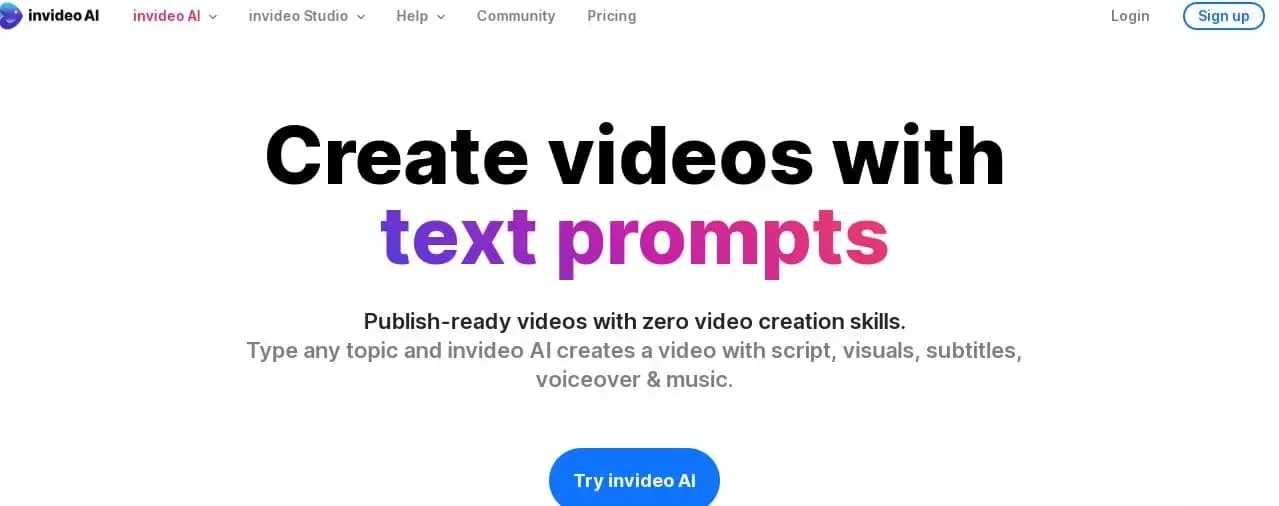
InVideo is another straightforward AI video generation platform. It is typically designed for creating video content. While looking at its features, we see that this AI video generator has an extensive library of ready-made templates. These templates are organized according to specific categories like advertising, social media, real estate, or business. Another amazing feature of InVideo is its auto script-to-video capabilities, which involve;
Scene generation and visual selection
Moreover, it offers amazing editing tools that help nontech people easily cut, trim, compress, and rotate files.
Features
- It has easy to use interface.
- Has the option of auto text-to-video conversion.
- InVideo offers multiple workflows.
- Have a template library organized according to the categories.
Pros
- User-friendly interface.
- It offers to build your avatar or select it from the pre-set.
- It allows you to change the videos with an additional text prompt.
Cons
- Limited customization templates.
- Sometimes, users may face difficulty in searching templates due to the extensive library.
- Free: $0 per month
- Plus: $20 per month
- Max: $48 per month
Ideal For
InVideo is best for users who want a quick solution for creating and sharing social media videos with minimal manual edits.
Ratings
According to G2, It’s 4.5 Out of 05
8. Runway
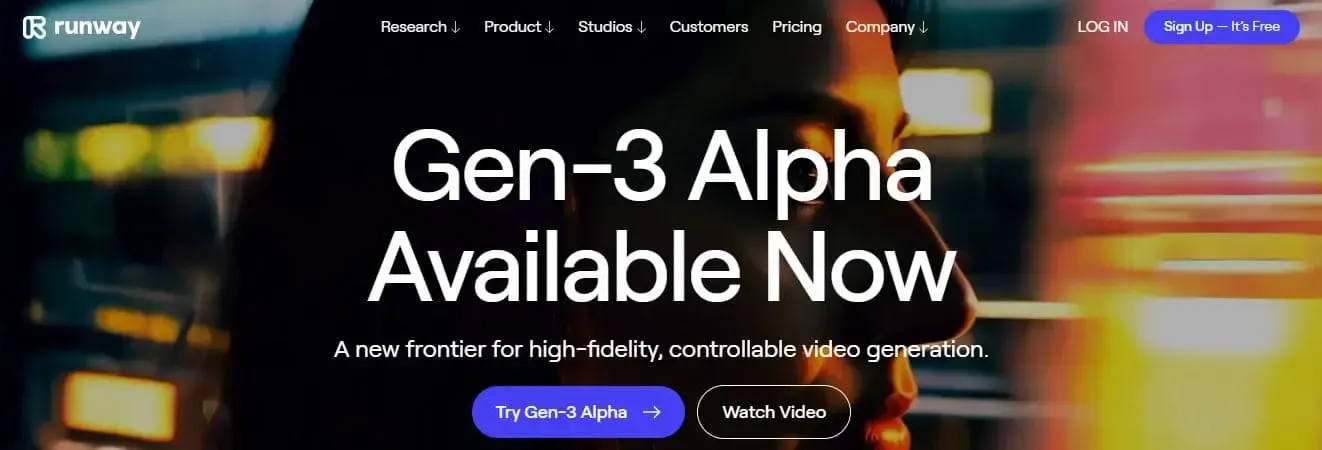
Typically designed for artists and creatives, the Runway generative AI platform helps you create stunning videos using textual prompts, clips, or images. Its audio-editing feature and video and pictures make it a potential competitor for other big video editing software like Adobe After Effects.
However, this AI video generator does not have a stock library of custom avatars or offer a text-to-speech tool. Additionally, it's best for creatives and artists, not for big business professionals, due to limited features.
Features
- It has a G2 text-to-video tool, which helps generate video in three easy steps from textual prompts.
- Runway has a transition feature and video resolution that help create refined videos.
- It also has a G1 video-to-video tool that helps convert an ordinary clip into a fantasized world.
- Also contains advanced video production features like object replacement, green screen, and image replacement.
Pros
- The “Motion Brush” feature of Runway allows you to "paint" the static images to convert them into animated ones.
- It has advanced text-to-video capabilities.
- Runway also offers to create custom pictures from the series of images.
Cons
- Runway does not provide any text-to-speech capabilities.
- It is mainly designed and targeted for artists and filmmakers. Not for business use.
- The tool does not provide any editing options after generating the video. You can accept the results or start again by entering a new prompt.
- Basic: Free. You will get a total of 125 credits. Will also have limited access to G1 and G2 tools. I am not able to remove the watermark as well.
- Standard: $12 per month
- Pro: $28 per month
- Unlimited: $76 per month
- Enterprise: Talk for custom pricing
Ideal For
Runway is an ideal tool for artists and filmmakers to take their creativity to the next level. Due to limited customization options and features, it's unsuitable for business purposes.
Ratings
According to G2, It’s 4.5 Out of 05
9. DeepBrain AI
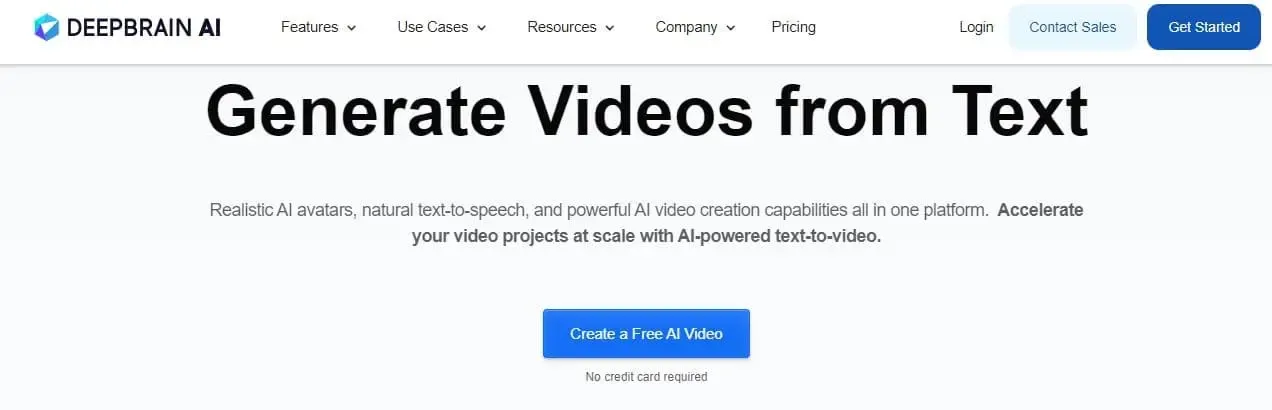
DeepBrain AI is also a text-to-video generator. It offers conversational AI technology to deliver chatbot facilities as well. One of the most striking features of this video generator is that it allows integration with ChatGPT and other Large Language Models (LLMs) to generate scripts and videos.
Furthermore, users can customize avatars as well. People related to finance, education, and media can use this video-generating tool.
Features
- It is a very easy-to-use tool. You don’t require any experience to use this tool.
- Integration with ChatGPT to create amazing scripts for the videos.
- DeepBrain AI's text-to-speech tool offers more than 300 voices in 80 languages. So, adding different AI voiceovers to videos becomes easy.
Pros
- It contains 80 plus languages and 100 plus voice actors. Languages include English, Chinese, Hindi, and Spanish, etc.
- With the integration with ChatGPT, the process becomes easy. Just generate a script and turn it into a video
- Easy-to-use interface.
Cons
- DeepBrain AI has limited customization options compared to competitors.
- Avatars can seem robotic sometimes.
- Personal: $24 per month
- Team: $72 per month
- Enterprise: Contact for pricing.
Ideal For
DeepBrain AI is best for marketers who want text-to-speech video narrations for their business roles.
Ratings
According to G2, It’s 4.4 Out of 05
10. Clip Creator
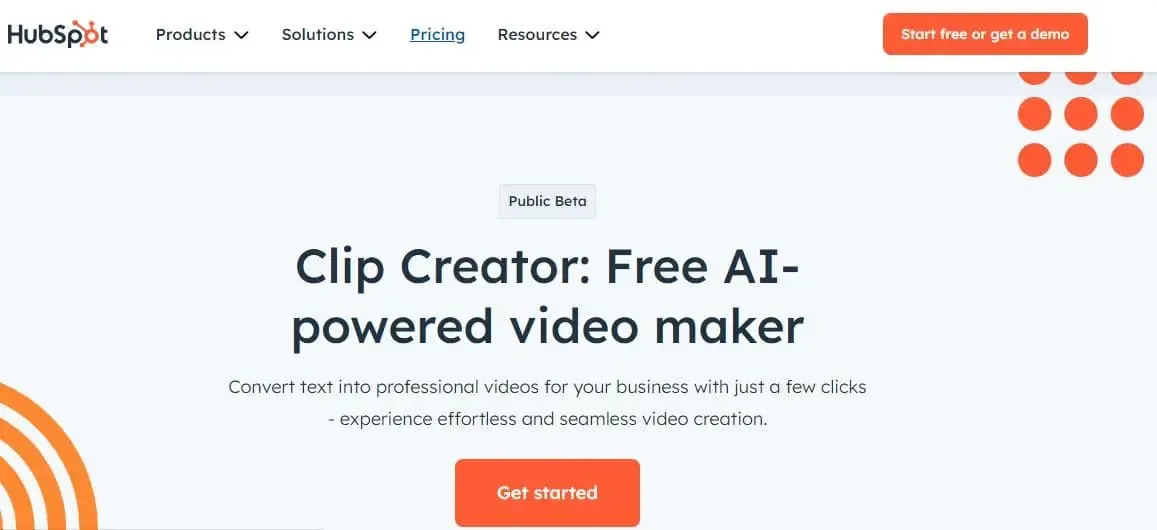
Clip Creator is one of the best free AI video generator tool for beginners. People with zero knowledge about video creation can easily use it. With its easy-to-use interface, Clip Creator will walk you through the video creation process effortlessly.
You can start with this tool by answering basic questions about video tone and type. After that, provide a short overview of what kind of video you like to generate.
Moreover, it also offers video templates from which to choose. With the help of AI, Clip Creator will generate text on your slides, background, and imagery. After some time, sometimes you will get a video with the options of editable text, background music, stock images, etc.
Features
- It has a variety of templates to choose from according to the business interests.
- Customization options are available. You can also edit your personalized video.
- The download option is also available without any watermark.
- The video generation process is quick.
Pros
- Intuitive user interface.
- Free AI video-generating tool.
- Multiple customization options.
- Fast video creation process.
Cons
- No advanced features like AI avatars.
- A small library of templates as compared to premium video-generating tools.
- Free: $0
- Professional: $800 per month
- Enterprise: $36oo per month
Ideal For
Since Clip Creator is a free and easy-to-use tool, it's best for beginners and marketers who want to experience the video creation process at the cost of no money or on a low budget.
Ratings
According to G2, It’s 4.3 Out of 05
Bottom Lines
The digital world has grown way forward now. Generative AI has set a strong footing in the present era with the help of these AI video generator tools. Anyone with less or zero knowledge about videography can generate top-quality and engaging videos that can resonate with a large audience.
Whether you are an entrepreneur, a seasoned marketer, or someone looking to upscale their social media game, these tools can help you transform your ideas into next-level visuals.
So, ditch the editing annoyances. Choose one AI video-generating tool that fits best according to your needs and preferences to showcase your next presentation. It’s time to test your creativity and take your content creation to the level of competence.
Frequently Asked Questions/Related FAQs
Q1. Is it Easy to Use AI Video Generating Tools Without Any Hassle?
These tools are mostly designed to keep user-friendliness in mind. However, some tools may require some practice to navigate, for which they generally offer some tutorials and intuitive interfaces to make the process easy and smooth.
Q2. Can These AI-Powered Generative Tools Produce the Best and Top Quality Video for Us?
Yes, these AI video-generating software are designed based on advanced algorithms that help produce high-quality illustrations, professional-looking upshots, and realistic voiceovers.
Q3. How Can We Make Our Generated Video Look Professional?
As you know, built-in AI in these software automates much of the user's work. But still, creative input matters. Try to add music and visuals that match your brand's uniqueness. Write clear and accurate scripts, and always proofread your video before making it final.
Q4. How Can We Chose the Best AI Video Generator Amongst All?
Well, it all depends on your needs and goals. Here are some key factors you must consider before picking any tool;
- Video Style: Choose a tool that offers styles or templates that match your vision and needs.
- Editing Options and Features: Always know what kind of edits you want. Either simple and quick or one with some advanced editing capabilities. So, always be clear about the final product.
- Integrations: Keep in mind that unified integrations can restructure your workflow. So, before finalizing the tool, consider checking the integration of the tool with other platforms you use, like marketing automation tools or social media schedulers.
- Creation Goals: As you know, different tools cater to other video types. So, be clear in your mind about what kind of video content you want. Explainer videos? Product presentations? Social media snippets? Or something else completely.
- Budget Friendly: All tools offer various pricing plans, from free trials to premium subscriptions. So choose the one that fits your budget.


