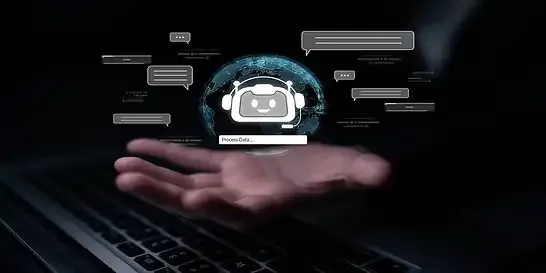How to Build an AI Agent? A Complete Step-by-Step Guide
Want to create an AI that can-do tasks for you? Let's learn how to build an AI agent that can perceive, reason and act autonomously. This guide breaks down three basic development approaches, from scratch and coding to using no-code platforms. Perfect for beginners starting their AI agent journey.

What if you had a digital employee who never sleeps? An AI that could not only answer customer questions but actually resolve their tickets, book flights, and even analyze your data to find hidden opportunities. This isn't science fiction—it's the power of a modern AI agent.
The secret? You don't need a PhD or a massive budget to build your own AI agent. The game has changed. Whether you're a developer ready to code with an AI agent API or a business user looking for a free AI agent builder, the tools are now at your fingertips. This guide cuts through the hype and gives you the straight story on how to build an AI agent that actually works. Let's start by defining what it actually is.
What Defines an "AI Agent"?
Standard AI models typically respond to direct prompts. An AI agent, however, is proactive and self-directed. While Learning AI agents, you should know its key capabilities:
- Proactive Execution: It acts on a high-level goal without needing step-by-step instructions.
- Task Decomposition: It can break down a complex objective into a sequence of manageable sub-tasks.
- Tool Integration: It leverages software tools, APIs, and data sources to gather information and execute actions.
- Adaptive Learning: It can evaluate its progress and dynamically adjust its strategy if its current approach isn't working.
Illustrative Example: While a conventional AI might answer "Summarize the latest sales report," an AI agent could be instructed to "Boost Q3 online sales." To achieve this, the agent would autonomously analyze the report, draft a new marketing email, design a targeted social media campaign, and schedule the content for publication—all without further human intervention.
This "agentic" functionality makes such systems exceptionally powerful for automating multi-step processes like workflow management, in-depth research, email sorting, and comprehensive report writing.
Agentic AI is the Future
Tech giants have made bold forecasts highlighting agentic AI's transformative potential. Microsoft, at its Build 2025 conference, declared the "age of AI agents" has arrived. It predicts that agents will evolve to form an "open agentic web" where they interoperate across platforms to handle multiple tasks. Salesforce forecasts that by 2030, agentic AI will eliminate workplace "drudgery" with agents amplifying human capabilities 10-100x.
Google, leading with its Gemini platform, is shifting toward enterprise-grade agentic AI for real-time collaboration and data synthesis. OpenAI is advancing agentic AI through tools like ChatGPT Agent and new APIs for building agents. Amazon Web Services (AWS) envisions making agentic AI accessible to all organizations, forecasting rapid innovation in production-ready agents that orchestrate complex tasks at scale, integrated with services like Salesforce for enterprise transformation.
Why Building AI Agents is the Need?
We've become adept at creating AI that reacts—it identifies objects, recommends songs, or completes our sentences. This is useful, but it's inherently limited. The next frontier isn't about building a smarter tool; it's about creating an active partner. That is the promise of Agentic AI.
Here’s why creating AI agents are so critical:
1. From Reaction to Proactive Problem-Solving
Traditional AI is brilliant at analysis, but it waits to be asked. Agentic AI is built to initiate. It doesn't just flag a problem; it works to solve it. Imagine a system that doesn't merely alert you to a potential server overload but proactively provisions more resources to prevent it from happening. It moves from diagnosing issues to executing solutions autonomously.
2. Unshaken by the Unexpected
In the real world, conditions are never static. A key supplier drops out, a marketing campaign underperforms, or new regulations come into effect. A rigid, rules-based system would break. Develop AI agents for fluidity. It continuously assesses the environment, recalibrates its strategy in real-time, and navigates around obstacles without requiring constant hand-holding.
3. Mastering Interconnected Workflows
Many critical business tasks aren't single actions; they're intricate chains of dependent steps. Agentic AI excels at managing this complexity. It can orchestrate a multi-platform digital marketing campaign, adjusting ad spend, email timing, and content strategy in a coordinated manner. It holds the entire context, making decisions that optimize for the final outcome, not just an intermediate step.
4. True Operational Autonomy
The ultimate goal is to move from micro-management to macro-guidance. With Agentic AI, you define the "what" and the "why," and it determines the "how." This transforms the technology from a utility you operate into a capable associate you trust to manage a process. This frees up human intellect for higher-level strategy, creativity, and oversight.
5. A Universal Paradigm
The principles of Agentic AI are not confined to a single industry. They are being applied to create financial analysts that manage dynamic portfolios, research assistants that can formulate and test scientific hypotheses, and smart manufacturing systems that self-optimize for efficiency and quality. Its applicability is as broad as the challenges we face.
The businesses that learn to collaborate with these autonomous systems will be the ones leading the future.
What are the Key Components for Building Effective Agents?
How to create AI agents? Let's break down the key components in a way that's easy to understand via a simple analogy.
The Core Analogy: A Self-Driving Car Delivery Robot
Imagine an AI agent as a self-driving pizza delivery robot. Its goal is to get a pizza from the restaurant to your doorstep.
To do this, it needs to:
- See the world (traffic, pedestrians, your house number).
- Think about what it sees ("That's a red light, I should stop." or "This is house number 123.").
- Act on its thoughts (press the brakes, turn the steering wheel, ring the doorbell).
- Learn from the experience ("That route had a lot of potholes, I'll take a different one next time.").
An AI agent works in a very similar way. Now, let's look at the formal components that make this possible.
Understanding the Core Components to Build an AI Agent
Before you start agent building, it's crucial to understand what you're constructing. An AI agent is an autonomous software system that can perceive its environment, make decisions, and take actions to achieve specific goals. Unlike simple chatbots that follow predefined scripts, AI agents can adapt and reason.
1. Sensors (The "Eyes and Ears")
What they are: These are the components that collect data from the environment.
In our Analogy: The robot's cameras, LIDAR (laser radar), GPS, and microphone are its sensors.
In a Digital Agent: A chatbot's "sensor" is the text box where you type your question. A recommendation agent's sensor is the data it collects about your past purchases and clicks.
Key Idea: Sensors bring the raw, unfiltered information about the world into the agent.
2. Perceiver (The "Brain's Interpreter")
What it is: This is the component that processes and makes sense of the raw sensor data. It turns noise into knowledge.
In our Analogy: The robot's software that takes the raw camera feed and identifies that a specific cluster of red pixels is a "stop sign," or that a blob of data is a "pedestrian." It's not just seeing; it's understanding what it sees.
In a Digital Agent: For a chatbot, this is the part that takes your raw text ("I'm not happy with my order") and interprets it as a "customer complaint" rather than a simple statement.
Key Idea: The perceiver transforms data into a structured form that the agent can reason about.
3. Model & Policy (The "Rulebook & Strategy Guide")
It is the core intelligence while building an AI agent. It's often split into two related parts:
-
Model (The "World Simulator"): This is the agent's internal understanding of how the world works. It predicts what will happen if it takes a certain action.
Example: "If I brake now, I will stop before the intersection." or "If I recommend a horror movie to a user who likes comedies, they will probably not like it." -
Policy (The "Decision Maker"): This is the actual set of rules or strategy the agent uses to decide what action to take. It's the "if-this-then-that" engine.
Simple Policy (Rule-based): "IF the light is red, THEN stop."
Complex Policy (Learned): A sophisticated policy. It is often based on a neural network, that evaluates thousands of possibilities to choose the best action, like a chess computer deciding its next move.
In our Analogy: The robot's entire driving AI. Its Model and Policy include: its knowledge of traffic laws, ability to predict car movements, and decision-making algorithm.
4. Actuators (The "Arms and Legs")
What they are: These are the components that carry out actions in the environment.
In our Analogy: The robot's wheels, brakes, steering mechanism, and the arm that rings your doorbell are its actuators.
In a Digital Agent: A chatbot's "actuator" is the part that displays text back to you. A trading bot's actuator is the part that connects to the stock exchange and executes a "buy" or "sell" order.
Key Idea: Actuators are how the agent affects change. Without them, it's just a brain in a jar—it can think, but it can't do anything.
5. Goal (The "Mission Objective")
What it is: This is the most crucial component. It's the "why" behind everything the agent does. The agent's success is measured by how well it achieves its goal.
In our Analogy: The robot's goal is "Deliver the pizza to the correct address as quickly and safely as possible." Every decision (turning, stopping, going) is evaluated against this goal.
In a Digital Agent
A chess bot's goal: "Checkmate the opponent's king."
A recommendation agent's goal: "Maximize the likelihood that the user will click on the recommended item."
Key Idea: The goal is the north star. It guides all learning and decision-making. A poorly defined goal can lead to disastrous and unexpected behavior (see: "The Paperclip Problem" in AI ethics).
How to Build an Agent Finally? The Perception-Action Cycle
These components don't work in isolation; they form a continuous, intelligent loop. It is often called the Perception-Action Cycle.
Let's see it in action with our pizza robot:
- Sensing: The robot's camera sees a red light ahead.
- Perceiving: The perceiver processes the image and classifies it as a "red traffic light."
- Modeling & Deciding (Policy):
The Model predicts: "If I continue at current speed, I will enter the intersection against the light."
The Policy decides: "The rule for a red light is to stop. The goal of safety supports this.
Action: Apply Brakes." - Acting: The command is sent to the actuators (the brake system), and the robot stops.
- New Cycle: The environment has now changed (the robot is stopped; the light might turn green). The sensors pick up this new state, and the loop starts all over again.
How to Build AI Agents for Beginners
Building on the core components of an AI agent, here is a detailed discussion of the three primary methods for building agents.
1. Build Agents Yourself (From Scratch)
How to build AI agents from scratch? This method involves creating every component of the AI agent. It starts from the reasoning algorithms to the data pipelines by using foundational AI technologies and programming languages like Python.
Process: To build AI agent, it requires a specialized team to:
- Design custom algorithms
- Set up and manage data pipelines for real-time processing
- Build integrations with enterprise systems, and
- Engage in constant debugging and optimization.
Pros
- You have complete authority to build your own AI agents.
- It is the only way to build an agent for a truly unique or highly specialized use case.
Cons
- It demands significant time, money, and hard-to-find expertise.
- You are responsible for its ongoing maintenance.
Best For: Large companies with extensive in-house AI expertise and very specific, complex needs that cannot be met by other methods.
2. Build Using an Agentic Framework
An agentic framework provides a pre-built structure and a set of tools for developing autonomous systems. It handles the underlying architecture for developers to focus on designing the agent's logic and workflows.
Process: It is a structured approach that typically involves:
- Choosing a Framework: Selecting a tool like LangGraph (for complex workflows), CrewAI (for multi-agent collaboration), or LlamaIndex (for knowledge-heavy applications).
- Setting up the Environment: Installing dependencies and configuring the development tools.
- Designing the Architecture: Defining the agent's capabilities and the flow of tasks, using natural language to set roles and goals.
- Testing and Optimization: Rigorously validating the agent's performance across different scenarios and fine-tuning its behavior.
Pros
- Offers significant customization while accelerating development.
- Frameworks implement sophisticated patterns like multi-agent crews, reasoning loops, and complex state management.
Cons
- Technical expertise required.
- While the framework helps, your team remains responsible for maintaining the deployed agents.
Best For: Developers and technical teams building complex, customized agentic systems that require specific workflows and reasoning patterns.
3. Use an AI Agent-Building Platform
These platforms often feature no-code or low-code interfaces. However, these are designed to make the process of creating and deploying AI agents as fast and accessible as possible. They are typically built on top of the agentic frameworks mentioned above but hide the underlying complexity.
Process
- Define Scope: Start by clearly outlining the agent's purpose (e.g., customer support, sales, HR onboarding).
- Use a Visual Builder: Configure the agent's behavior, set up responses, and define operating rules through an intuitive graphical interface.
- Integrate Easily: Connect to data sources (Knowledge Bases), communication channels (like WhatsApp or a website chat), and other platforms (like CRM or ERP systems) using pre-built connectors.
- Test and Deploy: Use built-in simulators and testing tools before launching the agent on your desired channel.
Pros
- Dramatically reduces development time.
- No coding skills are required.
- The platform provider handles updates, infrastructure, security, and compliance.
Cons
- Limited customization in your hand.
- Migrating your agent to another platform in the future can be challenging.
Best For: Business users, non-technical teams, and organizations that need to quickly deploy agents for standardized business processes.
Let’s explore a clear comparison of agentic frameworks and AI agent builders.
| Feature | Agentic Framework | AI Agent Builder |
|---|---|---|
| Development Time | Longer | Shorter |
| Customization | High (Full control, unique features possible) | Lower (Standardized solutions, limited customization) |
| Complexity | Higher | Lower |
| Technical Expertise Required | Higher (e.g., programming, machine learning) | Lower (No-code/Low-code interfaces) |
| Integration | Managed by the development team | Often built-in or simplified |
| Maintenance | Managed by the development team | Often handled by the platform provider |
| Security & Compliance | Responsibility of the development team | Often included as a built-in feature |
| Ideal Use Case | Complex, highly specific needs; internal technical teams | Faster deployment, standardized business processes |
A Practical Roadmap for Building Your First Agent
The development journey follows a similar high-level path regardless of the method you choose. This practical, step-by-step roadmap is distilled from the experiences of builders who have gone through the process.
1. Define Your Scope and Goal
Start simple. Clearly answer the question: "What is this agent going to do?" A well-defined scope is critical to success. For example:
- A customer support agent that resolves common technical issues.
- A sales agent that answers product questions and recommends options.
- A personal research assistant that summarizes videos or articles.
2. Pick Your Building Tool
choose the tool that aligns with your skills and goals. If you're a beginner, starting with a no-code platform or even OpenAI's GPTs to learn the fundamentals of prompt engineering.
3. Give Your Agent Instructions and Tools
This is where you bring your agent to life.
- Craft its Identity: Define its role, goal, and backstory in natural language. It shapes how it thinks and responds.
- Integrate it with the World: An agent without integrations is just a chatbot. Give it power by connecting it to:
Knowledge Bases: Use RAG to provide it with proprietary, up-to-date information from your documents and databases.
APIs and Webhooks: Allow it to act, like sending emails, updating CRMs, or triggering other software.
Channels: Deploy it where your users are, such as your website, WhatsApp, or Slack.
4. Test, Deploy, and Iterate
Your first version won't be perfect, and that's expected.
- Use simulators and share prototypes with a small group to find flaws and edge cases.
- Launch it on your chosen channel, but don't just set it and forget it.
- Use analytics to see how it's performing. Pay attention to user feedback. The work begins at deployment; the first version is just the starting point.
OpenAI’s Agent Builder: A Step-by-Step Guide with Screenshots
Ready to move from theory to practice? Let's build a powerful Market Research Agent that can analyze competitors and summarize the latest industry trends. We'll do it all inside OpenAI's Agent Builder, no code required.
Before You Begin: Getting Set Up
- Access Agent Builder: Go to https://platform.openai.com/agent-builder and log in. You'll need an OpenAI account with billing details set up.
- Organization Verification: Double-check your account settings to ensure your organization is verified. It is required to run agents.
- MCP Servers: It is our gateway to live data. We'll use MCP (Model Context Protocol) servers to let our agent pull information from the web.
Once you're in, you'll see the main dashboard with three key tabs:
- Workflows: Your published, live agents live here.
- Drafts: It is your workshop where you'll build and test your agent.
- Templates: Handy pre-built starters. For this guide, we'll start from scratch for maximum learning.
Let's build.
Step-by-Step: Architecting the Market Research Agent
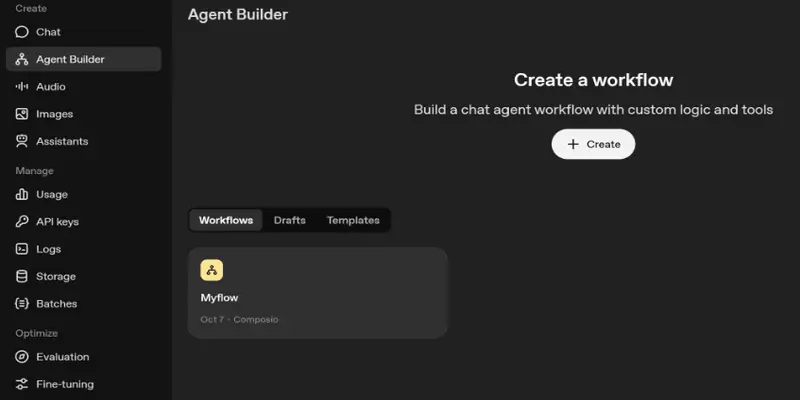
Our agent will follow a logical flow to ensure reliable results:
User Request → Input Safety Check → Web Research & Analysis → Formatted Summary
Let’s starts with a single node.
Step 1: Define the Trigger with a Start Node
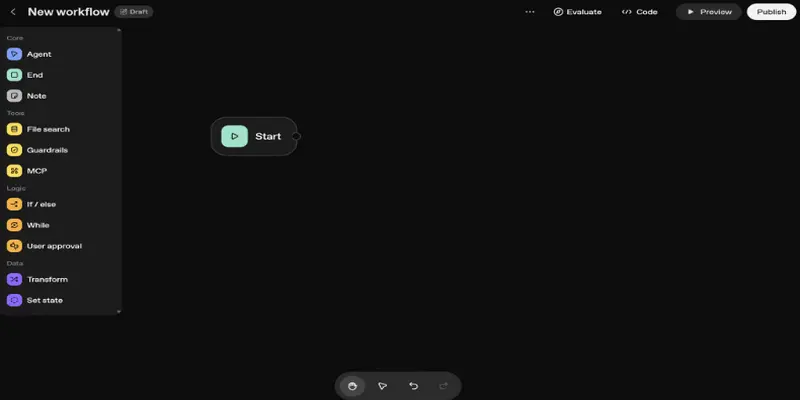
Click "+ Create" to open a blank canvas. You'll see a single Start Node. It is the entry point for every interaction.
- Input Variables: It is where the user's question comes in. We'll use the default input_as_text variable to capture the research topic (e.g., "latest trends in sustainable fashion").
- State Variables: For now, we'll ignore these. They're used for more advanced, multi-step data persistence.
Think of this node as setting the stage. It says, "A user is about to ask a question, get ready."
Step 2: Ensure Quality Input with a Guardrail Node
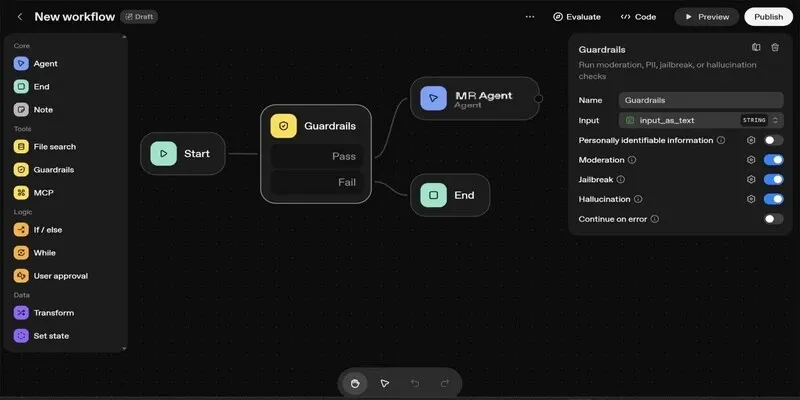
Not all user inputs are helpful. Let's add a Guardrail Node and connect it to the Start Node to filter out bad requests.
Click on the Guardrail node to configure its "filters":
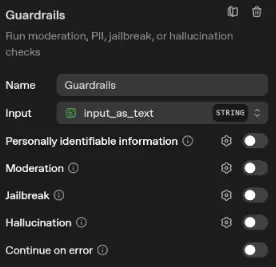
- Name: Add node name
- Input: Name input variable
- PII (Personal Identifiable Information): Toggle ON. It automatically redacts any private info like emails or phone numbers, which isn't needed for market research.
- Moderation: Toggle ON. Click the gear icon (⚙️), select the strictest category to block harmful content, and save.
- Jailbreak Detection: Toggle ON. It prevents users from tricking the agent into ignoring its instructions.
- Hallucination: Verifies input.
- Continue on Error: Leave this OFF. We want the flow to stop if the input is bad.
This setup creates two paths: a "Pass" path for good queries and a "Fail" path for invalid ones.
Step 3: Add the Intelligence with an Agent Node
This is the brain of the operation. Drag an Agent Node from the sidebar and connect it to the "Pass" path of the Guardrail.
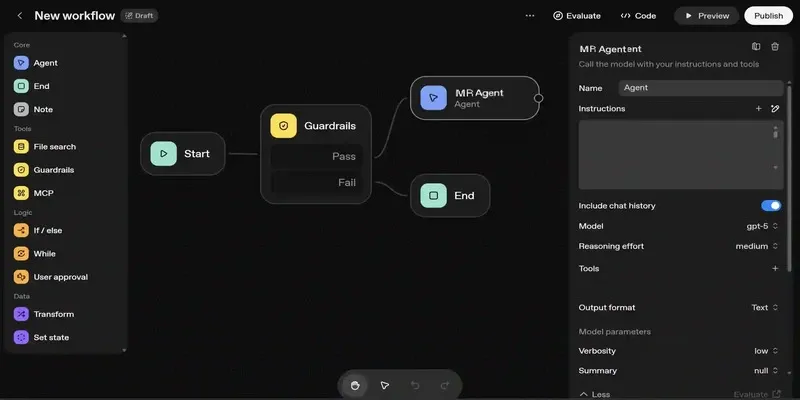
Now, let's configure our research specialist:
- Name: "Agent"
- Instructions: This is crucial. Tell the agent its job. For example: "You are a expert market research analyst. The user will provide a company or industry. Your task is to find the latest news, identify top competitors, and summarize key trends. Be concise and factual."
- Include Chat History: You can choose whether to include past conversation or not. Let’s toggle it ON.
- Model: Let's choose GPT-5o for a great balance of intelligence and cost-effectiveness.
- Reasoning: Set to "Medium" for thoughtful analysis without being too slow.
- Output Format: Keep it as "Text" for a simple summary.
- Verbosity: If you want long answers, set it high. Let keep it Low.
- Summary: It shows the reasoning summary.
Granting Access to Live Data (Tools & MCP)
An agent is only as good as its data. Click "+ Tools" inside the Agent Node.
- Way 1 [Web Search]: This is the easiest way to get live data. Simply select "Web Search" from the list of built-in tools. Now your agent can browse the internet!
- Way 2 [Custom MCP Server (Advanced)]: Want data from a specific source like Crunchbase or a news API? Click "+ Server" under MCP.
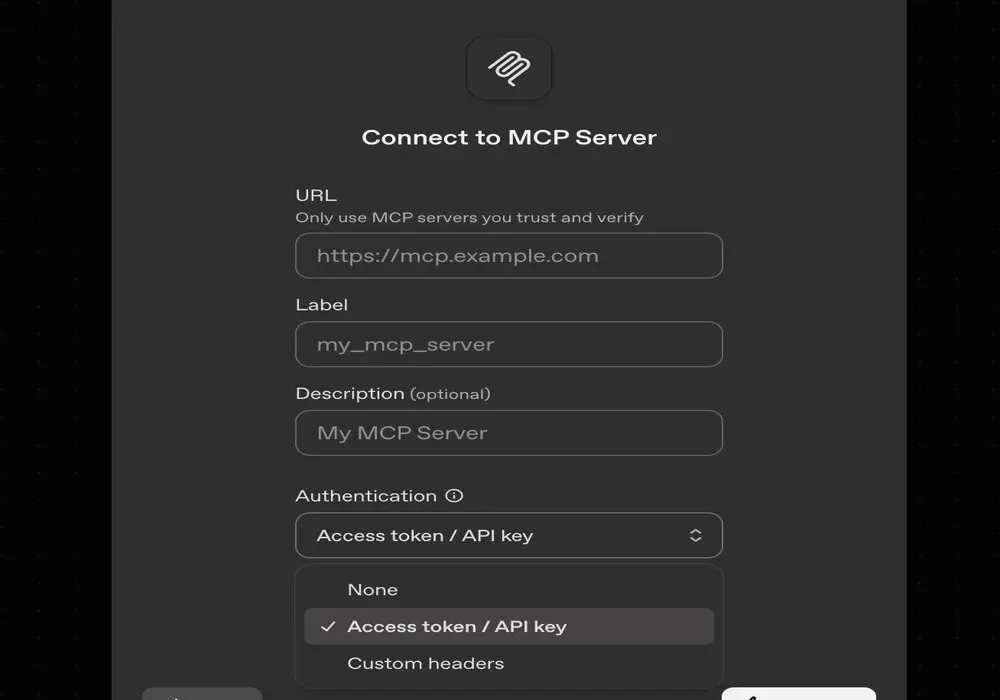
- For Name, enter something like "News API."
- For URL, you would paste the address provided by the service.
- For Authentication, you'd typically select "API Key" and paste the key you get from that service's website.
With these tools attached, your agent is no longer limited by its training data—it can discover the latest information.
Step 4: Handle Errors with a Fail-Safe Path
What happens if the user's input triggers the Guardrail's "Fail" path? We need to handle it gracefully.
Drag an End Node from the sidebar and connect it to the Guardrail's "Fail" output.
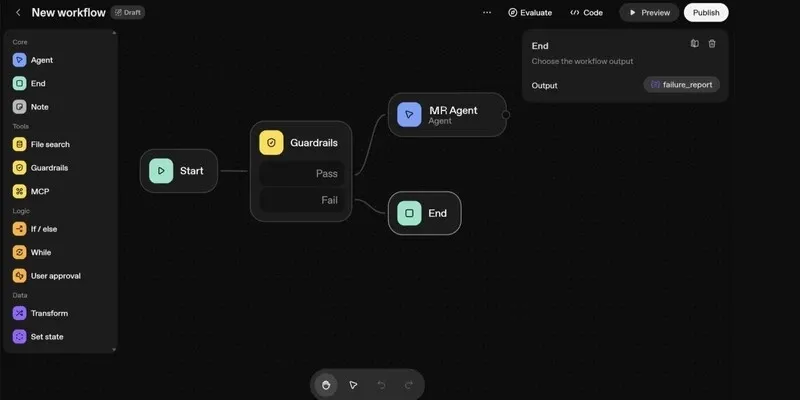
The End Node lets you define a final, structured response. Instead of writing complex JSON, use the AI-powered schema generator:
Click the pencil (✏️) icon to Generate a schema. In the prompt, type:
"The output should indicate the request was blocked and provide a simple reason."
The system will generate a perfect JSON structure for you. Click Update.

Now, if a user submits a harmful or off-topic query, they'll get a clean, predefined error message instead of a confusing system failure.
You Did It!
Congratulations! You've just built a functional Market Research Agent. Your workflow should look like a clear, connected diagram: Start → Guardrail → Agent → End.
You can now click the "Test" button to try it out. Ask it to "research the electric vehicle market" and watch as it uses its web search tool to find and summarize current information.
This is just the beginning. As you explore further, you can add:
- More nodes for conditional logic
- Connect multiple specialized agents
- And design a custom interface for your team.
FAQs on How to Build AI Agent
1. How to Build AI Agent?
AI agents are developed using three main approaches: building from scratch (full customization), using agentic frameworks like LangChain or CrewAI (balanced approach), or utilizing no-code platforms like Botpress (fastest method).
2.What are the 4 Types of AI Agents?
- Simple Reflex Agents: React to current situations based on predefined rules.
- Model-Based Agents: Maintain internal state to track world conditions.
- Goal-Based Agents: Make decisions to achieve specific objectives.
- Utility-Based Agents: Optimize decisions based on preferred outcomes.
3. How Much to Create an AI Agent?
AI agent development cost vary dramatically: from free (using platform free-tiers) to $50-500/month for small business platforms, to $10,000+ for custom enterprise solutions built from scratch.
4. What are the Tools for Building AI Agents?
- Frameworks: LangChain, LangGraph, CrewAI, AutoGen.
- Platforms: Botpress, Moveworks, n8n, Google Vertex AI
- LLMs: GPT-4, Claude, Llama, Gemini
- Development: Python, FastAPI, vector databases
Conclusion
How to build agents? Building an AI agent is no longer an insurmountable challenge reserved for tech giants. The landscape now offers clear, accessible paths tailored to different needs and skill levels. Whether you choose the full control of building from scratch, the balanced approach of agentic frameworks, or the rapid deployment of no-code platforms, the key is to start with a well-defined goal and iterate continuously. The most successful AI agents emerge not from perfect first attempts, but from practical implementation.
It also includes real-world testing and ongoing refinement. This AI agent development guide let you begin building intelligent systems that can perceive, reason, and act to achieve meaningful responses.