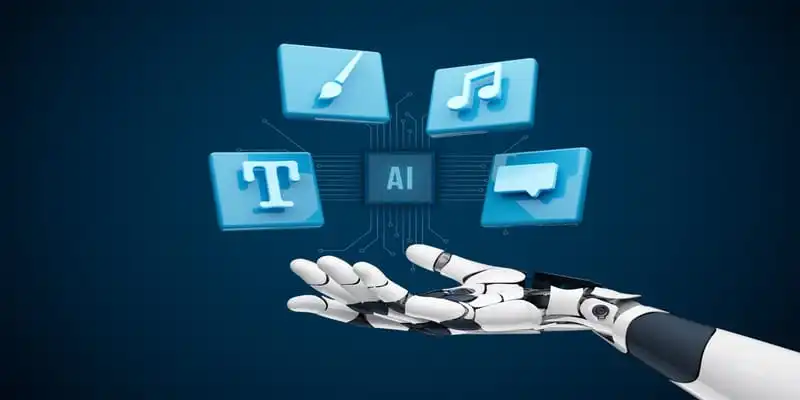How to Make Music with AI Voices
AI voice technology has the power to revitalize your lifeless lyrics. In this article, we have provided a step-by-step guide on crafting music using AI-made synthetic vocals. Read and learn to harness the maximum potential of artificial voices to create innovative melodies and soundtracks.
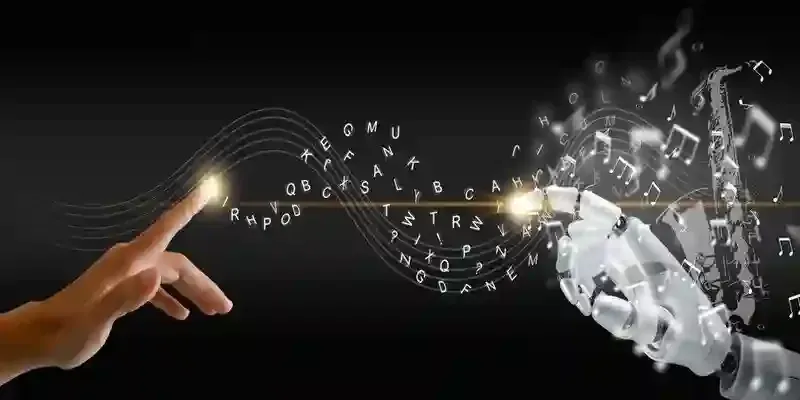
Do you dream of featuring a popular singer on your music track but fall short of budget and resources? Worry not. Like many other sectors, Artificial Intelligence has stirred up the music industry. An AI voice can now create a unique soundtrack without much hassle.
AI has proved to be a game-changer for the music world. A study suggests that 59.5% of artists use AI for music production. A famous AI music creation platform, Mubert claims to have produced 100,000 tracks using AI. These AI voice generators can mimic the vocals of popular celebrity artists. According to Forbes, famous musician Grimes has allowed artists to create songs using her AI-made voice. These AI music generators can further create tracks in plenty of genres like pop, rap, jazz, etc.
So, if you are a music enthusiast struggling to launch a new audio track, you've landed right. In this article, we have provided a detailed guide on creating music with an AI voice. Read till the end and prepare for your next hit music release.
What Is An AI Voice?
AI voices are synthetic vocals created using deep learning techniques. The advanced AI algorithms analyze big datasets of human voices to imitate them in a real-like way. The working of a synthetic voice generator is further based on text-to-speech technology. The TTS technology converts written text into speech or audio tracks resembling human singing.
How To Make Music With An AI Voice
Here is the step-by-step guide on how to create music with AI voices.
1. Select An AI Voice Generator
Choosing an AI voice creator is the most crucial step of the process. You can either
Go for AI Voice Models
Pen down your creativity in the form of a song. Compose melodies, define rhythms, and harmonize the song. Then, select an AI voice tool that can give life to your soundtrack via synthetic vocals. The AI-created voice will sing your song in a human-like manner. It will replicate all the details, like pausing, stressing, etc., of a human voice.
Use Your Voice
After you have written and composed, use your vocals for singing. AI voice converter will transform your voice into AI-created vocals. This way of AI music creation adds a personal touch to the audio track. There are plenty of other AI-based voice generators in the market. Explore their features, capabilities, and interface. Identify your purpose and select one accordingly.
Some popular options to explore are
- UberDuck: Best for text-to-speech generation. Top-rated voice editing tool for musicians.
- LovoAI: Award-winning AI voice creation tool with 500+ voices.
- Kits.AI: Voice-to-voice conversion of soundtrack.
- Murf.ai: Best for voice changing and cloning
- Revocalize AI: Rated for Voice conversion and cloning
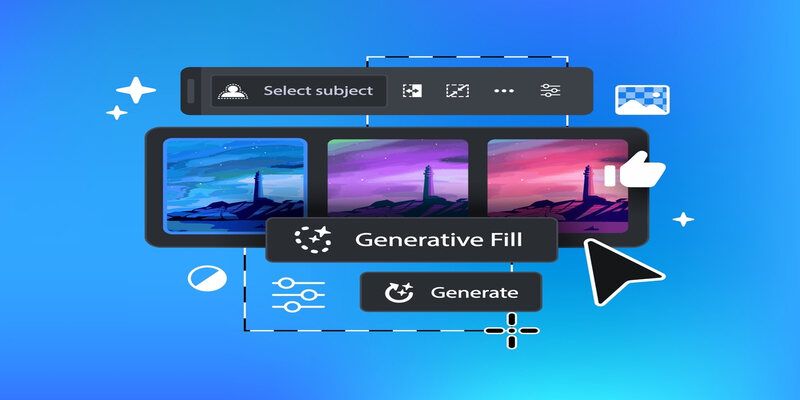
2. Adjust The Parameters
Once you've selected the AI voice platform, the next step is to navigate the interface. Get a hang of all the features the tool offers. Then, adjust the parameters as per the theme of your soundtrack. The most common factors you can tweak are
- Language
- Genre ( Jazz, Hiphop, etc.)
- Style (Rapper, Narrator, etc.)
- Mood (Happy, Sad, etc.)
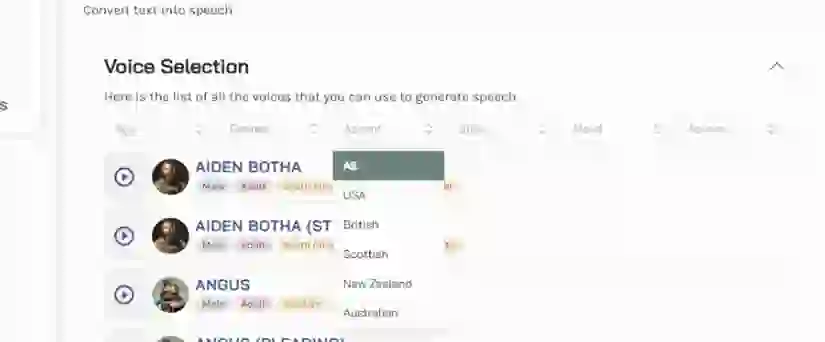
After that, the most important step is to select an AI voice for your song. AI voice platforms provide a wide variety of synthetic vocals to choose from. You can select one based on the gender, accent, age, etc. you prefer.
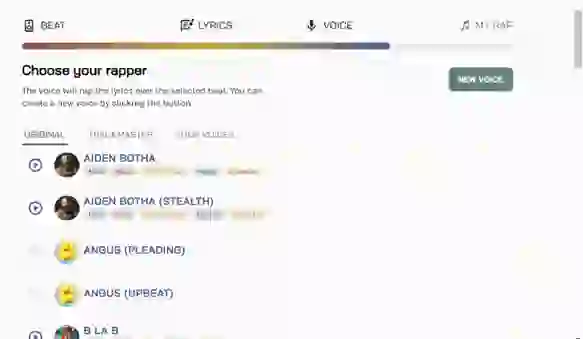
Some AI voice tools even allow you to train your voice models.
3. Input The Lyrics And Generate The AI Voice
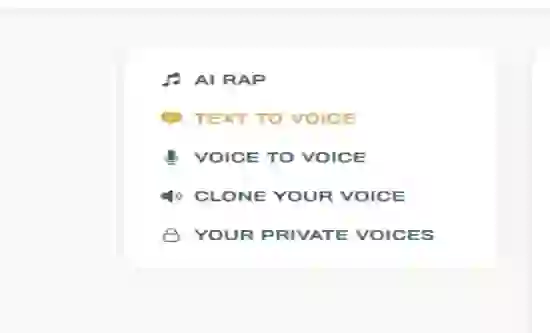
Text-Speech conversion
Type the lyrics in the relevant box. Then, the tool will convert the written text into AI-generated voice.

Voice-Voice conversion
Either upload the audio file or record your voice. The AI voice platform will transform the audio into your selected AI vocals.
When you have entered the lyrics, the AI voice-generating platform will process them for some time. As a result, it will produce an audio track in the AI voice.
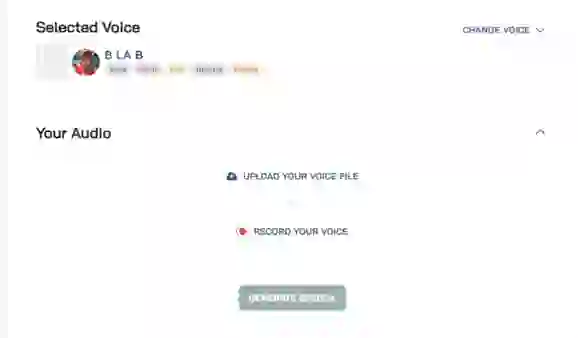
4. Download And Import
Once the AI voice track is created, download it. Make sure the format of the audio file is compatible with your music production software. Next, import the AI audio file into your digital audio workstation (DAW).
5. Mix And Master
You can easily store, edit, and manipulate the audio in the DAW. Here, you can combine virtual instruments like piano, drum, guitar, etc. with the audio.
You can further mix different musical tracks in both Mac and Windows using DAW software. It includes adding effects such as delay, reverb, echo, etc., in the soundtrack. The purpose of mixing is the seamless blending of AI voice into the melody.
The last step is to master the final mix. Here, you can adjust the tone, speed, pitch, etc. The goal is to improve the quality of the AI-generated vocals and music.
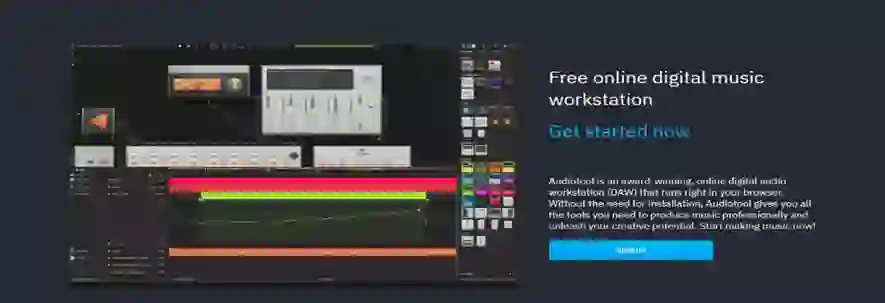
6. Refine And Share
Listen to AI-created songs again and again. Polish and tweak the track until you get the desired result. You can experiment with different effects and plug-ins to refine the final quality of the AI song.
Once you are satisfied with the AI track, share it with the audience. You can upload the music with AI voice on social media or popular streaming platforms. Streaming services like Spotify allow the sharing of AI-made music.

Benefits of Using An AI Voice for Song Creation
The following are reasons why you should consider using AI voices for making music.
- AI voices have made music production accessible for everyone. You can create tracks even if you have not gotten formal music training.
- You can make professional-sounding audio tracks with an AI voice.
- Conventional song creation is a time-consuming process. The vocal artists require days of practice before the final recording. Synthetic vocals by AI can produce a soundtrack with a few clicks only.
- The equipment required to record a song is expensive. So, apart from saving time, AI-created music saves you money.
- AI-made synthetic voice can create audio tracks in any genre you prefer.
- AI voice creation platform can also serve as a valuable learning tool.
Limitations of Using AI Voice For Music
Although AI is helping music creators in many ways, using AI voices has a few drawbacks.
- Music containing synthetic voices might lack emotional depth and cultural values.
- AI-generated music is a threat to musicians and composers. AI voices have the potential to replace vocal artists.
- AI-generated songs devalue human creativity and uniqueness.
- Music might sound similar and lose its diversity.
- AI-created audio tracks lessen the job opportunities for musicians and singers.
- Thus, using AI voices can potentially lead to unemployment in the music industry.
- The songs created by AI will always be inferior in quality to human-composed music.
Ethical Considerations While Using An AI Voice
The biggest question while using AI voices in the song is about the ownership of the audio. Is the AI song a public domain? Does the developer own it? Or do the vocals belong to the original artist and record label? The authorship of the song is still a grey area that needs a clear ruling or law. However, musicians are legally struggling to confront the unlicensed use of their voices.
According to current copyright law, musicians reserve the right to recreate and distribute their work. Thus, ethically it should be illegal to clone the voice of a famous artist using AI. Recently, a song containing AI vocals of Drake and The Weekend went viral. The streaming services removed the song after facing serious copyright issues.
So, to avoid legal troubles, Google has decided to partner with Universal Music Group. The aim is to legitimize the process of AI song creation. According to the deal, Google will pay a licensing fee to UMG. In return, the former will use the voices and music of the artists to create AI soundtracks.
Other Applications of AI in the Music Industry
Apart from creating music, AI has plenty of applications in the music industry;
- Personalized Music Recommendations
Popular streaming services like Spotify use AI to chart the user's listening routine. And then give music recommendations based on the user's taste. - Lyrics Writing
AI-driven lyric generators can write unique songs based on the prompt input by the users. - Getting Stems
AI can break a soundtrack into its components called stems. - Streamlining Music Production
AI apps can analyze tracks and balance instruments. They can further remove the noise and improve the quality of the final audio.

Wrap Up
In conclusion, music creation using an AI voice is simple and can be completed in a few steps. It saves you the time, money, and effort to create a soundtrack.
But we all know AI has its pros and cons. So, music made using AI is not a flawless piece of art. It has its imperfections and limitations. Moreover, you should consider some legal issues before exploiting AI-made voices for making songs.
The key is to maintain a balance between AI and human creativity. Always add a personal touch to make it relatable to the audience.
Lastly, AI-created music has the power to shape the future of the music industry. The time seems near when the AI soundtracks will be the new normal.