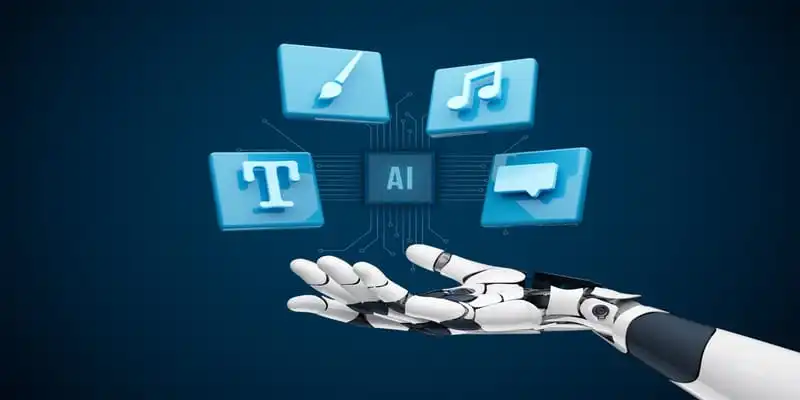How to Use AI in Snapchat?
AI in Snapchat is here to elevate your chatting experience in a snap. From giving personalized recommendations and advice to playing games and answering questions, Snapchat's MY AI is all you need in a good friend. Read the article and learn to use the AI feature of Snapchat wisely and safely.
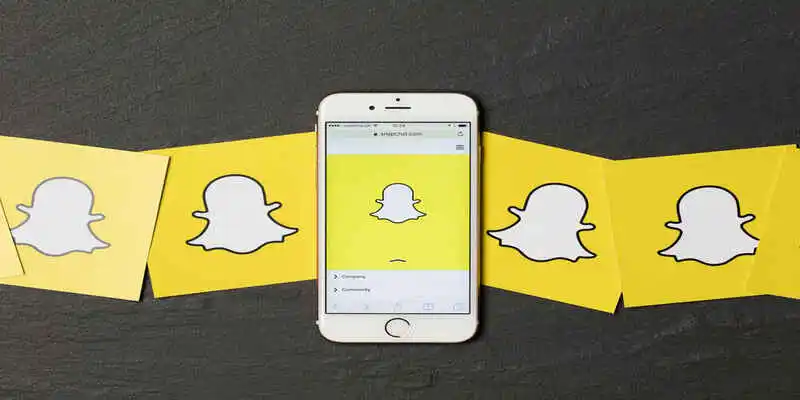
You all will agree. Snapchat has become our go-to app for everyday selfies we share with our friends. Snapchat claims to have over 750 million monthly users. The addition of AI in Snapchat has given rise to the chatbot feature of the app, further increasing its craze.
Most people today cannot imagine their lives without social media. Social apps are being used not only for personal but for professional use, too. A study shows that almost 60% of people worldwide use social media daily for over two hours.
AI has impacted social networking apps in many ways. According to the statistics, Snap's AI bot is one of the most used chatbots today. Since its launch in April 2023, over 150 million people had sent above 10 billion messages to Snapchat's My AI till June 2023. How to make use of Artificial intelligence in Snapchat? What is My AI? How do I operate this new feature on my device? If these questions are worrying you, you have landed right. In this article, we have provided a detailed guide on using My AI in Snapchat.
Start reading. You will surely be captivated till the end.
What is MY AI in Snapchat?
MY AI is a chatting bot released by Snapchat at the end of February 2023. Snap's chatbot is fueled by the latest version of OpenAI's bot ChatGPT.
MY AI in Snapchat works like a friendly, social version of ChatGPT. It not only answers your creative questions, but you can also add it to group chats. Furthermore, if you are a paid user, you can share snaps with the AI bot. It will send you a snap in response.
Initially, the feature was available to paid subscribers only at $3.99/month. But now, MY AI is free to use for every Snapchatter.

How to Use AI in Snapchat?
MY AI is easy to use. You can use Snap’s chatbot on the following platforms
- Mobile App
- Website
- Desktop App
Below are the steps to use Snapchat's AI bot on each platform.
Way 1: Using AI in Snap's Mobile App
Download the mobile app if you want to use My AI on your phone. It works both on Android and iOS. You can install it either from the Google PlayStore or the App Store.
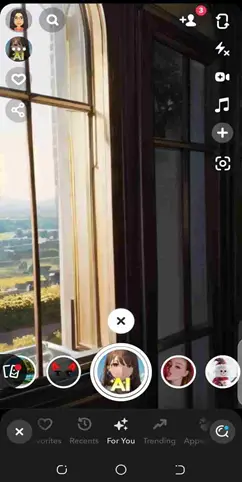
- After downloading, fill in a few details to create an account. If you already use Snapchat, click the app icon, and you'll be in.
- Then, tap on the chat icon to open the conversation tab.
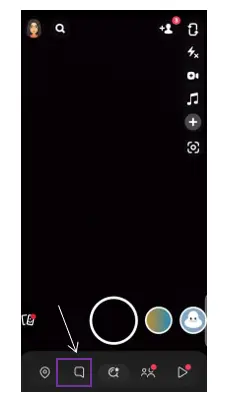
- Next, you will see My AI pinned on the top of all the chats. Tap on that.
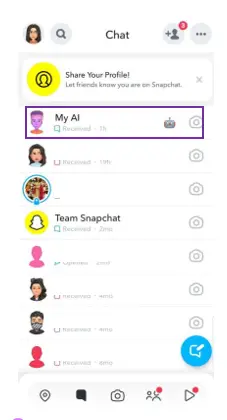
- If you are using AI in Snapchat for the first time, you will get a greeting message. Just Tap the Okay.
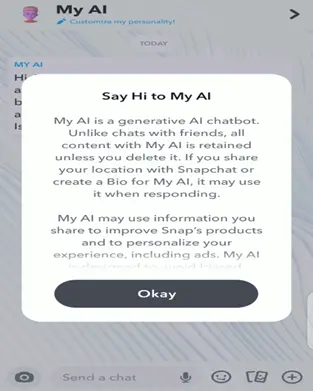
- Type your query in the chat. You can either ask for a simple suggestion or factual information. MY AI bot will respond with the relevant question. You can always ask follow-up questions to carry on the conversation.
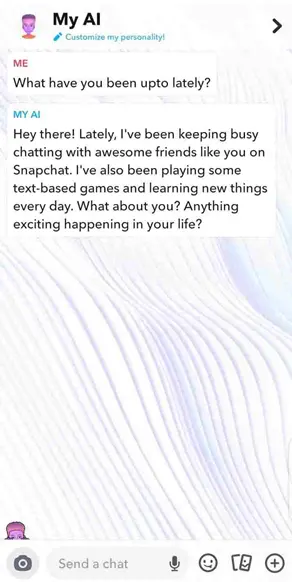
- You can further mention Snapchat's AI in the group chats by using the @ symbol. My AI will see the message and respond.
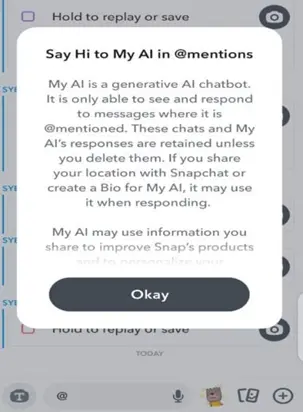
Tip: If you do not see the MY AI bot in the Chat feed, update the app. You can use AI in Snapchat for free in the latest version.
Way 2: Trying Out AI on Snapchat's Website
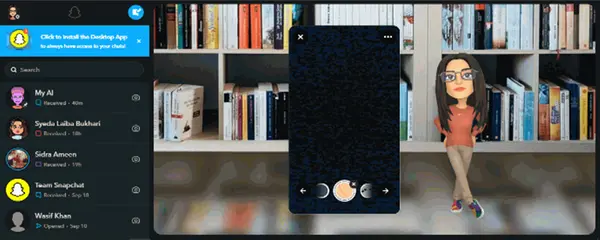
- Visit Snapchat's official site using Google Chrome, Safari, etc.
- Then, either create a new account or log in to the old one. Once signed in, chats will appear on the left side of the screen.
- Again, click on the MY AI chat pinned at the top.
- Type your message and start chatting with your AI friend.
Way 3: Using AI in Snapchat's Desktop App
- Downloading Snap's desktop app is another way of using AI in Snapchat.

- Visit the Microsoft app store and download the app for Windows.
- Once downloaded, open the app and click on the MY AI chat, as explained above.
- Start the conversation by asking anything you like.
Customizing MY AI in Snapchat
Besides chatting with MY AI, you can also alter the bot's personality. Snapchat's AI chatbot has a visual persona or bitmoji like any Snapchat user has. The bitmoji is customizable, and you can change its name, avatar appearance, and clothes. Just visit the friendship profile, and you will access the avatar builder for your AI companion.
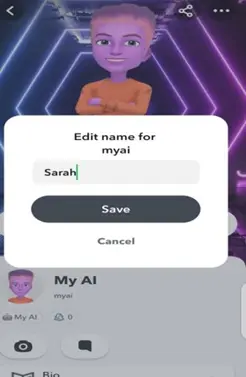
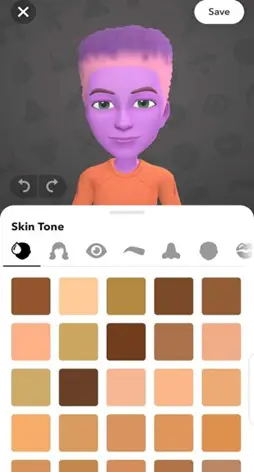
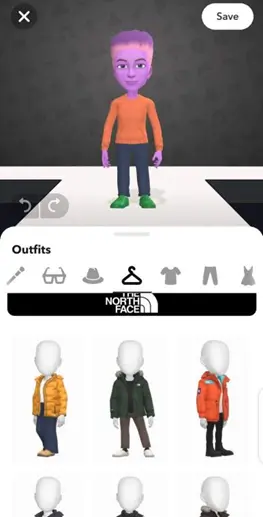
- Apart from creating a personality, you can also set a bio for your AI on Snapchat.
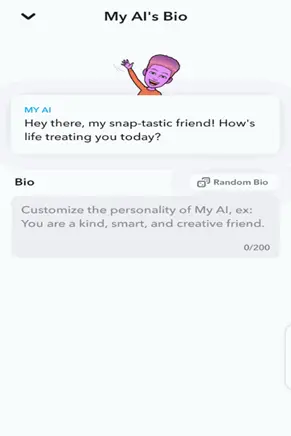

Practical Ways to Exploit AI in Snapchat
Snap CEO Evan Spiegel claims that generative AI tools like Snapchat's AI are better at performing creative tasks than memorizing information. So, My AI should be used as a creative tool instead of a search engine.
From writing poems to planning parties, the following are the best ways in which Snapchatters can use My AI.
Asking for Recommendations
My AI is designed to give its users recommendations and suggestions. It can help you decide which tourist spot to visit or which hotel to stay in. It can further provide tips on food, beauty, and fitness. People also use it to get suggestions about movies to watch, books to read, etc.
Just submit your query, and it will respond in detail. You can even ask follow-up questions on the same subject.

Playing Text-Based Games
Snapchat's AI can also be a friend and entertain you when you are bored. If you love playing text-based games, you will love the company of MY AI bot.
Either you can choose a game or ask MY AI to select one. You can keep chatting until the game is finished or stop at any point. Some game suggestions are Word association, 20 questions, Trivia, etc.
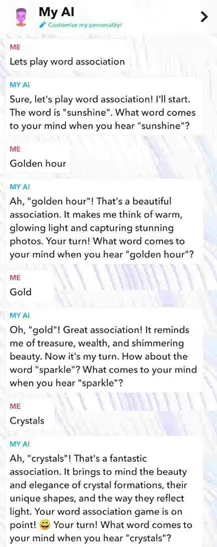
Summarizing Books or Movies
In addition to playing games, AI in Snapchat can save you the hassle of Googling summaries. A Summary can help you decide if you like a particular movie or want to read that book. You can also ask about the specific details or scenes of the movie.
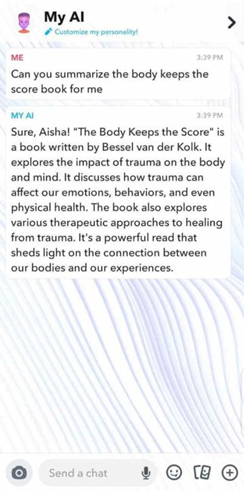
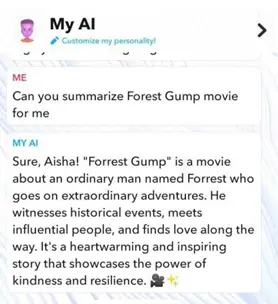
Finding The Perfect Lens
If you like trying out new Snapchat lenses, MY AI can help you. Just ask it to suggest the type of lens that you want to apply to yourself. The AI will respond with the appropriate lens. Just tap and try.

Creating Content
If you are a new content creator, AI in Snapchat can benefit you. Just like AI essay writers, MY AI can also create content. It can help you write poems, essays, blog posts, etc. Just type in what content you want and see the AI's magic.
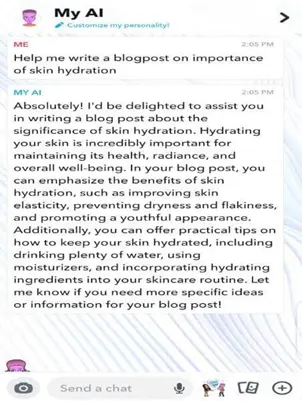
Navigating Directions and Locations
If you have turned on the location, Snapchat's AI can recommend nearby malls or other spots. Just ask AI for the nearest restaurant or park. It will suggest different spots based on your specific location on Snap Map.
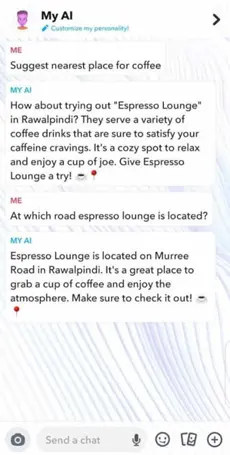
Unlike Google Maps, directions are in the text form. But you can still navigate the directions based on the specific landmarks the AI bot provides. To turn on the location, swipe right twice. Then tap the gear icon and enable your location.
Limitations of Using My AI in Snapchat
As mentioned earlier, MY AI works on ChatGPT's latest model. So, it shares some of the limitations that ChatGPT has.
- My AI might provide incorrect or harmful information, as mentioned on the Snapchat Support page.
- The AI chatbot is still in the early phases. So, it can not answer complex questions accurately.
- My AI can be inappropriate for children and teens in some cases.
- You cannot remove it from your chat feed unless you are a Snapchat+ subscriber.
- Snapchat's AI cannot yield real-time information like the current gold rate.
- It may not fully comprehend the questions asked in different dialects and languages.
Privacy Risks Regarding the Use of MY AI
In August 2023, MY AI left the users in doubt when it suddenly started behaving erratically. The bot displayed the classic scenario of AI hallucinations when it posted a story and stopped responding to questions afterward.
The story was a flat image with neutral colors that people mistook for their ceiling. Later, the story was deleted. The Snapchat's spokesperson declared that it was just a glitch. However, the incident raised concerns among users regarding AI and data privacy.
In another event, MY AI told a teen boy about masking the smell of alcohol when he asked about having a good birthday bash. Such AI mishaps with children have alarmed parents about the safety guidelines of Snapchat.
Safety Measures While Using AI in Snapchat
After sensing the misuse of AI in Snapchat, the company has started working on safety enhancements.
The following are the security measures to follow while using Snapchat's AI.
- Never share personal or sensitive information with MY AI.
- Always confirm the information provided by the AI bot.
- Never rely on MY AI or any other chatbot bot for mental health advice. Always see a professional.
- If My AI is making you uncomfortable, end the chat immediately.
- Never engage in political, sexual, or violent conversations that breach the Community Guidelines.
Wrap UP
Finally, Snapchat is the first social media app to incorporate a conversational bot, MY AI. The Artificial Intelligence feature of the snap-sharing app is getting wildly popular among the youth. From AR filters to problem-solving and content creation, MY AI is setting new levels of user engagement.
But as we know, AI is both a blessing and a curse. Furthermore, Snapchat's AI is still in early phases. So, it has a few weaknesses, privacy risks, and rare glitches.
The Key is to use it smartly, following all the security protocols. This way, you can get the maximum benefits from your AI friend.