Magic School AI: Everything You Want to Know
Are you an overworked teacher, always behind schedule? No Worries. Magic School AI is here to take your stress away. It can save you time by automating lesson planning, content creation, communication, student assessment, etc. It can also customize your lectures to meet student’s learning needs.

The technology has revolutionized education in many ways. Not only the students but the educators are also enjoying its perks. If you are an overworked educator tired of multitasking, you might need to know about Magic School AI.
Research tells that 44% of K-12 teachers in the US feel burned out at work. Another study revealed that almost 40,0000 teachers in England quit their jobs in 2016 alone. The reason is stress and workload.
The overburden and stress negatively affect their mental and physical health. It can also compromise the quality of lessons and decrease student engagement.
Magic School AI is a tool that is designed to help teachers manage their workload. It assists with all the tedious tasks like planning lessons, grading assignments, creating content, etc.
Sounds unreal, right?
But it is not.
In this article, we have explained everything you need to know about this magic tool.
So, keep reading if you want a stress-free and smooth teaching profession.
What Is Magic School AI?
Magic School AI is a platform built to lighten the work burden of educators. It uses advanced AI algorithms to automate tasks that strain the time and energy of a teacher. Created to help burnt-out educators, the Magic School helps:
- Plan Lesson
- Write Assessment
- Generate IEP
- Communicate Efficiently, and much more.
Who Made Magic School AI?
A former principal and teacher, Adeel Khan, founded the magicschool.ai. He has also established a successful public high school in Denver, Colorado.
Being a lifelong educator, Khan knew that teaching requires an extreme amount of behind-the-scenes work.
So, he created Magic School AI, intending to help overworked teachers.
The purpose of Khan's magic tool was to share the workload so teachers could save their energy. The AI teacher’s assistant can free up to 10 hours of a teacher's work per week. The saved time and energy could spent on what's more important- the students.
How to Use Magic School AI?
A study put out by Wired suggests that teachers use generative AI more than students.
Magic School is also used by over a million educators more than seven times/a week.
Following is the guide to use it.

Step 1: Sign Up
Account registration is the first step. So,
- Visit the magicschool.ai.
- Hit the sign-up button in the top right corner.
- Enter your email and a password. Make sure to input a strong password to prevent data threats.
- Click sign-up.
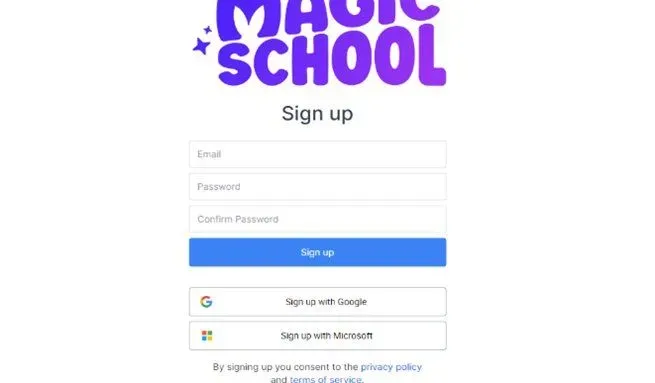
You can also sign up using a Google or Microsoft account.
You will be greeted with a welcome message after signing in. Magic School will give you an overview of the AI tools before you start.
Step 2: Explore the Features & Decide
Once signed in, you can check out the Magic School AI features. It offers over 50 AI tools to assist teachers with various tasks.
For example,
- Rubric Generator
- Text leveler
- Multiple Choice Assessment
- Lesson Planning, etc.
- Identify your need and search the tool accordingly.
Step 3: Input the Prompts
After tool selection, the next step is to input relevant prompts. Khan's AI platform follows written prompts in the same way as ChatGPT. So, give clear written instructions to the tool if you want accurate results.
Step 4: Let the AI Cast Magic
Once you have prompted the tool with relevant information, click generate. The magic school will use an advanced AI algorithm to analyze the instructions. Then, it will give out the best possible output.
Step 5: Review and Edit
After the AI generates results, you can edit them. Review the results thoroughly and personalize them. Make necessary adjustments to match your teaching goal.
Step 6: Share or Export
When satisfied with the final output, you can either copy or save it. You can also export the result in the following ways.
- Print the output.
- Transfer it to Microsoft Word.
- Transfer it to the Google Docs.
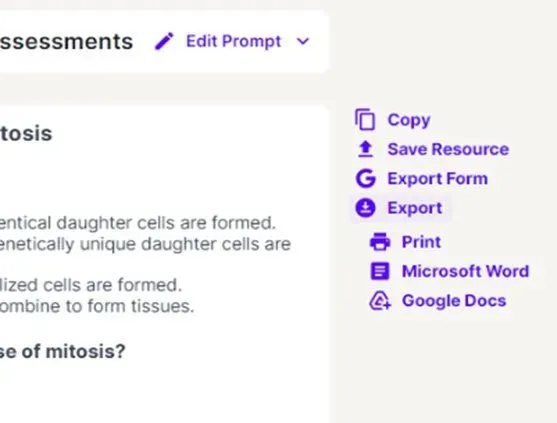
Lastly, you can share the results publicly with anyone on the internet.
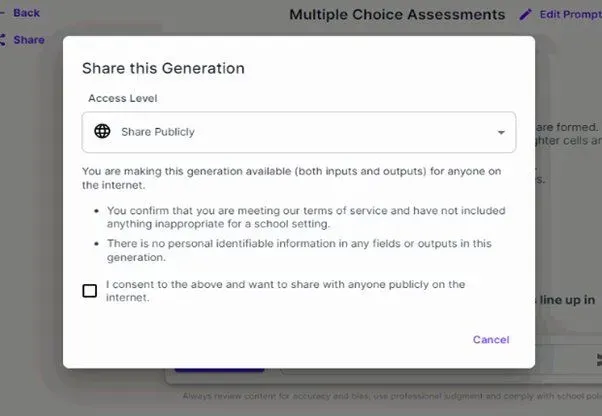

Is Magic School AI Free?
Free Plan
Yes, Magic School AI offers a free version for teachers to use. The free plan gives you access to all the basic AI features of the platform.
Paid Plan
To access the advanced features, subscribe to Magic School Plus. It will cost $11.99/month and $99.96/year for individual subscribers.
However, the paid plan comes with a free trial of 15 days. So, you can enjoy the plus features and unlimited usage for two weeks.
The platform also offers an innovator program at a special price for schools and districts.
Features of Magic School AI
Following are some of the exceptional features of the Magic school platform.
Magic AI Tools
The AI platform offers over 50 magic tools to help teachers with their work. These tools are designed to save teachers from burnout and overwork. So they could focus better on enhancing the learning environment of the classroom.
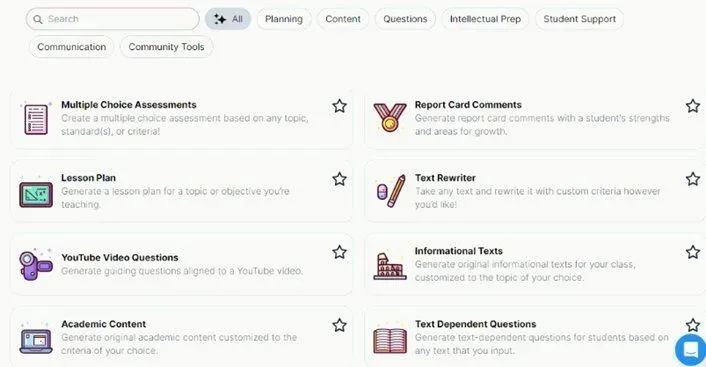
Whether it is planning lessons, creating syllabi or report cards, the AI does it all.
Raina The Chatbot
An Instructional coach or a teacher's assistant - Raina is both.
It is a chatbot offered by the Magic School AI to answer all your teaching-related queries. In the same way as ChatGPT, it responds to text-based prompts.
You can use it to perform various actions, like
- Translate text in different languages like Arabic, Urdu, Japanese, etc.
- Generate Multiple Choice questions for student's assessment
- Rewrite the content with either fewer or more words.
- Summarize content in sentences, paragraphs, or bullet points.
- Ask the comparative question.
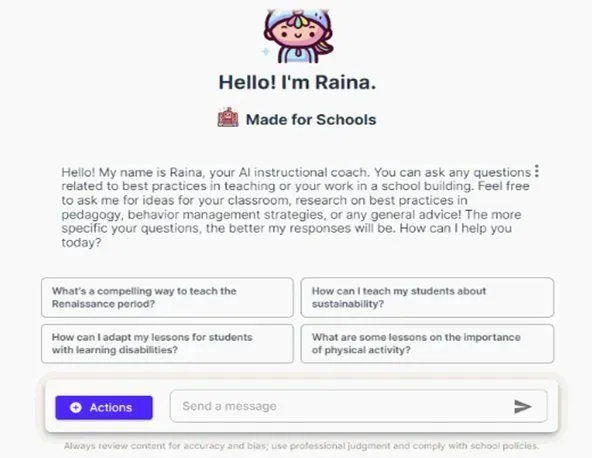
Output History
It is another notable feature of the Magic School platform. The tool saves the output generated by AI. You can access the history whenever you want.
You can also even bookmark the preferred generations.
The feature further enables you to tweak and edit past creations and make them fresh again.
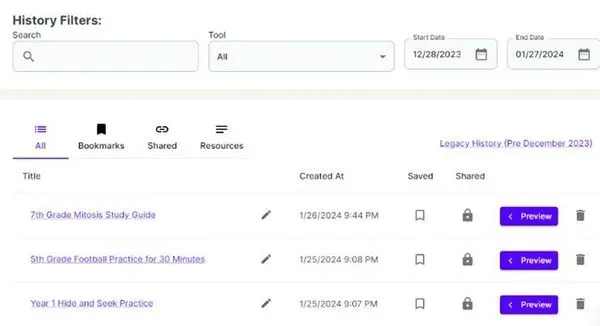
Wall of Love
Wall of Love features testimonials from the users. It includes appreciation posts and positive feedback from educators, parents, etc. Furthermore, students use this feature to explain how the magic platform has enhanced their learning experience.
Moreover, the success stories posted on the platform encourage others to join magicschool.ai.

Training
Khan's Magic Platform offers training for educators to help them enhance their teaching skills. It gives different certification courses guiding how to use the Magic School platform. The certifications it provides are
- Level 1 introductory course on using Magic School.
- Level 2 course on prompting and advanced features.
- And a Level 3 course on becoming eligible to be a certified magic school trainer.
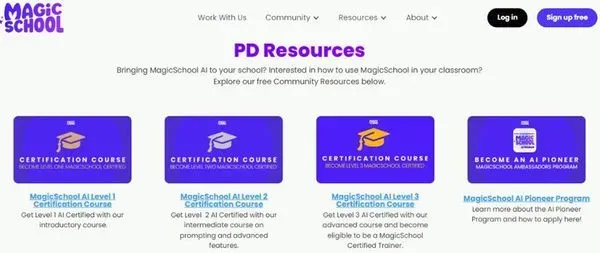
Furthermore, Magic School also has a YouTube channel with over five thousand subscribers.
The channel contains tutorials educating viewers about different AI features of the tool. You can browse the videos and creative ways to use Magic School AI.
Lastly, you can join its Facebook group to connect with fellow users and stay updated.
Share The Magic
This feature lets you share the Magic School tool on your Twitter. This way, your followers can see and explore the platform as well.
You can also share the AI platform with people via email.
Type the email addresses in separate commas in the box. And hit enter. The receivers will get an invite to join the magicschool.ai.

AI Magic Tools
The Magic School offers more than 50 AI tools to help teachers work at a faster pace. These tools are divided into seven broad categories. Following are some of the popularly used tools.
Magic AI Planning Tools
The planning tools let the teachers sketch lessons, projects, units, etc. Below are some of the popular planning tools by Magic School AI.
Lesson Plan
You can use this tool to generate engaging and effective lesson plans. All you need to do is
- Click the Lesson Plan AI tool. You can also use the search bar to find the tool.
- Select the grade level you are planning the lesson for.
- Then, enter the name of the topic and learning objectives.
- Mention any additional details to get an accurate and engaging lesson plan.
- You can also set a standard like CCSS, TEKS, etc., to align.
- Lastly, Click generate.
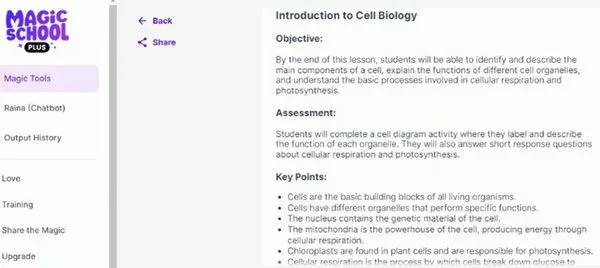
The AI Magic tool will create a plan containing key points, activities, homework, etc.
Besides regular lesson planning, you can generate 5E lesson plans for science class.
The AI devises a science-related lesson that helps students
- Engage
- Explore
- Explain
- Elaborate
- Evaluate
Real World Connections
This tool helps teachers to come up with real-world examples related to the topic. It not only betters learning but also increases student's investment in the lecture.
The process is simple
- Select grade level.
- Give clear written instructions about the topic.
- Then, click Generate.
The AI will output grade-appropriate real examples to enhance student's learning.
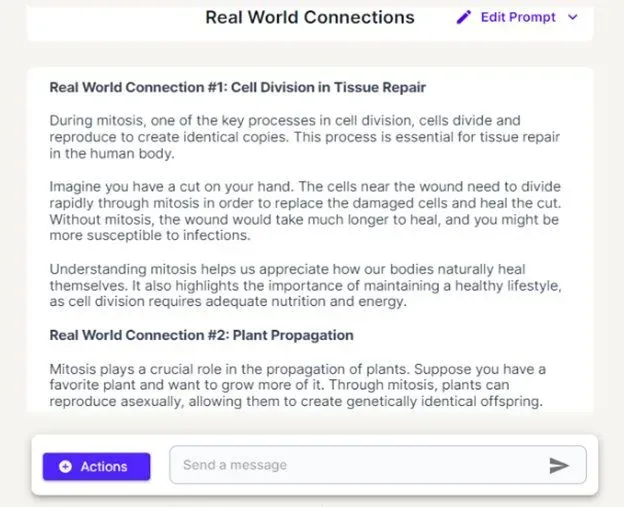
Group Work Generator
A group work generator is another practical planning tool by Magic School AI. It allows educators to plan a group activity relevant to the topic of study. The aim is to teach students the importance of collaboration and teamwork. It will also help them develop social and problem-solving skills.
- Select a grade level.
- Choose the number of students participating.
- Set a time for group activity.
- Type in the name of the topic.
- Lastly, click generate.
The Magic AI tool will give a group activity plan with a detailed task description.
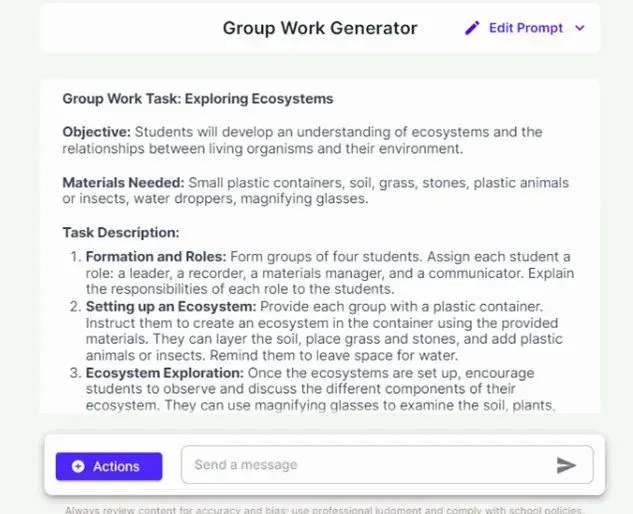
Magic Content AI Tools
Given below are a couple of content tools by magicschool.ai.
Rubric Generator
AI rubric generator is a literal time saver for teachers. The tool will develop a well-structured rubric for you in a table format.
The AI rubric will provide a transparent framework for grading assignments. It will also help educators identify the strengths and weaknesses of a particular student.
The steps to use the Magic School’s tool are
- Click on the rubric generator.
- Then, select a grade from pre-k to university year 13.
- Next, Input a clear objective.
- Type in the title and description of the assignment.
- Choose a point scale.
- Lastly, hit generate
You can also add some additional details to customize the rubric.
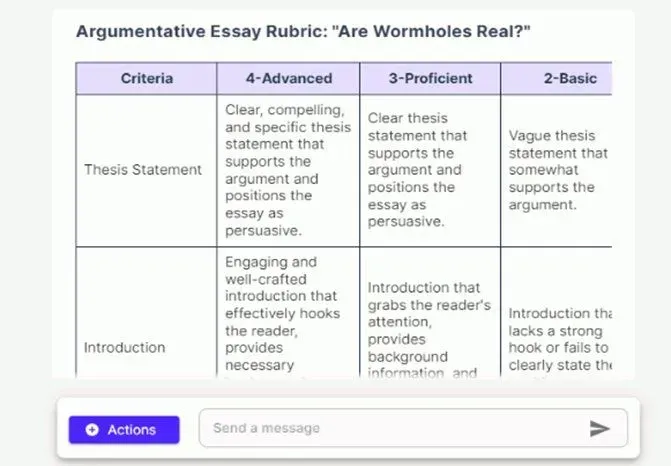
Vocabulary Based Text
It can help you improve the grade-appropriate vocabulary of the students. The Magic School AI will create text containing all the keywords you want.
- Specify a grade level.
- Prompt the AI about the topic of the text.
- Type the vocabulary words you want to be included.
- Select the length of the text.
- Click generate after that.
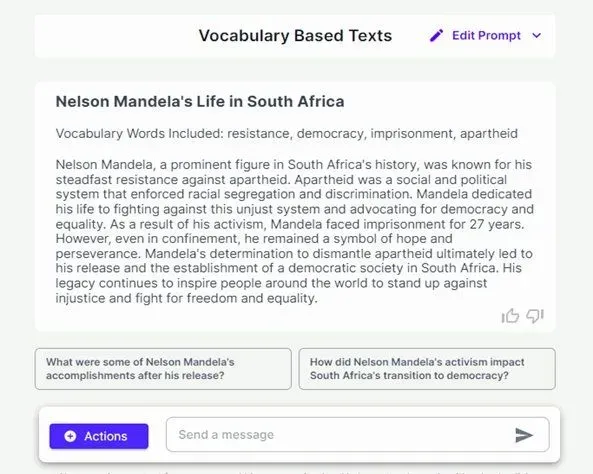
Multiple Choice Assessment
It lets you create multiple-choice quizzes to assess student's knowledge. You can create an assessment of various subjects and topics.
You can also customize multiple-choice questions according to your lesson content. The magic tool not only saves time but also ensures accurate assessment. The process is quick and easy.
- Select a grade level.
- Input the number of questions.
- Write clear instructions about the topic.
- Lastly, hit the generate button.
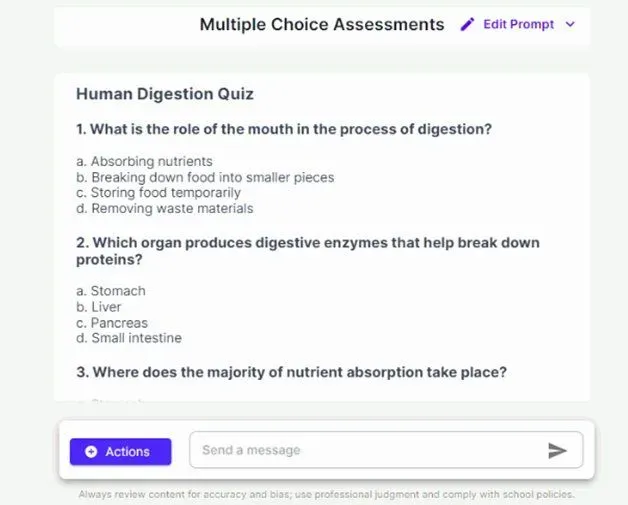
YouTube Video Question
There are times when you find a YouTube video relevant to the lesson's content. And you make your students watch it to better their understanding.
A step further, you can now use Magic School AI to generate questions from that video. It is a great way to jazz up your teaching style. It also makes the lesson both gripping and practical for the student.
- Choose the grade level.
- List the number of question.
- Select the question type (either multiple choice, free response, or true and false).
- Paste the URL of the video.
- Finally, hit generate.
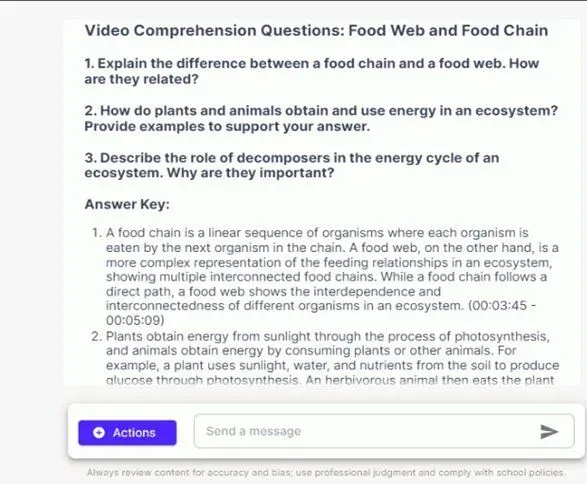
Once the questions are generated, copy them to Google Docs, etc., to proceed further.
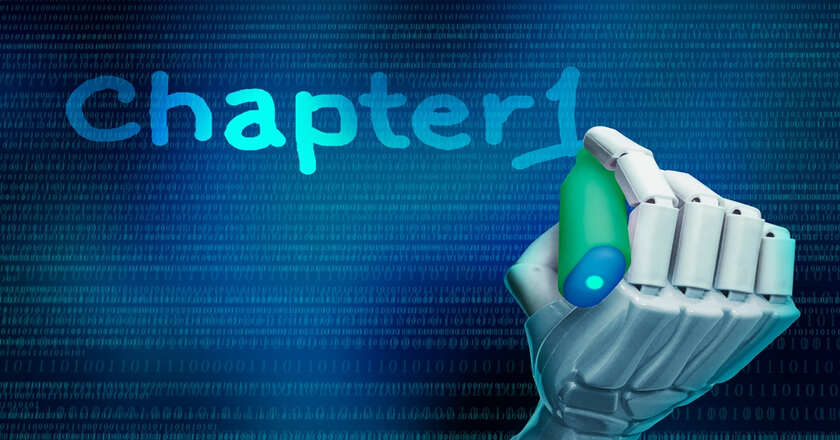
AI Intellectual Prep Tools
AI Resistant Assignments
Students these days are using AI homework helpers to complete assignments. It might lead to unhealthy and unfair competition in the classroom.
So, to avoid this, you can use an AI-resistant Assignment tool. It suggests ways to make essays and tasks more challenging for AI bots like ChatGPT.
This way, it promotes critical thinking among students.
The tool is a no-brainer. First, select a grade level. And then, type in a detailed description of your assignment.
AI will output ways to make the task more interactive instead of copying a bot-written essay.
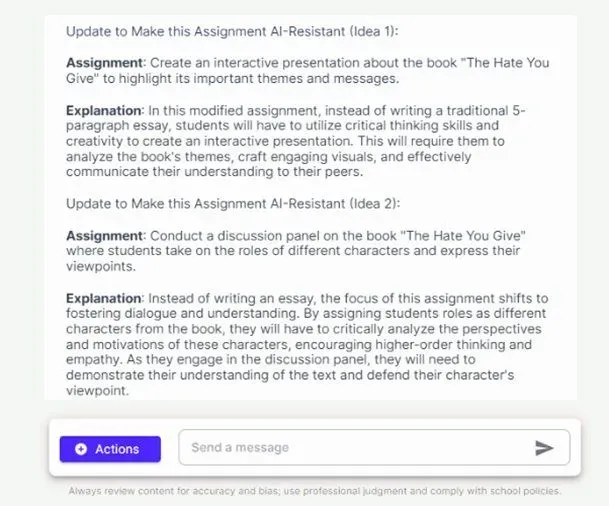
Multiple Explanation
AI teacher’s assistant generates multiple explanations and examples relevant to the topic. It helps the educator in making the lecture both practical and understandable.
It also helps educators personalize the lesson to entertain students with different learning styles. Enter the level of the grade and concept being taught. The Magic School AI will suggest analogies and examples related to the topic.
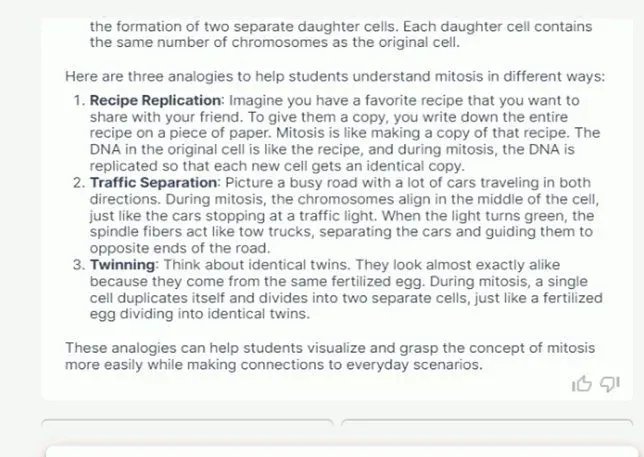
Student Support Magic Tools
IEP Generator
IEP generator is a Magic AI tool that creates individualized education programs tailored to the needs of the students. It is also a great tool to draft IEPs for students with disabilities and weaknesses. It not only saves time for the teachers but also promotes student-centered learning.
- Start with specifying the grade level of the student.
- Then, type in the student's disability.
- Describe the behavior, needs, or strengths of the student after that.
- Lastly, click the generate button.
As a result, Magic School AI will create a draft of an IEP with measurable goals and objectives.
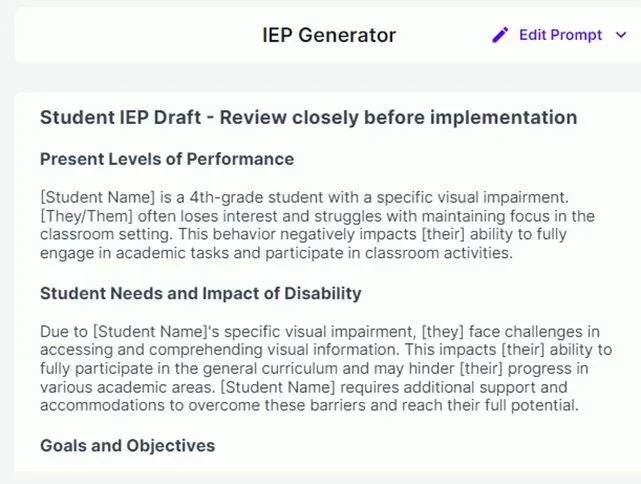
Text Leveler
Text leveler is another student support tool by Magic School AI. It lets teachers modify the text to match the reading proficiency level of the students. It alters the vocabulary, grammar, and sentence length according to the student's grade level. Although it modifies text, the tool does not amend its meaning. The process is similar to the rest of the tool.
- Select the grade level.
- Paste the text that you want to modify.
- Click Generate
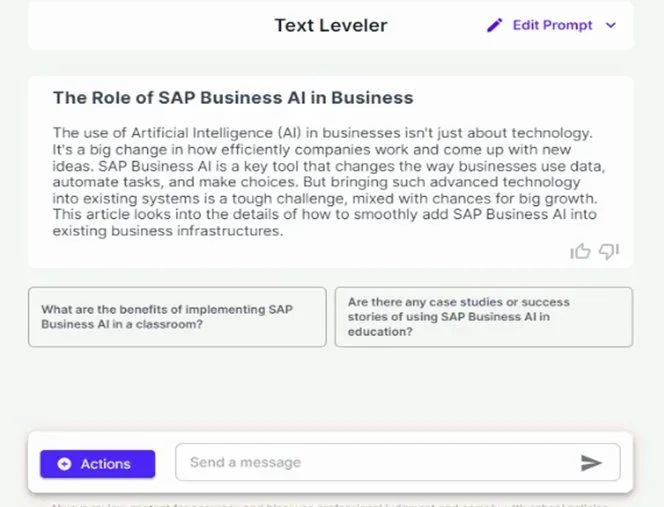
Magic AI Communication Tools
Professional Email
Teaching is all about communicating- with teachers, parents, and colleagues. An AI email writer is one such communication tool for educators.
It helps teachers draft professional emails to send to fellow educators, administrators, etc. Start with writing the name of the sender. Then, describe in detail the content to include in the email. Magic School AI will generate a well-structured email with a click only.
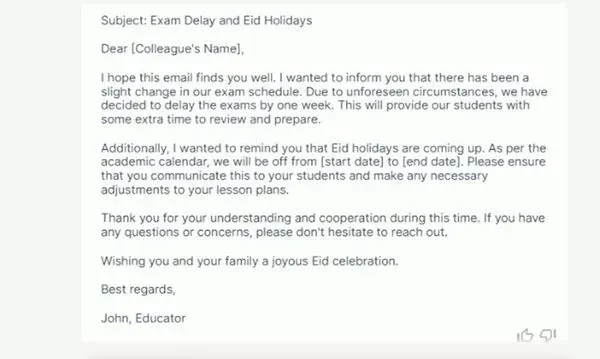
Text Rewriter
The AI writer can transform the already written content for educators. It can help teachers adjust the length, vocabulary, grammar, etc of the text. They can also tailor the content to meet the needs of students.
Paste the text to be rewritten
Then, provide clear prompts to AI about the changes you want in the text
And click generate.
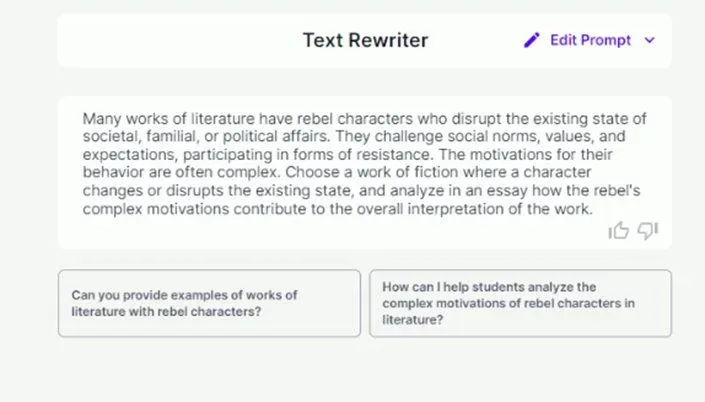
Magic School AI Community Tool
One of the most popular tools is
Coach's Sport Practice
It is your go-to tool if you are a sports teacher. The Magic School provides you with an AI sports coach for assistance. It helps you generate a personalized practice plan for any sport you want.
The tool also saves you from the effort of manually working out practice sessions.
- Select your student's grade level.
- Enter the name of the sport like soccer, football, etc.
- Set the time duration for the practice session
- Mention any additional criteria. For example, any specific exercises you want to include in the plan.
- Click generate afterward.
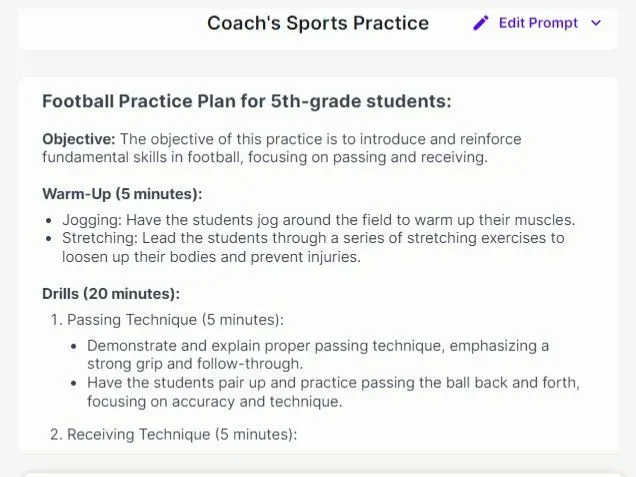
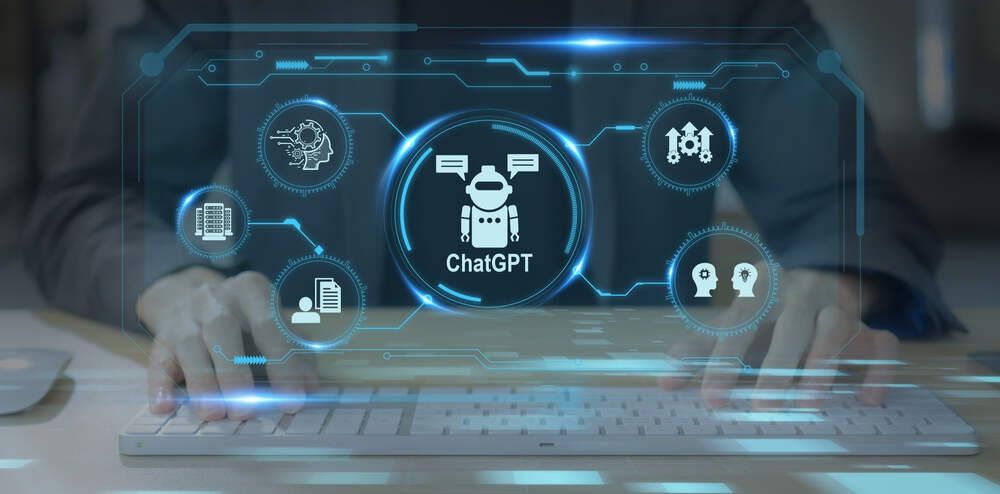
Benefits of Using Magic School AI
Following are some of the advantages of using the Magic School platform.
- The platform offers more than 50 AI tools.
- It saves time and prevents burnout by automating tasks.
- The tool can generate content tailored to your teaching style.
- Magic school AI can translate the content into multiple languages.
- It helps educators make lectures interactive and engaging.
- It also makes the lesson practical by giving real-world examples.
Limitations
Despite having numerous benefits, AI tools like Magic School have a few limitations.
- AI tools can provide incorrect information. Magic School AI also suggests reviewing its content for accuracy.
- AI can also have biased opinions. So, teachers should always review the content generated by Magic School AI.
- Some think it might lead to unemployment among the teachers.
- It can harm the creative skills of educators.
- Privacy is always a concern when using AI platforms like Magic School. So, never share any sensitive information while using AI.
- It cannot provide data about the events after 2021 as stipulated in its terms of service.
Wrap Up
In conclusion, Magic School AI is an excellent time-saving tool for educators. It is built to relieve teachers from burnout by automating tedious tasks. It not only generates content but also tailors it to individual learning needs.
However, like any other AI tool, Magic School has limitations. It can act as an AI assistant for teachers but can never replace them. So, the best way is to combine AI's prowess and the teacher's genius. It will be like a win-win situation!



